How to Send an SMS from Email (2025)
Learn how to send a SMS from email using your phone carrier's gateway. Our simple guide shows you how to text from Gmail, Outlook, or any email client.
November 24, 2025
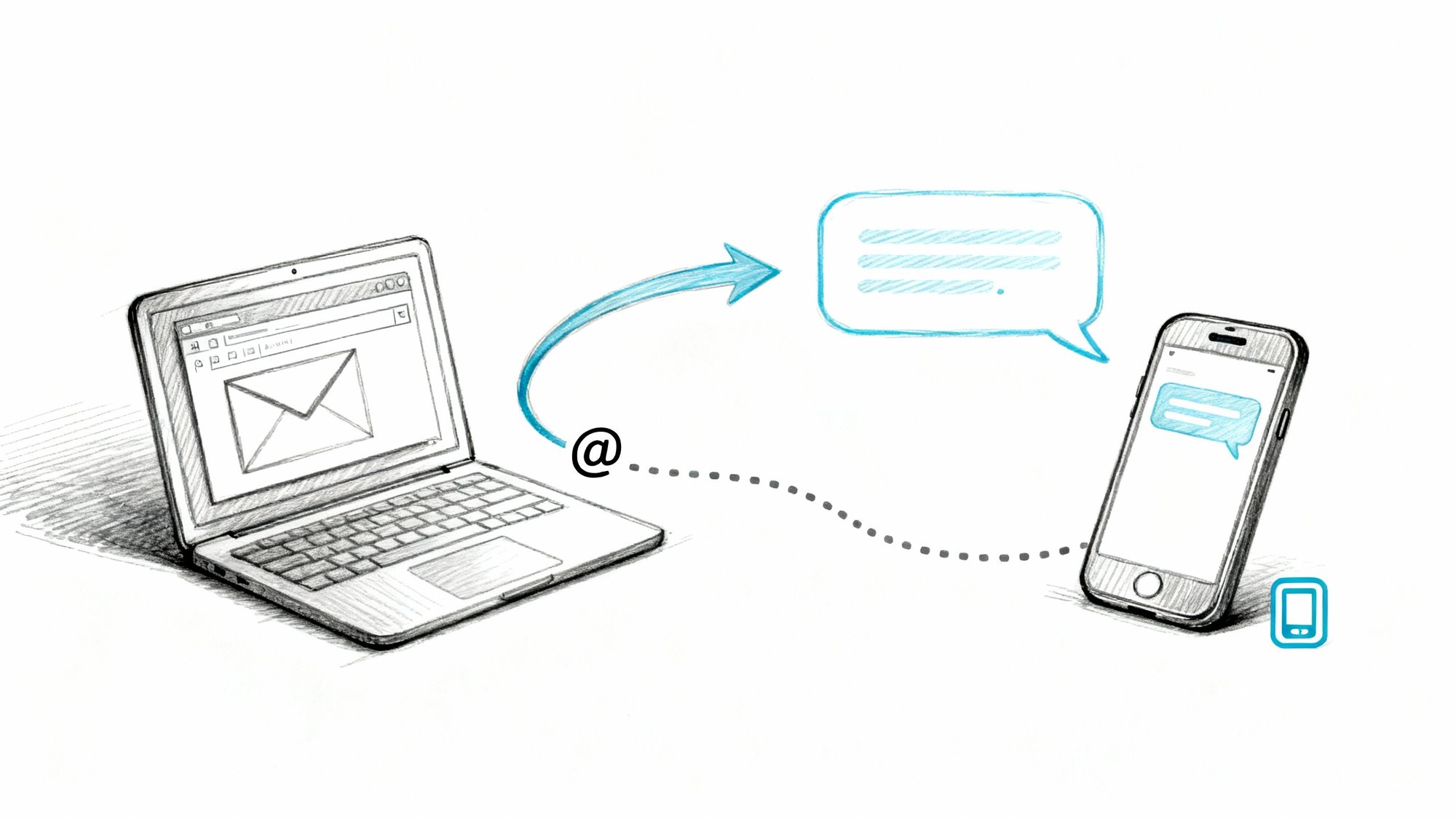

Ever left your phone at home but needed to send an urgent text? Or maybe you're sitting at your computer and realized typing out a message on a full keyboard would be so much easier than fumbling with your phone's touchscreen.
Here's something most people don't know: you can send text messages straight from your email. No app downloads, no special software. Just your regular email account.
Virtually every mobile carrier provides an "email-to-text" gateway that converts emails into SMS messages. You can reach anyone's cell phone with just their number and an email account. It requires no texting plan on your end.
This guide will show you exactly how to do it, step by step.
Why Send Texts from Email Instead of Your Phone?#
Text messages get attention in a way emails just don't.
SMS open rates hover around 98%, compared to email's typical 20%. When you absolutely need someone to see your message right away, texting wins.
Practical reasons you might send texts via email:
→ You're working on your computer and don't want to switch to your business phone for every message
→ Your phone battery died but you have urgent information to share
→ You need to send appointment reminders to clients while managing everything from your email
→ You want to use your keyboard instead of typing on a small screen
→ You're reaching someone who only has a phone number (no email or messaging apps)
Small businesses frequently use email-to-text for appointment confirmations, alerts, or reaching staff members after hours. It's a quick way to ensure critical messages actually get seen.
How Email-to-SMS Technology Works#
The system relies on something called an SMS gateway. Think of it as a translator between email and text messaging.
Every mobile carrier provides an SMS gateway that transforms your email into a text message and sends it to the right phone. The setup is simple: you send an email to a special address, and the carrier's system converts it into SMS format.
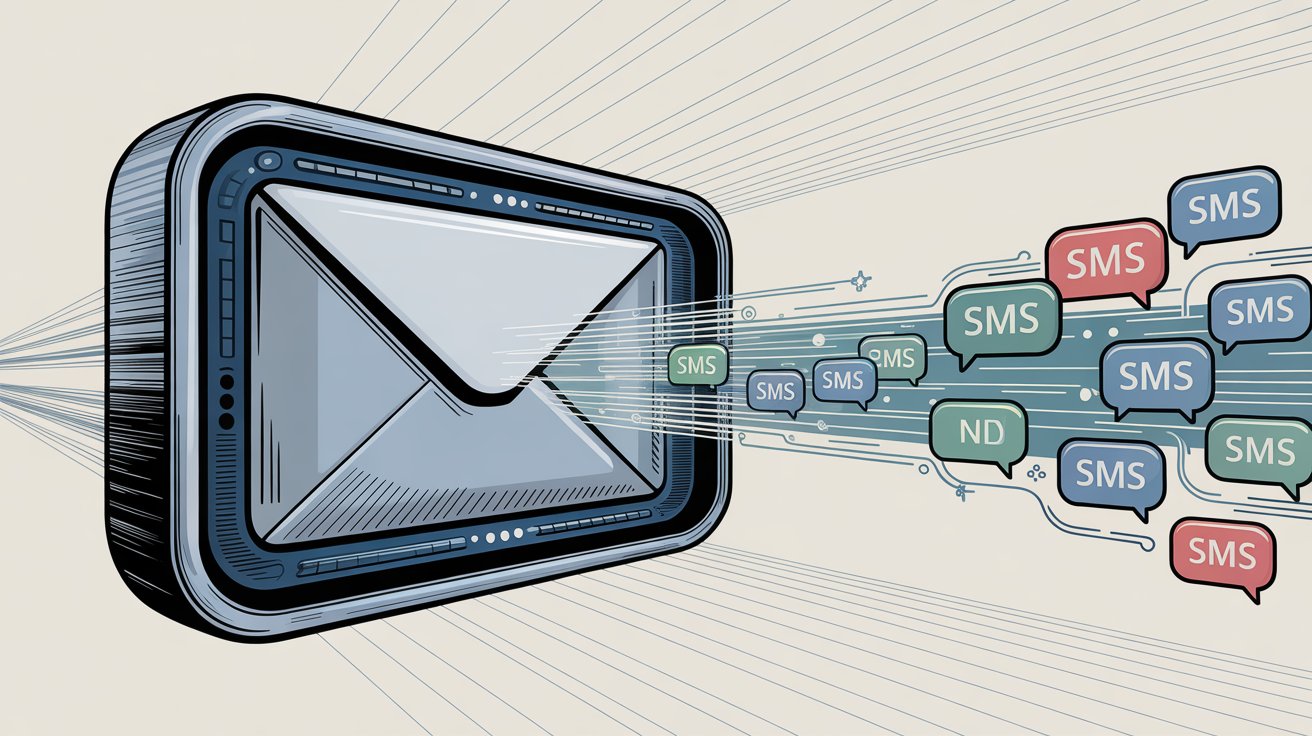
SMS Email Gateway Format Explained#
The format is straightforward: [10-digit phone number]@[carrier gateway domain]
For example, to text someone on Verizon at 555-123-4567, you'd send an email to:
5551234567@vtext.com
No dashes, no spaces. Just the digits, the @ symbol, and the carrier's gateway address.
SMS vs. MMS: Which Gateway Should You Use?#
There's an important distinction here:
| Type | Full Name | Character Limit | Content | Use When |
|---|---|---|---|---|
| SMS | Short Message Service | 160 characters | Text only | Sending brief messages |
| MMS | Multimedia Messaging Service | Extended (varies) | Text + images/media | Sending images or longer text |
Most carriers have different gateway addresses for SMS versus MMS. If you're sending a short, text-only message, use the SMS gateway. If you need to include an image or send something longer than 160 characters, use the MMS gateway to ensure the entire message delivers as one text instead of getting split up.
Which Carrier Does Your Recipient Use?#
Here's the catch: you need to know which carrier your recipient uses.
The gateway address for AT&T is different from Verizon, which is different from T-Mobile. If you send to the wrong gateway, your message simply won't go through.
Can't remember which carrier someone uses? Ask them. Phone numbers can be ported between carriers, so you can't rely on area codes or old information. When in doubt, a quick "Hey, which cell carrier do you use?" saves a lot of trouble (similar to how professional answering services handle caller information systematically).
How to Send Your First Text Message via Email#
You can use any email service for this. Gmail, Outlook, Yahoo Mail, your work email... it doesn't matter. The process is identical across all platforms.
Here's how to do it:
① Open a new email message
Log into your email and click Compose. In Gmail, that's the big Compose button. In Outlook, click New Email. Same concept everywhere.
② Enter the recipient's phone number and gateway in the "To" field
Instead of typing someone@email.com, you'll enter the 10-digit phone number followed by the carrier's SMS gateway domain.
Example: 7185551234@txt.att.net (for AT&T)
No dashes. No spaces. Just numbers and the gateway.
③ Keep your message short and clear
Stay under 160 characters if you're using the SMS gateway. If you go over, your message might get split into multiple texts or converted to MMS.
Get to the point quickly. "Hey John, confirming your 3pm appointment tomorrow. See you then!" For businesses that send frequent reminders, automated appointment confirmation systems can handle this more efficiently.
④ Leave the subject line blank
For SMS messages, skip the subject line. Some carriers treat emails with subjects as MMS messages, which can cause delivery issues.
If you're intentionally sending MMS (with an image or longer text), then you can include a subject.
⑤ Hit Send
That's it. Send the email like normal.
Your email service routes it to the carrier's gateway, and moments later it appears as a text on the recipient's phone. They might see it coming from a strange number or email address, but your message will be there.
Can Recipients Reply to Email-Sent Texts?#
Usually, yes. Most carriers route text replies back to your email, so if someone texts back, you'll receive it as an email.
But this isn't universal. Some carriers use do-not-reply addresses, and some replies might get lost. If you need a response, mention your phone number in the text or be ready to follow up with a call.
For quick one-way notifications (appointment reminders, alerts, confirmations), email-to-text works great. For back-and-forth conversations, you might want to stick with your phone or use a business phone system designed for customer communication.
SMS Gateway Addresses for All Major Carriers#
Each carrier uses its own gateway domain. Here's the complete list for major U.S. carriers, including both SMS and MMS addresses:
| Carrier | SMS Gateway | MMS Gateway |
|---|---|---|
| AT&T | @txt.att.net | @mms.att.net |
| Verizon | @vtext.com | @vzwpix.com |
| T-Mobile | @tmomail.net | @tmomail.net |
| Sprint | @messaging.sprintpcs.com | @pm.sprint.com |
| Boost Mobile | @sms.myboostmobile.com | @myboostmobile.com |
| Cricket Wireless | @sms.cricketwireless.net | @mms.cricketwireless.net |
| MetroPCS | @mymetropcs.com | @mymetropcs.com |
| Google Fi | @msg.fi.google.com | @msg.fi.google.com |
| U.S. Cellular | @email.uscc.net | @mms.uscc.net |
| Straight Talk | @vtext.com | @mypixmessages.com |
| Virgin Mobile | @vmobl.com | @vmpix.com |
Remember: "Number" means the 10-digit phone number with no dashes or spaces.
Email Gateway for Smaller Carriers#
Can't find your carrier? Many budget and prepaid providers operate on the big carriers' networks. Boost runs on T-Mobile. Cricket uses AT&T's network. Straight Talk customers might be on Verizon.
Try the parent network's gateway address if the dedicated one doesn't work. Republic Wireless used @text.republicwireless.com, but for newer accounts you might need to use the T-Mobile gateway.
A quick web search for "[carrier name] SMS email gateway" usually finds the answer.
Canadian Carrier Gateways#
The same concept works in Canada. A few examples:
| Carrier | SMS Gateway |
|---|---|
| Rogers | @pcs.rogers.com |
| Bell Mobility | @txt.bellmobility.com |
| Telus | @msg.telus.com |
Check with the carrier for their latest gateway addresses, especially for MMS.
Tips to Ensure Your SMS Messages Deliver#
Want to make sure your message actually gets through? Follow these best practices:
Keep Messages Under 160 Characters#
Standard SMS has a 160-character limit. Go over that and your message might split into multiple texts or fail to send if the recipient's plan doesn't handle MMS well.
Be concise. Get your point across in one brief text. If you need to say more, either send two separate emails (two texts) or use the MMS gateway.

Even with MMS, remember that huge files might not transmit properly or could eat up the recipient's data.
Always Include Your Name in the Message#
Text messages sent via email might not show who they're from clearly. The recipient might see a generic carrier number or email gateway address.
Always identify yourself in the message:
"Hi Sarah, this is Mike from ABC Plumbing. Your appointment is confirmed for Thursday at 2pm."
This is crucial for business communications. Nobody likes getting a mystery text.
Avoid Common Spam Triggers#
Carriers filter out messages that look like spam. To improve your chances of delivery:
• Skip misleading subject lines
• Don't include tons of links
• Keep attachments minimal (only when needed for MMS)
• Make your message straightforward and legitimate
If you're texting clients or customers, make sure they've opted in to receive messages from you. Unsolicited commercial texts can get filtered and might violate anti-spam regulations.
Send Messages at Appropriate Times#
Text messages arrive immediately, just like regular texts. Don't send messages at 2am unless it's truly urgent or you know the person won't mind their phone buzzing in the middle of the night.
The convenience of sending emails at any hour doesn't change the fact that you might wake someone up.
Don't Expect Delivery Confirmations#
Unlike some texting platforms, email-to-SMS won't give you a "delivered" or "read" receipt. If it's critical that someone got your message, follow up with a call or ask them to reply.
If your email bounces back with an error, that usually means you have the wrong gateway address or the carrier is blocking it. Double-check the number and domain.

Understand Reply Limitations#
Not all carriers handle replies smoothly. Some work great, others send replies from do-not-reply addresses. If you need back-and-forth conversation, this method isn't ideal.
For critical communications where you need responses, use a dedicated two-way texting service or implement a call handling service that manages both calls and texts.
Troubleshooting: Why Your SMS Didn't Deliver#
Even when you follow the steps, things can go wrong. Here's how to troubleshoot:
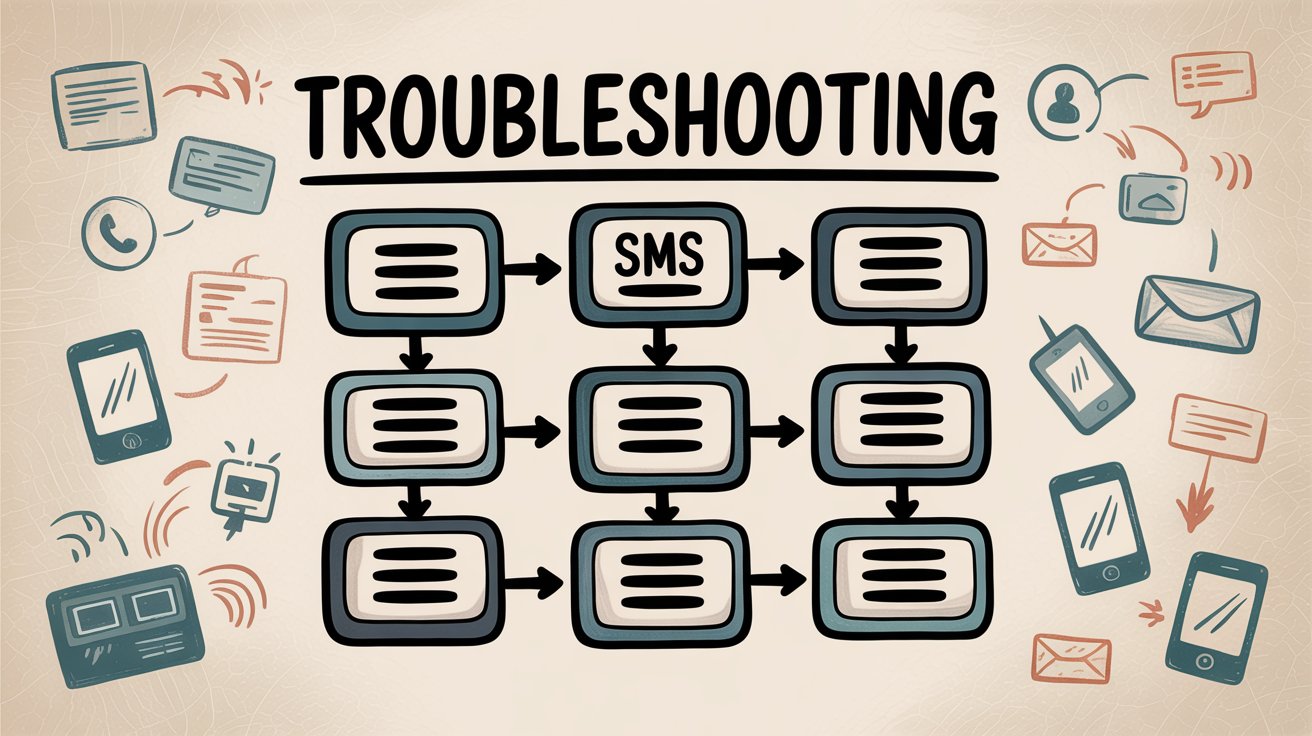
Message Never Arrives#
Most common cause: Wrong gateway domain or typo in the phone number
Double-check that you used the exact gateway for that carrier. Mixing up @vtext.com and @vzwpix.com will cause failures. Using an old Sprint address for someone who switched to T-Mobile won't work.
Gateway addresses can change over time, so if a format that used to work suddenly doesn't, search for the carrier's updated address.
Message Flagged as Spam#
Your message might have been filtered by the carrier even though you sent it successfully from your email.
This happens more often if you're sending identical messages to many people or if your content triggers spam rules. These gateways are meant for low-volume personal use, not mass marketing.
For high-volume needs, use a proper SMS service or a business communication platform designed for customer outreach (more on that below).
Recipient Can't Receive Email-to-Text#
Some carriers let customers disable the email-to-SMS feature on their number, especially if they were getting spammed.
If your contact consistently doesn't receive your messages, this might be why. You'll need to reach them another way.
Attachments Won't Send#
Carriers often cap MMS attachment sizes (typically around 1MB or less). If your photo or file won't go through:
-
Resize the image to make it smaller
-
Use a cloud storage link instead of attaching directly
-
Consider that older phones or basic plans might not handle MMS from email well
Message Gets Split Into Multiple Texts#
If you accidentally used the SMS gateway for a long message, the recipient might get confusing fragments or only the first 160 characters.
Solution: Resend using the MMS gateway with a note like "(Resending complete message)".
International Numbers Don't Work#
Email-to-SMS works best for U.S. and Canadian numbers. International carriers have their own gateways, but addressing formats vary widely and cross-carrier agreements might not support forwarding.
For international texting, use internet-based messaging apps or an international SMS service.
When to Use Professional SMS Services Instead#
Email-to-text through carrier gateways works fine for occasional personal messages. But if you're sending texts regularly for business purposes, there are better tools.
Dedicated Business SMS Platforms#
Professional SMS services let you send text messages without worrying about carrier gateways.
You don't need to know which carrier someone uses. These platforms handle all the technical details and provide:
✓ Delivery confirmations
✓ Two-way messaging capabilities
✓ Bulk sending for multiple recipients
✓ Message scheduling
✓ Analytics and tracking
They cost money, but for businesses sending appointment reminders, marketing messages, or customer alerts, the reliability is worth it.
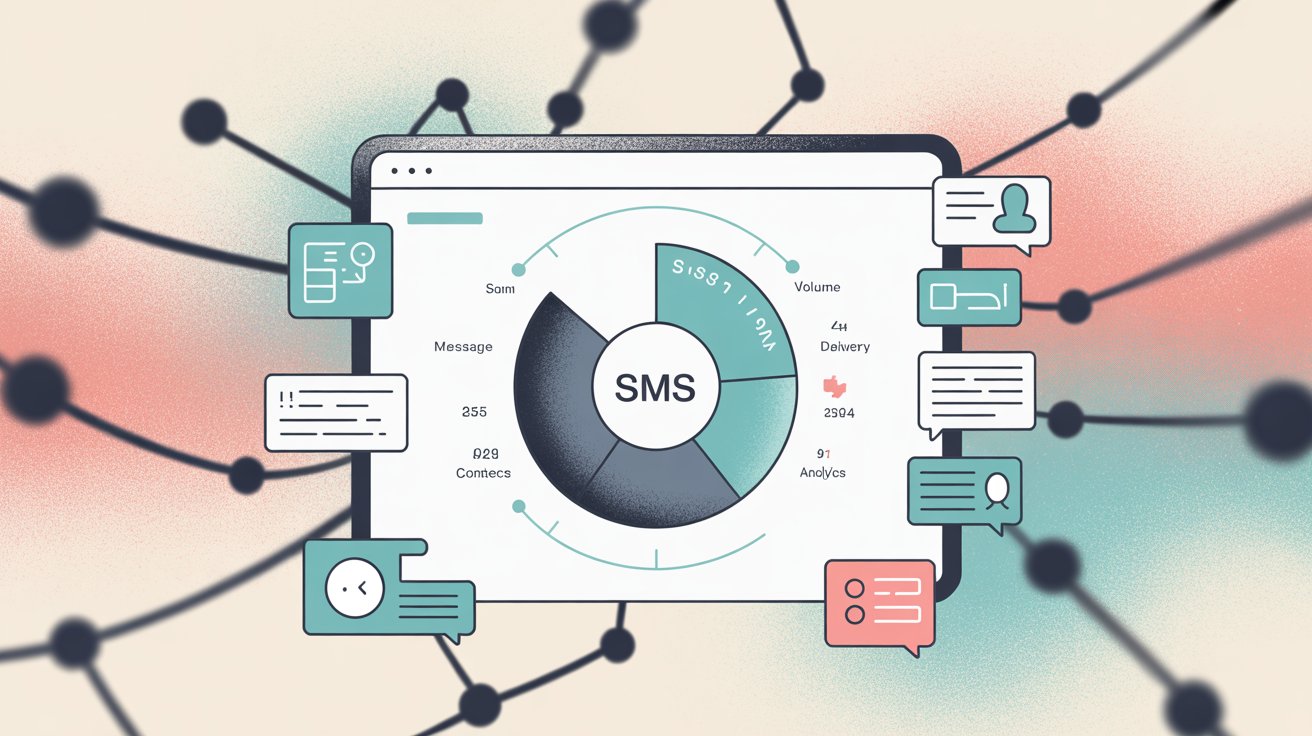
CRM and Automation Systems with SMS#
Some customer relationship management platforms have built-in SMS features. They can automatically convert emails or system alerts into text messages based on triggers you set up.
For example, you might configure your system to text a client if they haven't replied to an email within 24 hours. This ensures important communications get seen without you manually triggering each message.
Sales teams and service providers who need multi-channel communication often rely on these omnichannel platforms.
AI Phone Receptionists That Handle SMS Notifications#
If you're running a small business and struggling with missed calls and messages, consider how virtual receptionist services like Eden's AI receptionist can help. Eden answers your business calls 24/7 and instantly texts you the caller's message or contact info, so you never miss important details.
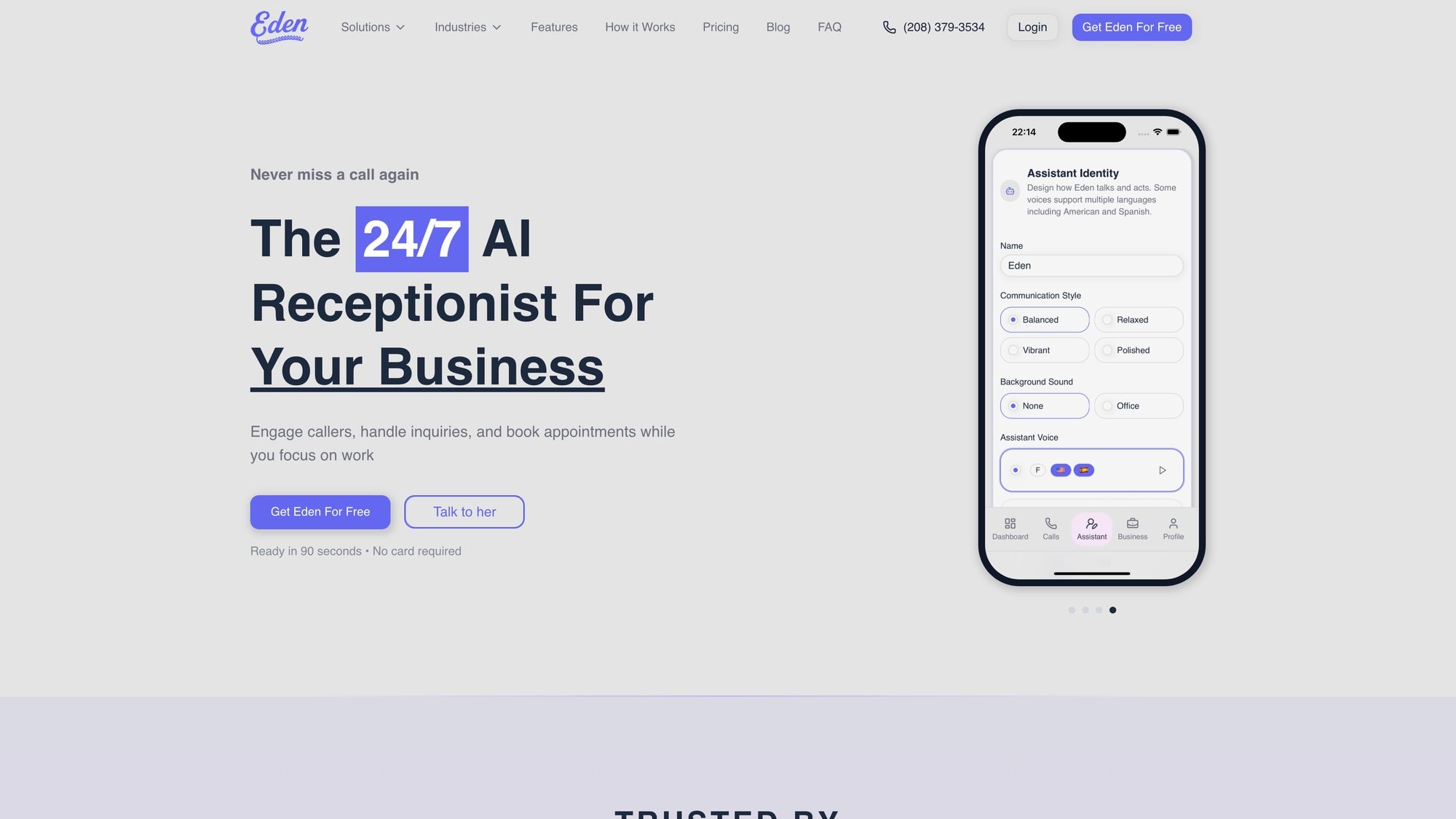
Instead of manually converting emails to texts, the system automatically notifies you via SMS when calls come in. It's a different approach to the same problem: making sure critical communications reach you instantly.
For businesses that need reliable after-hours coverage, appointment scheduling, and instant notifications, an AI receptionist handles the communication workflow automatically.
Computer-to-Text Alternatives to Email#
If your main goal is just to send texts from your computer (not specifically from email), consider:
Google Messages for Web: Android users can send texts via web browser using their phone number
Apple iMessage on Mac: iPhone users can text from their Mac
Google Voice: Provides a special phone number for sending/receiving texts through a web interface
These bypass email entirely and might be more convenient if you're mainly trying to avoid typing on your phone.
Business Use Cases for Email-to-SMS#
Email-to-SMS makes sense for specific business scenarios:

Appointment Reminders#
Send a quick confirmation text to clients the day before their appointment. It's more reliable than email and doesn't require a dedicated texting service for low-volume reminders.
"Hi Jennifer, this is Dr. Smith's office. Confirming your appointment tomorrow at 10am. Reply YES to confirm."
For businesses that handle many appointments, an automated appointment booking system can handle reminders and confirmations automatically.
After-Hours Emergency Alerts#
If you need to reach on-call staff or notify someone of an urgent situation when you're away from your phone, email-to-text gets the message through immediately.
Emergency scenario: "Emergency call from the Johnson property. Water leak in unit 4B. Call back ASAP."
Many property management companies, contractors, and service businesses use call routing systems that automatically route urgent calls and send text alerts to the right person.
Quick Status Updates to Clients#
Sometimes you need to update a client or colleague right away but you're in the middle of writing emails. Fire off a quick text without switching devices.
"Package delivered. Check the side entrance."
Contact Verification#
When you have someone's phone number but need to verify it's still active, sending a test text via email is an easy check.
Personal Reminders#
Some people send themselves texts from email as reminders (though there are simpler apps for this now). If you're already managing everything from your inbox, it can work.
Email-to-SMS Limitations You Should Know#
Be realistic about what email-to-text can and can't do:
It works great for:
• Occasional one-way messages
• Quick notifications and alerts
• Reaching someone when you only have their phone number
• Sending texts from your computer
It's not ideal for:
• High-volume or bulk messaging (use a proper SMS platform)
• Guaranteed delivery (no receipts or confirmation)
• Back-and-forth conversations (replies are hit-or-miss)
• International texting (limited carrier support)
• Sending large files or media (size limits apply)
For serious business communication where you need reliability, tracking, and professional features, invest in dedicated alternatives designed for that purpose.
But for personal use or occasional business texts, the carrier gateway method is free, simple, and surprisingly effective.
Frequently Asked Questions About Email to SMS#
Can I Send Texts to Multiple People at Once Using Email?#
Yes, you can add multiple recipient addresses in the "To" field, each formatted as [number]@[carrier-gateway]. But keep in mind that carriers may flag mass messages as spam. For bulk texting, use a dedicated SMS service.
Will My Email Address Be Visible to the Recipient?#
Usually yes. The text might show your email address or a gateway number, and many recipients can see where the message originated. That's why it's important to identify yourself in the message.
Does Email-to-SMS Use My Text Message Plan?#
No. You're sending from email, so it doesn't count against your texting plan. The recipient receives it as a normal text, which may or may not count against their plan depending on their carrier and service.
Can I Send Texts to Landlines?#
No. SMS gateways only work with mobile phone numbers. Landlines can't receive text messages through this method.
How Long Does It Take for the Text to Arrive?#
Usually within seconds, just like a regular text. There can be slight delays depending on email servers and carrier gateways, but it's generally very fast.
What If I Don't Know the Recipient's Carrier?#
You have a few options: ask them directly, use an online carrier lookup service (though these aren't always accurate due to number porting), or try the most common carriers until one works. The most reliable approach is simply asking.
Can I Include Emojis in My Message?#
It depends on the carrier and whether you're using SMS or MMS. Emojis typically work fine with MMS gateways but might not display correctly through SMS gateways. Test it first if emojis are important to your message.
Will the Recipient Know I Sent This from Email?#
Possibly. Some carriers include indicators that the message came via email, and your email address might be visible. The person could also figure it out if they try to reply and it goes to your email instead of a phone number.
Can I Schedule Messages to Send Later?#
Not through basic email-to-text with carrier gateways. Some email services let you schedule emails to send at specific times, which would work for this purpose. Professional SMS platforms offer more robust scheduling features.
Is This Method Secure?#
Email-to-text uses standard email security (which varies by provider) and carrier gateways. It's not end-to-end encrypted like some messaging apps. Don't send sensitive information (passwords, financial details, private health information) via this method.
What Happens If I Use the Wrong Gateway Address?#
The email will either bounce back to you with an error message, or it will simply fail to deliver with no notification. Always double-check that you're using the correct carrier gateway.
Can I Send Pictures or Videos This Way?#
Yes, using the MMS gateway address for the carrier. Keep file sizes small (under 1MB is safest) and be aware that some older phones or basic plans might not handle multimedia messages well.
Why Would I Use This Instead of Just Texting from My Phone?#
Convenience. If you're already working on your computer, typing on a full keyboard is faster. It's also useful if your phone is dead, lost, or you don't have it with you. Some businesses integrate this into their email workflows for automated notifications.
Do All Carriers Support Email-to-SMS?#
Most major U.S. carriers do, but some smaller regional carriers or international carriers might not. Budget carriers that operate on major networks (like Cricket on AT&T) typically support it through their parent network's gateway.
Can the Recipient Tell the Difference Between This and a Regular Text?#
Sometimes. They might notice a different sender number or your email address showing up. The actual message content looks the same, but the delivery method might leave clues depending on the carrier.
Final Thoughts on Sending SMS from Email#
Sending SMS from email is one of those simple tricks that can genuinely make your life easier. Whether you're confirming appointments, sending quick alerts, or just prefer typing on a keyboard, knowing how to reach someone's phone from your email account is a useful skill.
The requirements are minimal: a phone number, knowledge of their carrier, and access to your email. The benefits are real: instant delivery, high open rates, and the ability to send critical messages without switching devices.
Remember the key points:
✓ Use the correct carrier gateway address for SMS or MMS
✓ Keep messages under 160 characters for SMS (or use MMS for longer texts)
✓ Always identify yourself in the message
✓ Don't expect guaranteed delivery or read receipts
✓ Double-check the address before hitting send
For occasional personal messages or low-volume business use, email-to-text works perfectly. If you find yourself needing this frequently or at scale, look into professional SMS platforms that offer better reliability, tracking, and features.
For small businesses that need to stay connected with customers 24/7, solutions like Eden's AI answering service can handle calls, send SMS notifications, and ensure you never miss important communications (all without manual intervention).
Either way, text messages deliver results when you need to get someone's attention fast. Now you know how to send them straight from your inbox.
Ready to Transform YourCustomer Experience?
Join hundreds of businesses using Eden AI to handle calls, book appointments, and provide 24/7 customer support.