Best AI Receptionist for General Contractors (2025)
Stop missing jobs. Discover the Best AI Receptionist for General Contractors to answer calls 24/7, book appointments, and grow your business.
November 7, 2025

You're three stories up on a roofing job when your phone starts buzzing. Could be a new client worth $20,000 in revenue. Could be a supplier confirming tomorrow's delivery. Could be another robocall about extending your truck's warranty.
You can't answer. Your hands are full, your crew needs direction, and that shingle won't nail itself. The call goes to voicemail.
Here's what happens next: Studies show only 20% of callers leave a voicemail after the beep. The other 80%? They just hang up. Worse yet, most who hang up won't call back. They're already dialing the next contractor on their list.

That's thousands of dollars walking away because nobody picked up the phone.
For general contractors, every missed call is a potential missed project. When you're managing crews, meeting with clients, or physically building something, answering every phone call isn't realistic. But in an industry where 78% of customers hire the first company that responds, being unreachable means losing work to faster competitors.
Critical Reality: 78% of customers hire the first company that responds. In construction, being unreachable doesn't just mean missing ONE call. It means losing the entire project to whoever picked up faster.
AI receptionists solve this problem. They answer every call instantly, capture lead details, book appointments, and handle customer questions while you stay focused on the job. No more voicemail. No more lost opportunities. No more playing phone tag at the end of a 12-hour workday.
This guide breaks down everything general contractors need to know about AI receptionists in 2025, including the best options, must-have features, and how to choose the right service for your business.
How Much Money Do Contractors Lose from Missed Calls?#
Most contractors know they're missing calls. What they don't realize is how much it's costing them.
The revenue impact is severe. In home services, the average missed call represents roughly $1,200 in lost revenue. Miss just three calls per week and you're looking at over $150,000 in annual lost business. For contractors working on projects worth $5,000 to $50,000 each, a single unanswered call could mean losing an entire month's revenue.
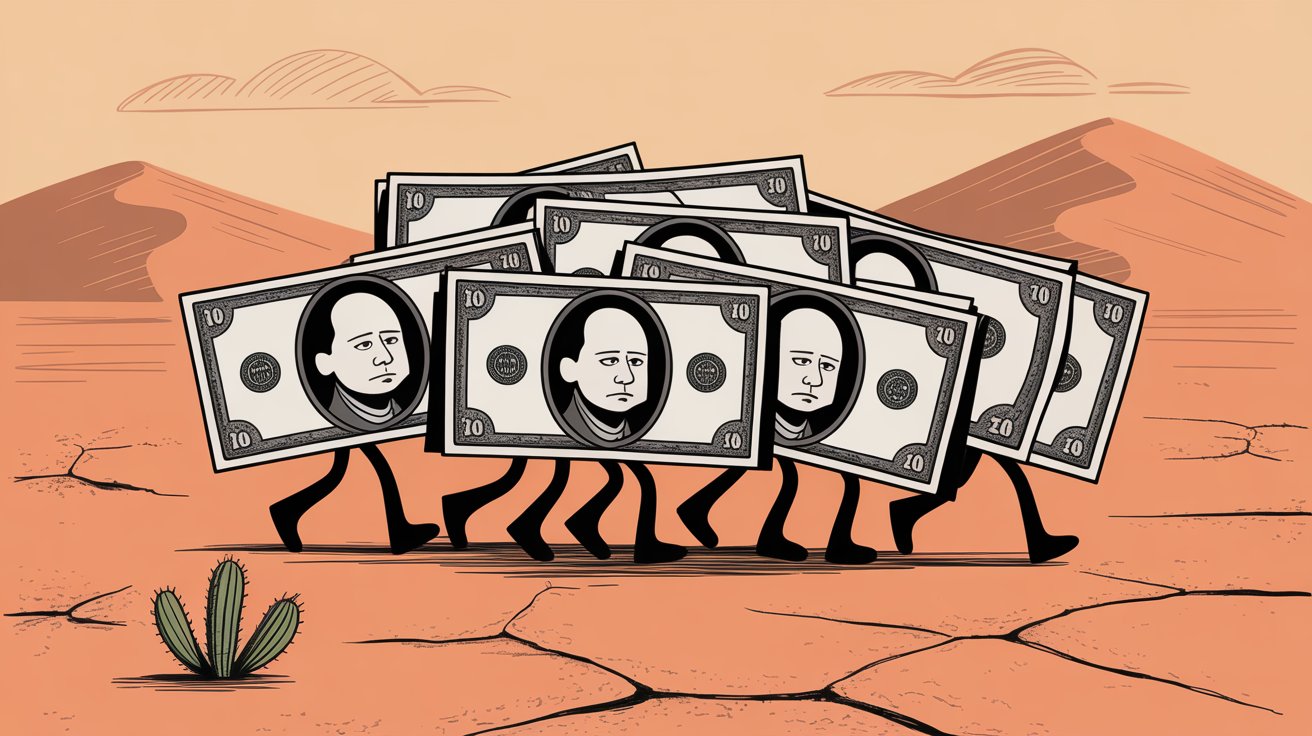
Speed is everything. Research from multiple industry sources confirms that about 78% of customers choose the first responsive company. When someone needs a deck built or a bathroom remodeled, they're calling down a list. If you're on that ladder and can't answer, they move on. By the time you return their call three hours later, they've already scheduled an estimate with someone else.
The problem gets worse after hours. Construction emergencies don't follow a 9-to-5 schedule:
→ A homeowner discovers water damage on Saturday night
→ A property manager needs an urgent repair on Sunday morning
→ A commercial client has questions about Monday's job late Friday evening
Without 24/7 coverage, these high-value opportunities vanish. Industry research shows that contractors often lose business before the first incoming call, when callers hit voicemail or get no answer.
Existing customers suffer too. When clients with active projects call with questions or concerns, they want reassurance, not an answering machine. Every unanswered call chips away at the relationship you've built. They start wondering if you're reliable. If you'll be there when something goes wrong. If they should've hired someone else.
The Painful Irony: You're probably spending hundreds or thousands on marketing to make that phone ring. Then when it finally does, nobody answers.
What Is an AI Receptionist and How Does It Work?#
An AI receptionist is basically a virtual assistant that answers your phone using artificial intelligence. When calls come in and you can't pick up, the AI handles it like a real person would.
Here's what happens on a typical call:
The phone rings. The AI answers within two seconds (no waiting, no hold music). It greets the caller with your custom message: "Thanks for calling ABC Construction, this is Sarah. How can I help you today?"
If it's a new lead calling about a kitchen remodel, the AI asks intelligent questions. What type of work do they need? What's the location? What's their timeline? Do they have a budget in mind? It captures everything you need to qualify the opportunity.
For existing clients, it can answer common questions immediately. "Yes, we do commercial work." "Our service area covers all of Orange County." "We're fully licensed and insured, and I can text you our credentials right now."
The conversation feels natural. Modern AI receptionists sound remarkably human. They understand context, handle interruptions, and adapt to different accents. Callers often don't realize they're talking to AI until you tell them later.
When the call ends, you get an instant text and email with everything: caller's name, number, what they needed, and the full transcript. No more deciphering mumbled voicemails or trying to remember who called about what.
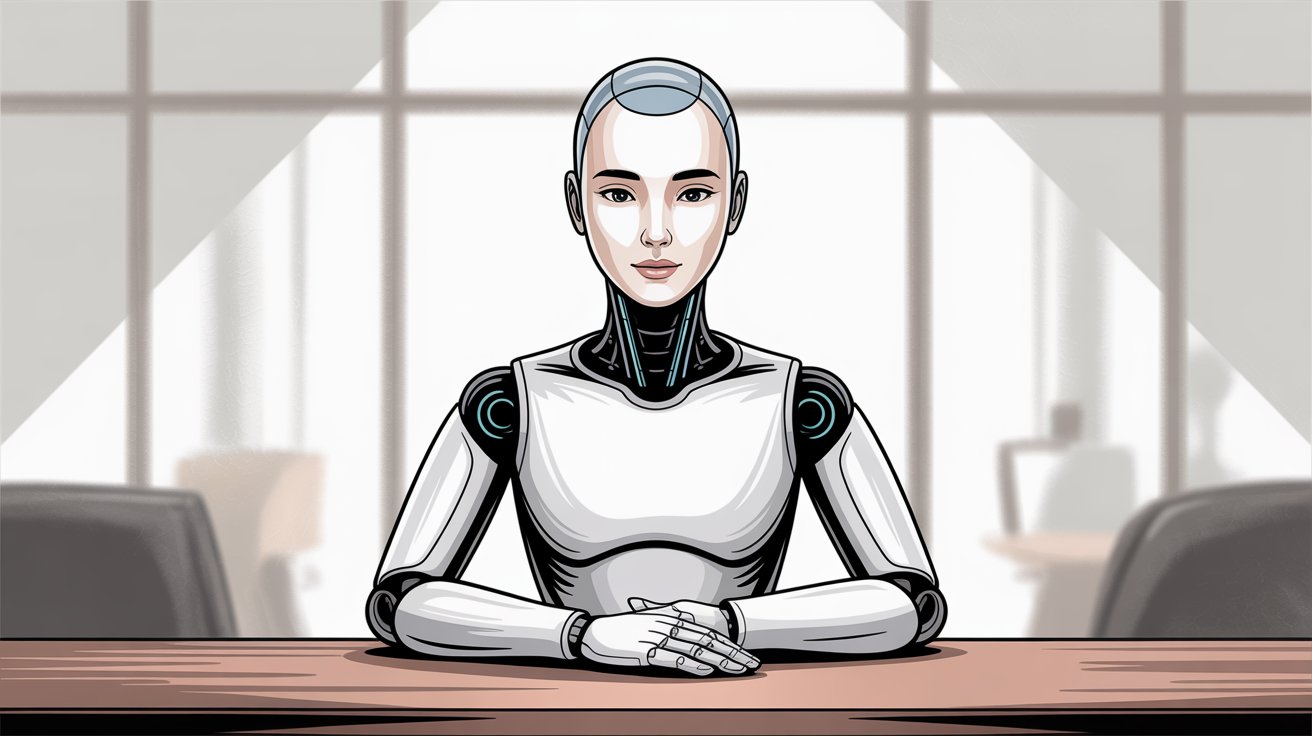
But AI receptionists do way more than just answer and take messages.
How AI Receptionists Book Appointments Automatically#
This might be the most valuable feature for busy contractors. AI receptionists like Eden connect to your Google Calendar or Outlook. When someone calls about an estimate, the AI checks your availability in real-time.
"I can schedule an on-site visit for you. I see Thursday at 2 PM is open. Does that work?"
If the caller agrees, it's added to your calendar instantly. Both of you get confirmation texts. No back-and-forth. No phone tag. No forgetting to write it down.
For contractors, this means your schedule fills itself with qualified leads while you're actually working. You climb down from that roof at the end of the day and discover you've got three new estimates booked for next week.

How AI Receptionists Route Urgent Calls Intelligently#
Not every call can wait until later. AI receptionists can detect urgency and route accordingly.
If an existing client calls and says "There's water pouring through the ceiling," the AI recognizes this as an emergency. Depending on how you've configured it, it can:
① Warm transfer the call to your cell (after briefly telling you who's calling and why)
② Send an urgent text alert so you know to call back immediately
③ Connect them to your on-call crew member
④ Provide emergency instructions while trying to reach you
For routine inquiries, the AI simply captures the details for follow-up. This smart routing means you're only interrupted for genuine emergencies, not someone asking about your service area or pricing.
How AI Receptionists Filter Out Spam Calls#
Contractors get hammered with spam calls. Extended warranties. SEO services. "We want to buy your business." Marketing pitches. Random robocalls.
AI receptionists automatically detect and block spam, so these calls never reach you. Premium systems are so effective that they don't even count spam toward your monthly usage. Your phone stops ringing constantly, and you're only dealing with real customer calls.
This alone saves hours every week.
AI Receptionists with Bilingual Support (English and Spanish)#
In many regions, Spanish-speaking customers represent a significant market. AI receptionists can handle bilingual conversations seamlessly, switching between English and Spanish based on what the caller speaks.
The AI conducts the entire conversation in the customer's preferred language, then provides you with an English transcript. You don't need bilingual staff. You just automatically serve a wider customer base professionally.
Why AI Receptionists Never Miss Business Calls#
This seems obvious, but it's worth emphasizing. AI receptionists work 24/7/365. They don't take lunch breaks. They don't call in sick. They don't go on vacation. They don't get tired at 4:45 PM on Friday.
Every single call gets answered immediately, whether it's Tuesday at 10 AM or Saturday at midnight. For contractors, this means capturing after-hours leads that competitors miss entirely.
How to Set Up an AI Receptionist in 5 Minutes#
Despite the sophisticated technology, most AI receptionist services are designed for small business owners, not tech experts.
Setup typically takes about five minutes:
• You sign up
• Provide basic info about your business (services, hours, service area)
• Get a phone number to forward calls to
Most services have wizards that walk you through customization: What greeting do you want? What questions should the AI ask? Who should get urgent calls?
You can update everything from a simple dashboard. Add new FAQs when you start getting repeated questions. Adjust your calendar availability. Change your greeting. All without needing any coding knowledge.
Why Eden Is the Best AI Receptionist for General Contractors#
While several AI receptionist services exist, Eden stands out as particularly well-suited for contractors. Here's why.
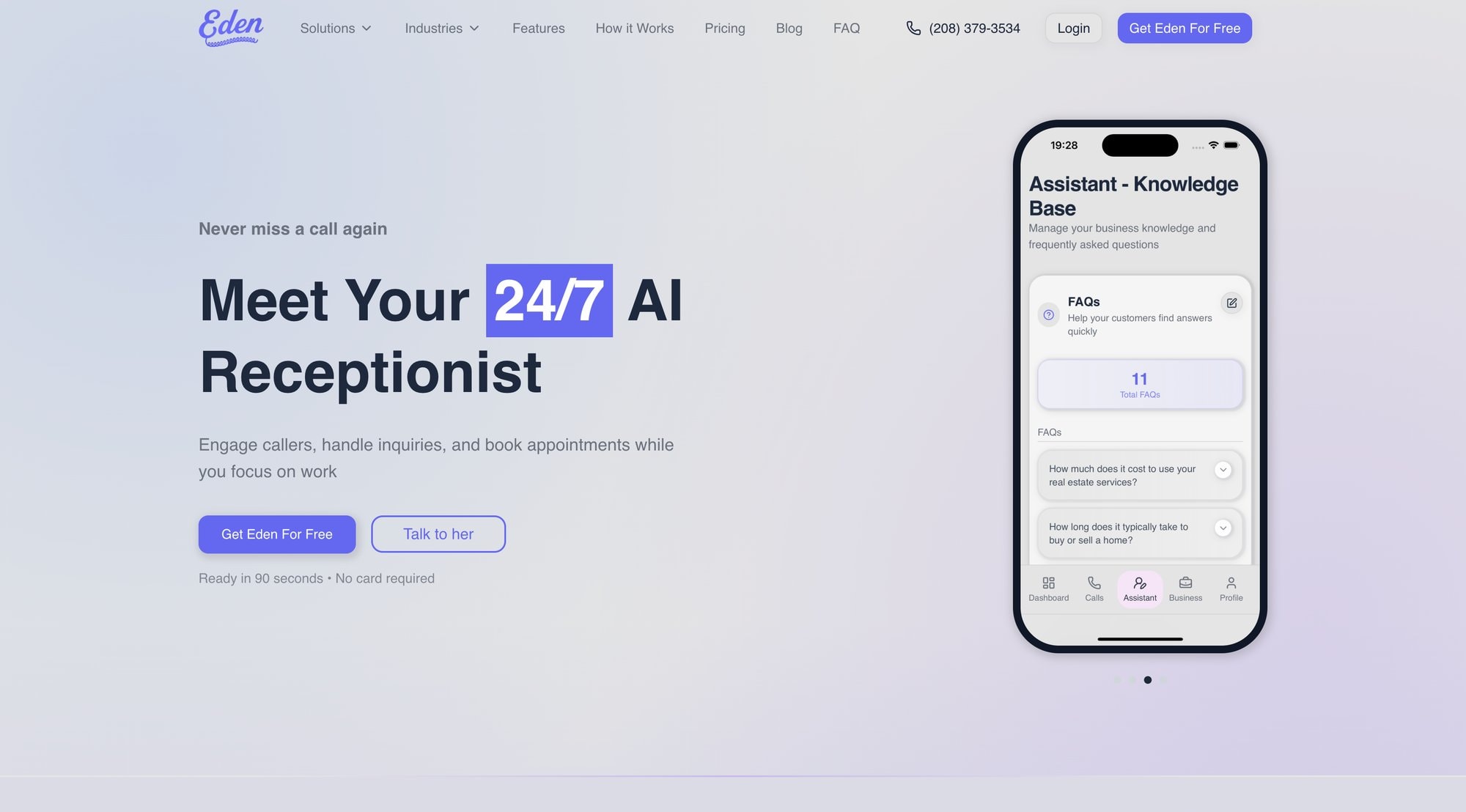
Built for Service Businesses Like Yours#
Eden wasn't designed for tech startups or corporate offices. Eden was built specifically for service businesses that spend their days in the field, not behind a desk. The entire platform reflects this focus.
When you set up Eden, it asks the right questions for contractors. What type of work do you do? What areas do you serve? What's your typical project scope? The AI then uses this context to have intelligent conversations with callers about your specific services.
A homeowner calls asking about kitchen remodels. Eden doesn't just say "I'll pass your message along." It asks about the square footage, timeline, whether they need design help, and if they've already selected materials. You get a complete picture of the project before you even return the call.
Ridiculously Fast Setup (Actually 5 Minutes)#
Most contractors don't have time to spend half a day configuring systems. Eden takes this seriously.
The setup process is genuinely simple:
• Sign up with your email
• Tell Eden your business name and paste your website URL (it automatically pulls your services, hours, and key info)
• Choose your AI's voice and greeting style
• Add any custom questions you want asked
Done. You can be live in the time it takes to drive between job sites.
And if you need to change something later, the dashboard makes it easy. No support tickets. No waiting. Just update your settings and the changes take effect immediately.

Smart Call Routing for Emergencies#
Construction emergencies happen. Eden lets you configure exactly how these should be handled.
You can set up different contacts for different situations:
• "Emergency repairs" calls go straight to your cell
• "Billing questions" route to your office manager
• "New project inquiries" get logged for you to review in the evening
The system can do warm transfers, where Eden briefly explains who's calling and why before connecting them to you. This means you answer the phone already knowing "This is Mrs. Johnson, she's worried about the roof leak we repaired last month."
For after-hours calls that aren't emergencies, Eden takes complete information and can even send the caller a scheduling link via text to book a callback or estimate at their convenience.
IntelliSpam™ Blocks the Nonsense#
Eden's spam filtering uses multiple layers of protection:
• It automatically blocks toll-free numbers (where most robocalls originate)
• It detects sales pitches and hangs up on them
• It identifies scam patterns and known spam numbers
The result? Your phone stops buzzing with garbage calls. You're only contacted about real customer inquiries. This feature alone can save $50-100 per month by not wasting paid minutes on junk, plus the hours you save not being constantly interrupted by "I want to buy your business" calls.
Pricing That Makes Sense for Small Contractors#
Eden has straightforward, contractor-friendly pricing:
| Plan | Price/Month | Minutes | Best For | Key Features |
|---|---|---|---|---|
| Plus | $39 | 200 | Smaller operations or backup | Spam blocking, bilingual, SMS summaries |
| Pro | $99 | Unlimited | Most contractors | Booking, calendar integration, transfers |
| Ultra | $299 | Unlimited | High-volume/multi-location | Customer memory, advanced integrations, API |
The Pro plan at $99/month with unlimited minutes is the sweet spot for most general contractors. You never worry about overages. You never stress about call volume. It just works, and the cost is less than what you'd pay a part-time answerer for even a few hours per week.

Plus Eden offers a free 1-week trial with 30 minutes, so you can test it with real customer calls before committing.
Bilingual Support Built In#
If you work in areas with Spanish-speaking communities, Eden handles English and Spanish conversations flawlessly. The AI automatically detects which language the caller prefers and switches seamlessly.
Your Spanish-speaking customers get professional service in their language. You get English transcripts. Everyone's happy. This single feature can open up market segments that competitors miss entirely because of language barriers.
Real Integration with Your Calendar#
Eden's calendar integration isn't just a fancy feature. It's actually useful. Connect your Google Calendar or Outlook, set your availability, and Eden books estimates and consultations directly.
When someone calls wanting a quote, the AI can say "I can get you on the schedule. We have Thursday at 10 AM or Friday at 2 PM available. Which works better for you?" Once confirmed, it's on your calendar, the client gets a confirmation text, and you get a notification.
This automatic scheduling typically converts more leads than "someone will call you back to schedule" because it removes friction. The customer commits right then while they're thinking about the project.
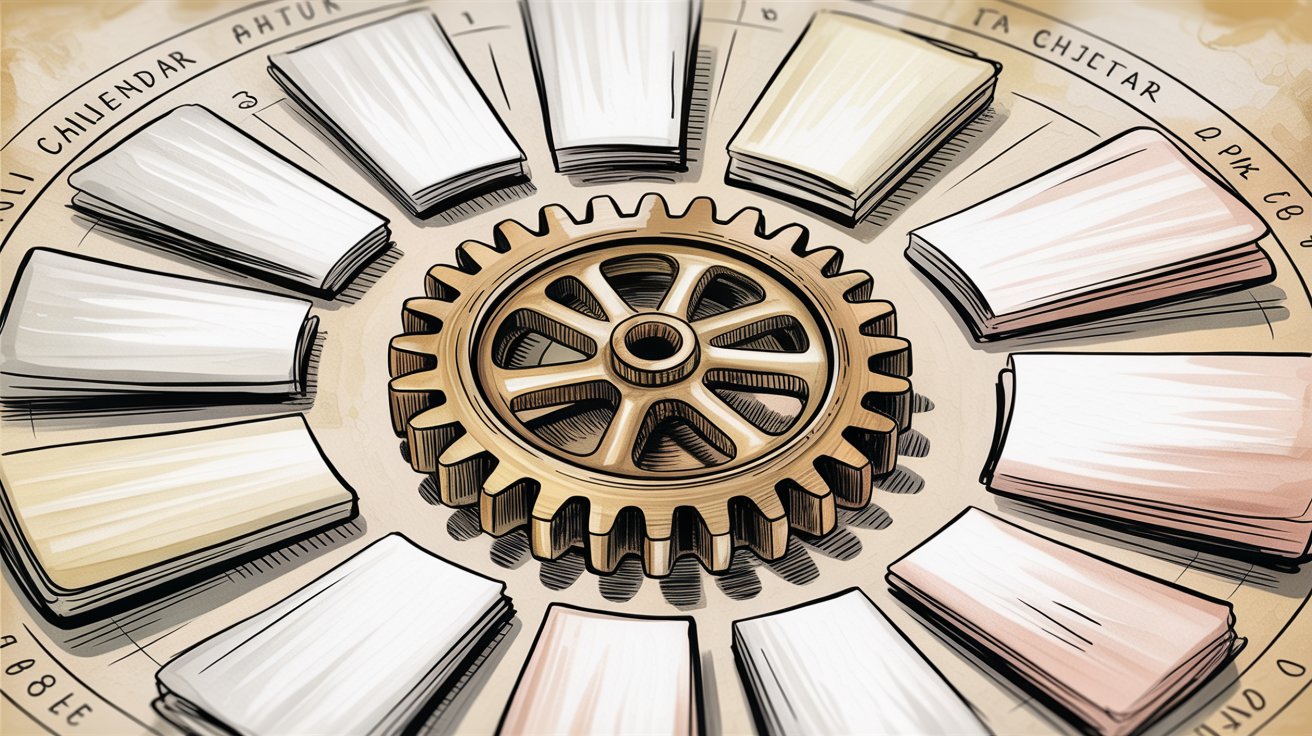
Try It Risk-Free Today#
The best way to understand if Eden works for your contracting business is to test it with real calls. Sign up for the free trial and forward your phone for a week. You'll see how it handles actual customer conversations, emergency calls, and spam filtering.
Most contractors who try it realize within the first day that they've been losing opportunities they didn't even know about. Those 8 PM calls from potential clients. The Saturday morning emergencies. The lunch-hour inquiries while they're covered in drywall dust.
Get started with Eden here and stop missing revenue.
7 Must-Have AI Receptionist Features for Contractors#

Whether you go with Eden or evaluate other options, these features matter most for contractors:
24/7 Availability (Non-Negotiable)#
Your AI receptionist should answer calls any time, any day, with no extra charges for nights, weekends, or holidays. Some older live answering services charged premium rates for after-hours coverage. AI services typically include 24/7 by default.
Confirm this explicitly. Ask: "If someone calls at 2 AM on Christmas, will the AI answer?" The answer should be an immediate yes.
Natural-Sounding Voice#
Test this yourself before committing. Call the service as if you were a customer:
• Does the voice sound professional and human?
• Does it respond quickly, or is there awkward lag?
• Can it handle interruptions naturally?
The best AI receptionists in 2025 sound remarkably human. Poor ones sound robotic and frustrating. You want the first kind, because frustrated callers hang up and call competitors.
Customizable Scripts and Questions#
Every contracting business is different. You need an AI that adapts to YOUR business, not a one-size-fits-all template.
Look for services where you can:
• Write your own greeting ("Thanks for calling Bob's Custom Decks...")
• Add custom questions ("What's your lot size?" for landscapers, "Is this residential or commercial?" for general contractors)
• Build a knowledge base of your specific FAQs
• Update everything easily without technical help
The AI should feel like it actually works for your company.
Appointment Booking Capabilities#
For most contractors, this feature alone justifies the entire cost. Make sure the AI can connect to whatever calendar system you use (Google Calendar and Outlook are most common).
Test that it actually works. During your trial, have someone call to book an estimate and verify it appears on your calendar correctly with all the details.
Some systems also send automatic confirmation texts or emails to clients, which reduces no-shows significantly.
Intelligent Call Routing#
You need different handling for different call types. The system should support:
• Warm transfers (AI briefs you before connecting the caller)
• Conditional routing (emergencies go to your cell, quotes go to voicemail, billing to your office)
• Multiple contacts (route to different team members based on the need)
• Instant alerts for urgent situations
Configure a few scenarios during setup and test them. Call in pretending to be an emergency and make sure you get alerted properly.
Excellent Spam Filtering#
Contractors get targeted heavily by spam. Good AI receptionists detect and block:
• Robocalls and recorded messages
• Toll-free numbers (800, 888, etc.)
• Known spam patterns
• Sales pitches offering services you don't want
Some services explicitly don't count spam against your usage limits, which is a nice bonus.
Complete Call Records#
After each call, you should receive:
• Instant text or email summary
• Full transcript of the conversation
• Caller's contact information
• Any details they provided (project type, timeline, address, etc.)
• A recording you can play back if needed
All of this should be searchable in a dashboard. Being able to quickly look up "What did that guy calling about the deck last Tuesday say?" is incredibly valuable.
Reasonable Pricing Structure#
AI receptionist pricing generally works a few ways:
| Pricing Model | Example | Best For |
|---|---|---|
| Flat monthly rate with unlimited calls | Eden Pro: $99/month unlimited | Decent call volume, want predictable costs |
| Tiered plans based on call volume | $50/month for 50 calls, $100/month for 150 calls | Low, consistent volume |
| Per-call or per-minute pricing | $1.50 per call | Very few calls (but costs can spike) |
Think about your typical monthly call volume (including spam you currently get). Factor in that with 24/7 answering, you'll likely get MORE calls than you do now. Choose a plan that gives you peace of mind, not anxiety about overages.
Also check for contracts. Most AI services are month-to-month, which is safer than being locked into annual agreements.
Easy Integration with Your Tools#
If you use specific software for your contracting business (like Jobber, Housecall Pro, ServiceTitan, or a CRM), check if the AI receptionist integrates with it.
Even basic integrations can save time. For example, automatically adding new leads to your CRM, or pushing appointment details to your field service software.
At minimum, make sure you can export call data easily if you need to import it elsewhere.
How to Choose the Right AI Receptionist for Your Contracting Business#
Think through these questions:
How many calls do you typically get per month? Include the spam and wrong numbers. If it's under 50, a tiered pricing plan might save money. If it's over 100, look for unlimited plans.
What features are absolutely necessary? Make a list. If "book appointments automatically" is critical, that narrows your choices. If you just need message taking, almost any service works.
How much Spanish-language coverage do you need? If a significant portion of your customer base speaks Spanish primarily, bilingual support isn't optional.
What's your technical comfort level? Some services require more configuration than others. If you hate dealing with tech, choose something explicitly marketed as simple (like Eden or Upfirst).
What's your budget? AI receptionists range from about $25/month to $300+/month. Be realistic about what you can sustain. Remember that even the cheaper options typically pay for themselves by capturing just one additional project per year.
Testing is critical. Sign up for free trials of your top 2-3 choices. Forward your phone and see how they handle real customer calls for a week. You'll quickly discover which one feels right.
Call into each service yourself pretending to be a customer. Test emergency scenarios. Ask weird questions. See how natural the conversation feels.
The best AI receptionist for you is the one that handles your calls professionally, doesn't frustrate callers, delivers information you need, and fits your budget comfortably.
How to Set Up Your AI Receptionist in 30 Minutes (Step-by-Step)#
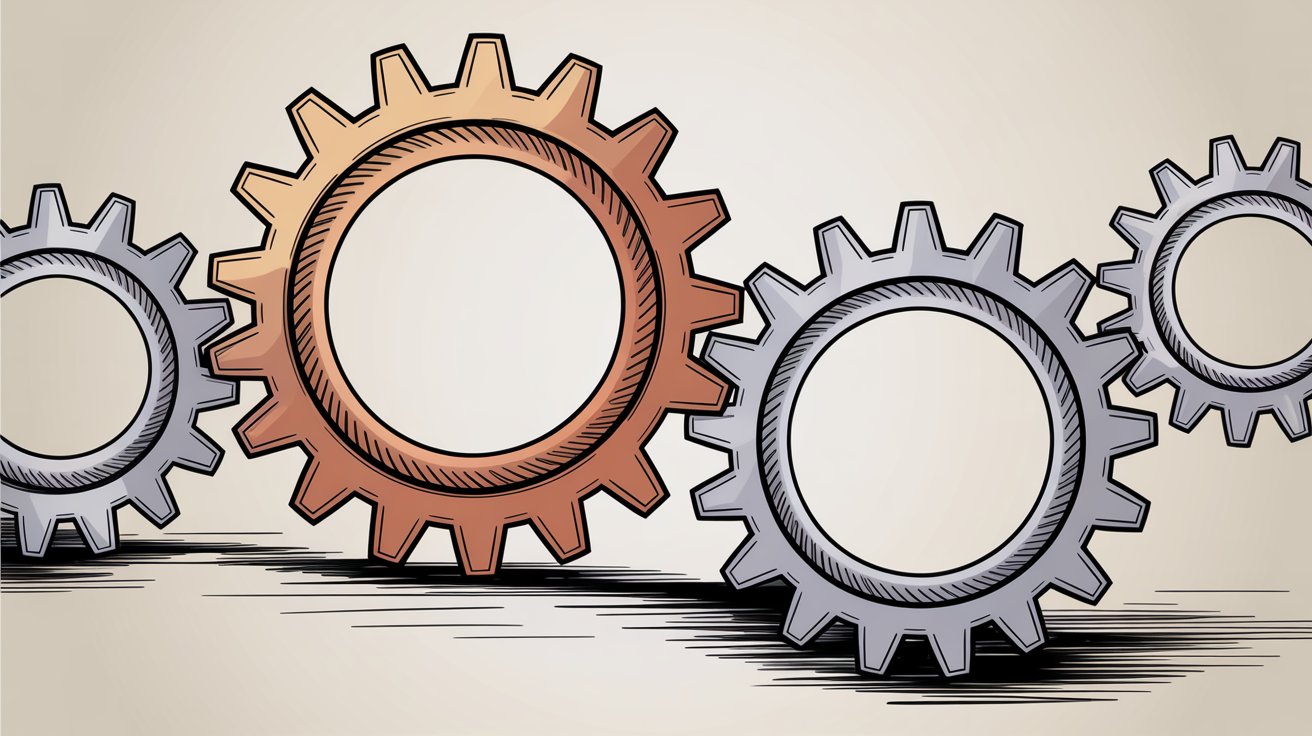
Once you've chosen a service (we recommend starting with Eden's free trial), here's how to implement it:
1. Sign Up and Basic Setup (5-10 minutes)#
Create your account. Provide your business name, website, phone number, and basic details about your services. Most platforms auto-populate a lot of this by scanning your website.
2. Customize Your Greeting and Questions (10-15 minutes)#
Write your greeting. Something like: "Thanks for calling Smith Construction, this is Alex. How can I help you today?"
Decide what questions the AI should ask new leads:
• What type of project are you interested in?
• What's the address or location?
• What's your timeline?
• Have you worked with a contractor on this before?
Keep it simple. You can always add more later.
3. Set Up Your Calendar (5 minutes)#
Connect your Google Calendar or Outlook. Mark when you're available for estimates or consultations. The AI will use these blocks to book appointments.
Some contractors create a dedicated "Estimates" calendar just for this purpose, which keeps work scheduling separate from appointment booking.
4. Configure Call Routing (5-10 minutes)#
Decide how different call types should be handled:
• Emergency calls: Warm transfer to my cell
• New project inquiries: Take detailed message, schedule if possible
• Billing questions: Transfer to office manager
• Everything else: Capture information for review
Add contact numbers where calls should route.
5. Forward Your Phone#
This varies by phone provider, but most services give you step-by-step instructions. You'll typically:
• Dial a forwarding code with the AI receptionist's number, OR
• Log into your VoIP service and set up forwarding rules, OR
• Update forwarding settings in your mobile carrier's app
Test immediately. Call your business number from another phone and make sure the AI answers.
6. Monitor the First Week Closely#
Check every call summary for the first week. Make sure:
• The AI is answering correctly
• Callers are getting good experiences
• Information is being captured accurately
• Urgent calls are routed properly
Adjust as needed. If the AI keeps missing a common question, add it to the FAQ. If it's not routing emergencies correctly, tweak the rules.
7. Gradually Fine-Tune#
Over the first month, you'll discover patterns. Certain questions come up repeatedly (add FAQ answers). Some callers need different handling (adjust routing). You might want the greeting slightly different (update it).
Good AI receptionist platforms make these adjustments easy. You shouldn't need to contact support for basic changes.
Common Questions About AI Receptionists for Contractors#
"Will Customers Know They're Talking to AI?"#
Modern AI receptionists sound very human. Most callers don't realize unless you tell them. The conversation feels natural, with appropriate pauses, tone, and responsiveness.
That said, some services let you disclose it upfront if you prefer ("You've reached our AI assistant"). It's up to you.
In our experience, customers care about getting their questions answered and problems solved. They don't particularly care whether a human or AI does it, as long as it's done well.
"What If the AI Can't Answer Something?"#
Good AI receptionists handle uncertainty gracefully. If asked something they don't know, they'll say "That's a great question. Let me take your contact information so [business name] can call you back with the specific details."
They capture the question in the message to you, so you know what to address when you return the call.
Over time, you'll add most common questions to the AI's knowledge base so it CAN answer them next time.
"What About Call Recording Compliance?"#
Reputable AI receptionist services include call recording notification features. The AI can play a brief message ("This call is recorded for quality and training") at the start of calls if your state requires it.
Make sure you understand your state's requirements. Some states require two-party consent for call recording. Your AI receptionist service should help you comply.
"Can It Really Handle Emergency Calls?"#
Yes, with proper configuration. The AI can detect urgency keywords ("emergency," "flooding," "urgent," etc.) and route those calls immediately to you or your on-call person.
Services like Eden support warm transfers, where the AI puts the caller on hold briefly, calls you to explain the situation, then connects the call. This is actually better than some humans, who might put someone on hold without context.
Test this explicitly during your trial period. Call in with a fake emergency and make sure you get alerted correctly.
"What If My Call Volume Spikes?"#
This is actually one of the biggest advantages of AI receptionists. They scale instantly. Whether you get 10 calls or 100 calls this week doesn't matter. Every one gets answered immediately.
With unlimited plans (like Eden's $99/month Pro tier), spikes don't cost you extra. With tiered plans, you might hit overages, but the per-call cost is usually reasonable.
This is vastly better than human answering services, where sudden volume increases often mean longer hold times or calls going to voicemail anyway.
"Can I Turn It Off or Pause It?"#
Yes. Most services let you disable forwarding instantly if needed. Maybe you're sitting in the office and want to answer calls personally for a day. Just turn off call forwarding and your phone rings normally.
You can typically also set schedules (forward after-hours only, for example) if you prefer to answer during business hours and use AI as backup.
"What's the Catch?"#
The honest answer is that AI receptionists aren't perfect for every scenario.
| AI Receptionists Excel At | Less Ideal For |
|---|---|
| Qualifying leads | Extremely complex technical discussions |
| Answering common questions | Negotiations |
| Booking appointments | Detailed project planning conversations |
| Taking messages | Situations requiring deep empathy and judgment |
| Routing calls | Ambiguous situations needing human discretion |
Think of an AI receptionist as your first line of communication. It handles 80-90% of calls completely. For the remaining 10-20%, it captures enough information that you can follow up effectively.
Frequently Asked Questions#
How quickly can I get an AI receptionist set up?#
Most services, including Eden, can be fully operational in under 10 minutes. You sign up, provide basic business information, customize your greeting, and forward your calls. The AI starts answering immediately. More advanced features like calendar integration might take an additional few minutes to configure.
Do AI receptionists work with VoIP systems like RingCentral or Google Voice?#
Yes. AI receptionists work with virtually any phone system because they use standard call forwarding. Whether you have a traditional landline, mobile, or VoIP service, you simply forward calls to the number provided by your AI receptionist service.
Can the AI handle multiple calls at the same time?#
Absolutely. Unlike human receptionists who can only handle one call at a time, AI receptionists can manage unlimited simultaneous calls. If 10 people call your business at the exact same moment, all 10 get answered immediately without any hold time.
What happens if my internet goes down?#
The AI receptionist doesn't rely on YOUR internet connection. The service runs on the provider's infrastructure. As long as your phone can forward calls (which uses the phone network, not your internet), the AI continues answering. You access call records and transcripts online, but those are available whenever you reconnect.
Can I use this for outbound calling?#
Most AI receptionist services focus on inbound calls only. Some (like Eden) can send outbound texts or follow-up messages, but they're not typically designed for cold calling or outbound sales calls. Their strength is handling incoming inquiries professionally.
How does billing work if I go over my plan's minutes?#
This depends on the service. Eden's Pro plan includes unlimited minutes, so overages aren't a concern. Services with tiered plans typically charge a per-call or per-minute rate for overages (usually $0.15-$0.50 per minute). Check your specific plan details and consider upgrading if you regularly hit limits.
Can I customize the AI's voice?#
Most services offer several voice options (male/female, different accents, different tone styles). You choose during setup. Some premium services even offer voice cloning, where the AI sounds like you or a specific person, though this is less common at standard price points.
What if a caller asks for specific pricing?#
You control what information the AI shares. If you provide general price ranges ("Our kitchen remodels typically start around $15,000"), the AI can share that. If you prefer to discuss pricing only after seeing the project, you can instruct the AI to say "Pricing depends on the specific scope. We'd be happy to provide a detailed quote after a brief consultation. Can I schedule that for you?"
Does the AI improve over time?#
Yes and no. The AI doesn't "learn" from your specific calls in the way humans do. But you continually improve it by adding FAQ answers, adjusting scripts, and refining responses based on what you see in call transcripts. Most modern AI receptionists also benefit from platform-wide improvements as the underlying AI technology advances.
Can it text or email information to callers during the call?#
Yes. Many AI receptionists, including Eden, can send texts or emails during the conversation. For example, the AI might say "I'll text you our license number and insurance certificate right now" and the caller receives it immediately. This is particularly useful for sharing scheduling links, addresses, or verification documents.
What about HIPAA compliance for medical facilities?#
Eden specifically does not serve healthcare providers because it lacks HIPAA accreditation. If you do medical facility construction, the AI receptionist is fine for project inquiries, but don't use it for handling patient information. Most AI receptionist services are not HIPAA-compliant unless explicitly stated.
Can I keep my existing phone number?#
Yes. You don't change your business phone number at all. The AI receptionist gives you a NEW number that serves as the forwarding destination. Your customers continue calling your existing number, which forwards to the AI when you can't answer. From their perspective, nothing changes.
How do I cancel if it doesn't work out?#
Most AI receptionist services are month-to-month with no long-term contracts. You can cancel anytime by disabling forwarding and canceling your subscription. Eden, Upfirst, Breezy, and most others don't lock you in. Always verify before signing up, but this is generally standard in the industry.
Stop Losing Revenue to Missed Calls#
Every day without an AI receptionist, you're probably losing opportunities you don't even know about. The evening calls from potential clients. The Sunday emergencies that would've paid overtime rates. The lunchtime inquiries that go to competitors who answer faster.
The math is straightforward. If an AI receptionist captures just TWO additional projects per year that you would've otherwise missed, it's paid for itself several times over.
But the real value goes beyond simple ROI calculations. It's the peace of mind knowing that every call gets handled professionally. It's coming home after a hard day's work and seeing a neatly organized list of leads, instead of a string of voicemails you need to decipher. It's the weekend family time that isn't interrupted by business calls.
For general contractors who spend their days building things rather than sitting at desks, AI receptionists solve a fundamental problem: being available to customers while focusing on the actual work.
Ready to stop missing calls?
Try Eden free for 7 days and see how it handles your real customer calls. Most contractors realize within the first week that they've been leaving money on the table.
Get started with Eden now and never miss another opportunity.
Ready to Transform YourCustomer Experience?
Join hundreds of businesses using Eden AI to handle calls, book appointments, and provide 24/7 customer support.