How to Set Up Call Forwarding: Complete Guide (2025)
Learn how to set up call forwarding quickly and easily. Follow our simple guide to ensure your calls are always directed to the right number.
November 24, 2025
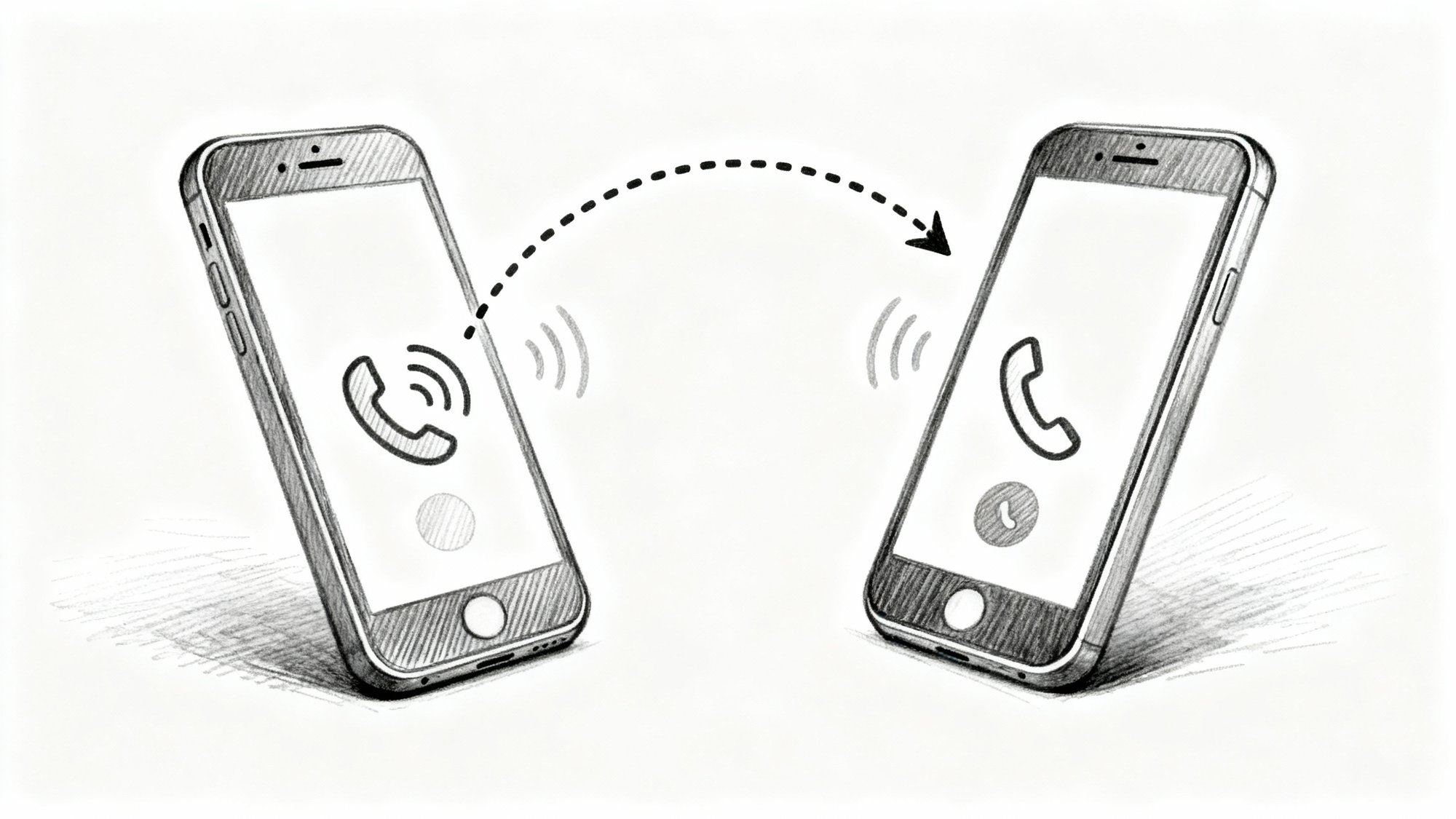
Missed calls are missed opportunities. If you're running a business, every unanswered ring could be a potential customer hanging up and calling your competitor instead. That's why call forwarding exists.
Call forwarding is one of those features that sounds technical but is actually simple to set up. Whether you're using a mobile phone, landline, or VoIP service like Google Voice, this guide will walk you through exactly how to forward your calls so you never miss another important conversation.

What Is Call Forwarding and Why Use It?#
Call forwarding automatically redirects incoming calls from one number to another. When someone dials your business line, the call rings at whatever number you've chosen instead (your cell phone, another office line, or even an AI receptionist like Eden).
The best part? Callers typically have no idea their call is being forwarded. It feels like a normal connection on their end.
Why is this so valuable? Most people won't leave voicemail. The vast majority of callers sent to voicemail will hang up without leaving a message. They assume no one will listen.
Many customers will also hang up in frustration if they can't reach a live person quickly. Think about that for a second. If your phone goes to voicemail, most callers are gone forever. They're not waiting around. They're moving on to the next business.
Call forwarding solves this by ensuring every call reaches someone (or something) that can actually answer. You can route calls to your cell when you're out of the office, send after-hours calls to an answering service, or forward overflow calls when your line is busy.
The core truth: When callers reach a live person (or an AI receptionist), they're far more likely to stay on the line and become customers. That's the power of call forwarding combined with reliable answering.
How Does Call Forwarding Work? Two Types Explained#
Before we get into the setup instructions, you need to understand the two main approaches.

What Is Unconditional Call Forwarding?#
This forwards every single call to another number. Your original phone won't even ring. The moment someone dials your number, it automatically connects to the forwarding destination.
Use this when:
→ You want Eden to handle all your calls
→ You're out of the office for an extended period
→ You need all calls going to one central number
Think of it as "always forward" mode.
What Is Conditional Call Forwarding?#
This only forwards calls when certain conditions are met. Your phone rings normally first. If you answer, great. But if you miss the call, decline it, or you're already on another line, then the call forwards to your backup number.
This is perfect when you want to answer most calls yourself but have a safety net for what you miss.
For example, you could set conditional forwarding to send unanswered calls to Eden's AI receptionist. Your phone rings four times. If you pick up, you handle it. If not, Eden steps in on ring five and greets the caller professionally.
Pro tip: Most phone providers support both types. Some use a single code to turn on all conditional forwarding (covering busy, no-answer, and unreachable situations together), while others let you set each condition separately.
Now let's get your calls forwarded.
How to Forward Calls on iPhone and Android Phones#
Modern cell phones make this surprisingly easy. You have two options: dial a special code or use your phone's settings menu. Both accomplish the same thing.
Call Forwarding Codes for Verizon, AT&T, and T-Mobile#
| Carrier | Forward All Calls | Forward Missed Only | Turn OFF |
|---|---|---|---|
| Verizon | *72 + 10-digit number | *71 + 10-digit number | *73 |
| AT&T | *21* + number + # | *004* + number + *11# | ##21# or #004# |
| T-Mobile | **21* + number + # | **61*, **67*, **62* + number + # | ##21# or ##004# |
How to Set Up Call Forwarding on Verizon#
Forward All Calls (Immediate):
Pick up your Verizon phone and dial **72** followed by the 10-digit number you want calls forwarded to. It's that simple.
For example, to forward to 212-555-1234, dial: *722125551234
Press call and wait for a confirmation tone or message. Done. Every call to your Verizon number now goes directly to that number.
Forward Missed Calls Only (Conditional):
Dial **71** plus the 10-digit number, then press call.
This tells Verizon to forward calls only if you don't answer or your line is busy. Your phone rings normally first. If you ignore or miss the call, it forwards.
Turn OFF Forwarding:
Dial **73** and press call. Wait for the confirmation and you're back to normal.
Alternative Method: You can also manage this in the My Verizon app. Go to Devices, select your phone, then look for Call Forwarding settings. Enter the forward-to number and save.
Important Verizon Notes:
① Cost: Forwarding doesn't cost extra on Verizon, but forwarded calls use your plan minutes as if you answered them yourself. If you have unlimited talk, you're fine. If not, those minutes count.
② International limits: Verizon only forwards to U.S. numbers. International forwarding isn't allowed on most plans.
③ Voicemail behavior: When you set *72 unconditional forwarding, calls skip your Verizon voicemail entirely. With *71 conditional, calls forward instead of going to Verizon's voicemail.
④ Always test: Call your number from another line to make sure it works.
How to Set Up Call Forwarding on AT&T#
AT&T uses slightly different codes based on the GSM standard.
Forward All Calls:
Dial **21*** followed by the 10-digit forwarding number, then **#**
Example: *21*2125551234#
Press call and wait for confirmation. Every call to your AT&T number now routes to the new number.
Forward Missed Calls (Conditional):
AT&T has a master code that handles busy, no-answer, and unreachable all at once:
Dial **004*** followed by the forwarding number, then ***11#**
Example: *004*2125551234*11#
This sets your conditional forwarding. Any call you miss (no answer, busy, or out of range) goes to the forwarded number.
You can also set each condition separately if needed:
-
No answer:
**61*<forwarding number># -
Busy/Declined:
**67*<forwarding number># -
Unreachable:
**62*<forwarding number>#
Turn OFF Forwarding:
Cancel all-call forwarding: **##21#**
Cancel conditional forwarding: **#004#**
You can also cancel specific conditions individually using ##61#, ##67#, or ##62#.
AT&T Notes:
① Cost: AT&T doesn't charge a fee for call forwarding, but forwarded calls use your plan minutes. If you have unlimited talk, no worries. If you forward to a long-distance or international number, you might incur those charges.
② Ring time adjustment: By default, calls will forward after about 20 seconds (roughly 4 rings) if unanswered. AT&T uses **61* for no-answer forwarding, and you can append the number of seconds. For example, **61*2125551234**30# would forward after 30 seconds.
③ iPhone Live Voicemail Warning: If you have an iPhone with iOS 17+ and Live Voicemail enabled, turn that feature off when using conditional forwarding. Live Voicemail will attempt to answer the call locally to transcribe it, which prevents the network from forwarding. Go to Settings > Phone > Live Voicemail and disable it.
How to Set Up Call Forwarding on T-Mobile#
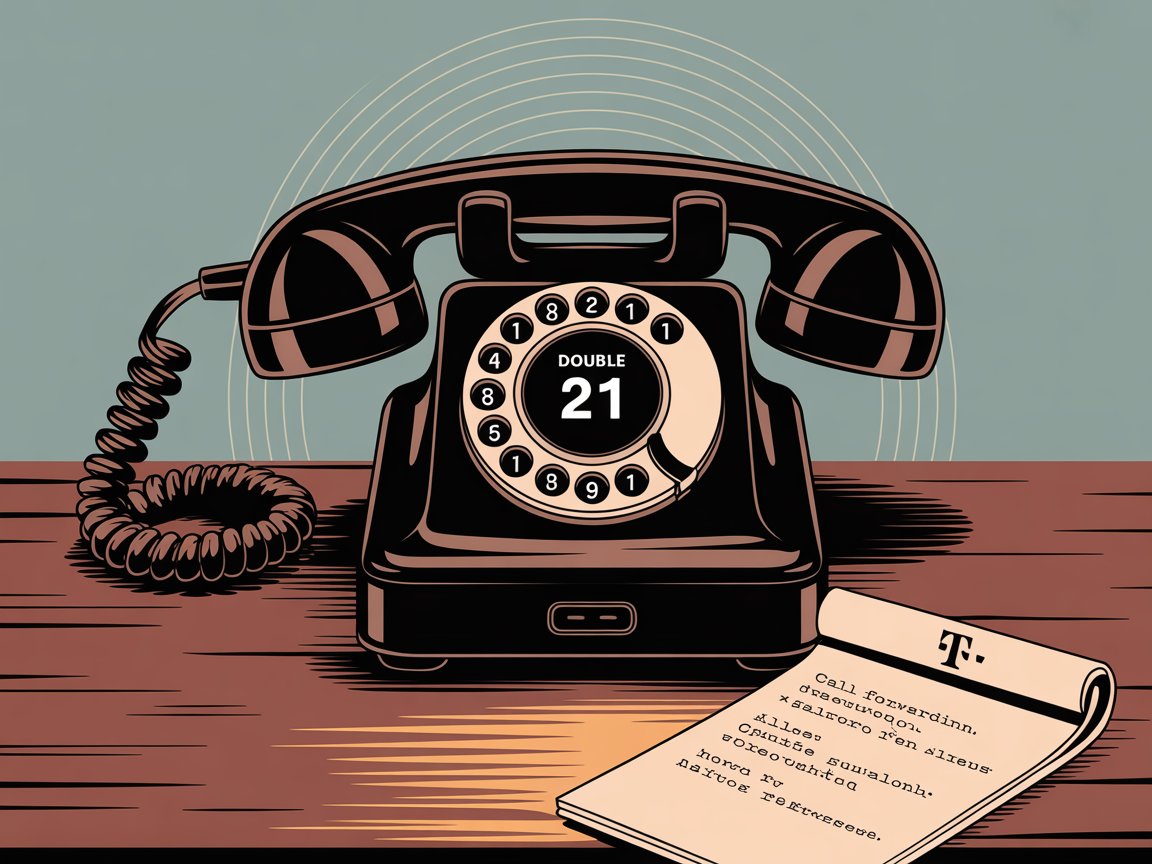
T-Mobile also uses GSM codes similar to AT&T.
Forward All Calls:
Dial ****21*** followed by the 10-digit number, then **#**
Example: **21*2125551234#
Press call and wait for confirmation. This sends every incoming call directly to that number.
Forward Missed Calls (Conditional):
T-Mobile lets you set each condition:
-
No answer:
**61*<forwarding number># -
Busy:
**67*<forwarding number># -
Unreachable:
**62*<forwarding number>#
You can use the same forwarding target for all three. Each will confirm after you dial it.
T-Mobile often supports the combined code *004*<number># as well (works like AT&T's all-in-one approach).
Turn OFF Forwarding:
Cancel all forwarding: **##21#**
Cancel specific conditional forwards:
-
##61#(no-answer) -
##67#(busy) -
##62#(unreachable)
T-Mobile also recognizes ##004# to cancel all conditional forwards at once while leaving unconditional intact.
Phone Settings Method (iPhone & Android):
Instead of dialing codes, you can use your phone's interface:
iPhone: Go to Settings > Phone > Call Forwarding. Toggle it on and enter the forward-to number. (Note: This menu appears only for certain carriers. If you're on Verizon, you might need to use *72 codes instead.)
Android: Open the Phone app, go to Menu > Settings > Call Settings (or Supplementary Services). Look for Call Forwarding options. You'll see categories like "Always Forward," "Forward when busy," "Forward when unanswered," "Forward when unreachable." Tap each and set the number.
T-Mobile Notes:
① Cost: T-Mobile doesn't charge for enabling forwarding. Forwarded calls use normal minutes. If you have unlimited, you're set. If you forward to a non-U.S. number, you'll face international rates per minute.
② Management: T-Mobile typically requires using phone codes or device settings. There's no website toggle for call forwarding as of now.
③ Voicemail override: When you set conditional forwarding, missed calls route to your specified number instead of T-Mobile's voicemail. To revert to voicemail, disable the forwards with the ## codes.
Call Forwarding on Sprint, Cricket, and Other Carriers#
If you use Sprint (now part of T-Mobile), US Cellular, Cricket, Boost Mobile, or other carriers, the process is very similar.
Sprint historically used *72/*73 like Verizon. Since Sprint merged with T-Mobile, newer users should use T-Mobile codes.
→ Boost Mobile (on Sprint/T-Mo network): *72 + number to forward all calls
→ US Cellular: Often uses *72/*73 as well
→ Google Fi: Manage forwarding in the Fi app or use codes similar to T-Mobile
When in doubt, search "[Your Carrier] call forwarding code" or call customer service. They can often push the setting remotely or guide you through.
How to Forward Calls on a Landline Phone#

Even traditional landlines support call forwarding. The feature has been around for decades.
Forward All Calls (Immediate):
① Pick up your landline handset and listen for a dial tone
② Dial **72**
③ Immediately enter the phone number you want calls forwarded to (including area code)
Example: *72 212-555-1234
Wait a moment. You'll hear either a quick confirmation tone (two beeps) or the call will ring through to the destination number as confirmation. On many systems, the network will actually call the destination number. If someone answers, forwarding is activated.
Hang up once confirmed. All calls to your landline now ring at the new number.
Conditional Forwarding (If Available):
Traditional landlines often have separate codes for different scenarios:
→ Forward if no answer: Dial **92**, then the forwarding number, wait for confirmation. The network forwards after a certain number of rings (often 3 or 4) if you don't pick up.
→ Forward if busy: Dial **90**, then the forwarding number, wait for confirmation. This forwards calls only when your line is in use.
→ Forward if unreachable: Some services have **68** for this (less common on analog lines, more common on cable/VoIP phones)
Not every landline provider supports all these codes. *92 and *90 are commonly used by AT&T, Verizon landline, Comcast Xfinity Voice, etc. If they don't work, check your provider's documentation.
Turn OFF Forwarding:
Pick up the phone and dial **73**. Wait for the confirmation tone (two beeps or a message) and hang up.
*73 typically disables all types of forwarding (immediate or conditional). Some providers have individual cancel codes like *91 to cancel busy-forward and *93 to cancel no-answer forward, but *73 is the main one.
Landline Notes:
① Dialing format: Include the area code even if it's local. Many systems require 10-digit dialing for forwards.
② Stutter dial tone: After activation, pick up the phone again and listen. Many landlines give a special stutter dial tone when call forwarding is on (instead of the normal steady tone). That's your reminder. When you disable forwarding, the dial tone returns to normal.
③ Costs: Landline providers usually don't charge just for enabling forwarding, but if you forward to a number outside your local calling area, you might incur toll or long-distance charges. If you forward to a cell phone, those calls count as if you placed a call from your landline to the cell each time.
④ Voicemail interaction: Traditional forwarding sends the call to the new number instead of your landline. Your landline usually won't ring once the forward is active (for unconditional). With conditional (*90/*92), your landline rings first, then forwards if not answered or busy. If you have voicemail on your landline and you set conditional forwarding, the forwarding likely takes precedence. Instead of going to voicemail after 4 rings, calls go to your forwarding number.
How to Forward Calls on VoIP and Cloud Phone Systems#
If you're using a VoIP service or virtual phone system, call forwarding is usually managed through the service's app or dashboard rather than star codes.
How to Set Up Call Forwarding on Google Voice#
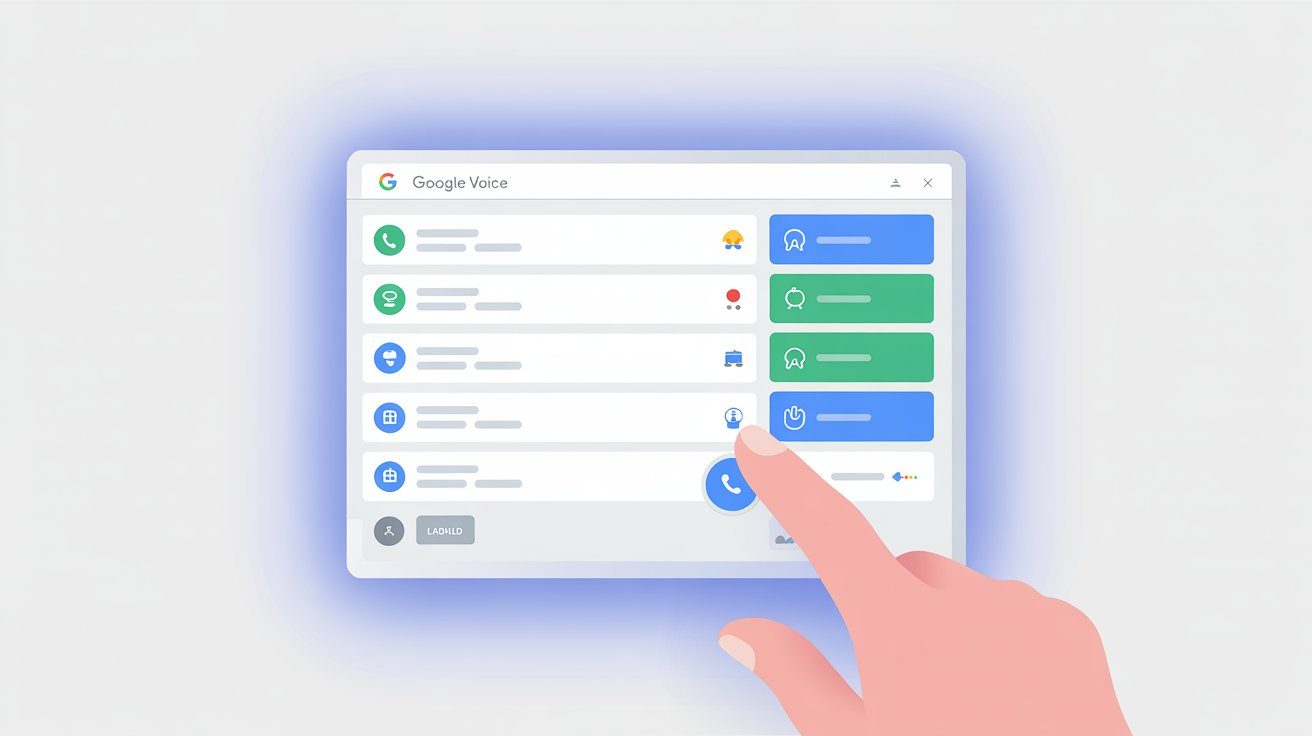
Google Voice is a free virtual number service that many small business owners use as a second line.
Setup Process:
① Go to voice.google.com and sign in, or open the Google Voice mobile app
② Click the gear icon for Settings
③ Find the "Linked numbers" section (under the Account tab on desktop)
④ Click "Add new linked number"
⑤ Enter the phone number you want Google Voice to forward calls to (your cell, office line, or Eden's number)
⑥ Google Voice will send a verification code to that number (via text or automated call)
⑦ Enter the code to confirm you own that phone
⑧ Make sure the toggle next to the new linked number is turned on
Now when someone calls your Google Voice number, it rings that linked number.
Important: Google Voice doesn't have separate "conditional" forwarding settings. It rings all linked destinations simultaneously (or in sequence) for every call. If you don't answer any, the call goes to Google Voice's voicemail. You can't tell Google Voice "only forward if I don't answer in the app."
Turn OFF Forwarding:
Toggle off the linked number in settings, or click the "X" to remove it entirely. Calls will then only ring your Google Voice app/web or go to voicemail.
Google Voice Notes:
① Cost: Google Voice doesn't charge anything to forward calls to U.S. numbers. It's completely free.
② Geographic limits: You can only forward to U.S. or Canadian numbers. International forwarding isn't supported.
③ Multiple rings: You can link multiple numbers and all will ring at once. Whoever picks up first takes the call.
④ Verification note: If you're forwarding Google Voice to Eden's number for verification, note that Google will call that number with a code. It may be easier to temporarily forward to your cell to get the code, then switch to Eden's number once verified.
How to Set Up Call Forwarding on RingCentral#
For business phone systems like RingCentral and other VoIP services, you manage call forwarding (often called "call handling" or "routing rules") in the service's dashboard.
RingCentral Example:
① Log in to your RingCentral account (web admin portal or mobile/desktop app)
② Navigate to Call Handling & Forwarding in settings
③ Click Add Number or Add Forwarding
④ Enter the phone number you want to forward calls to (your cell, Eden's number, etc.) and save it
⑤ Set the ring order: sequential (try desk phone first, then cell) or simultaneous (ring all at once)
⑥ Configure conditional settings like "When I don't answer after X seconds, forward to [number]" or "When offline/unreachable, forward to [number]"
⑦ Save and test
Turn OFF Forwarding:
Remove the forwarding number or disable that rule in Call Handling settings.
Other VoIP Services:
Most cloud phone systems follow similar patterns for setting up call forwarding through their web portals or mobile apps. The key is to look for "Call Handling," "Call Routing," or "Forwarding" settings in your account dashboard.
VoIP systems provide more robust options than basic carrier forwarding. You can forward to multiple numbers, set schedules (automatically forward to after-hours service at night), and integrate with voicemail in clever ways.
How to Turn Off Call Forwarding on Any Phone#
Disabling call forwarding is as crucial as enabling it. You don't want to accidentally leave your phone forwarded and wonder why it's not ringing.
Quick recap:
| Phone Type | Turn OFF Forwarding |
|---|---|
| Verizon Mobile | Dial *73 |
| AT&T Mobile | Dial ##21# (all) or #004# (conditional) |
| T-Mobile Mobile | Dial ##21# (all) or ##004# (conditional) |
| Landline | Dial *73 |
| Google Voice | Toggle off or delete linked number in settings |
| VoIP Services | Remove/disable forwarding rule in app or portal |
iPhone Settings: If you enabled via Settings, just toggle the Call Forwarding switch off.
Android Settings: Disable the forwarded number in Call Forwarding settings (set to "Turned Off").
After turning off, test by calling your number to ensure your phone rings normally again. If it doesn't, check that you fully disabled all forwarding (maybe you turned off unconditional but a conditional forward was still active).
Call Forwarding Tips: How to Avoid Common Mistakes#
Always Test Your Call Forwarding Setup#
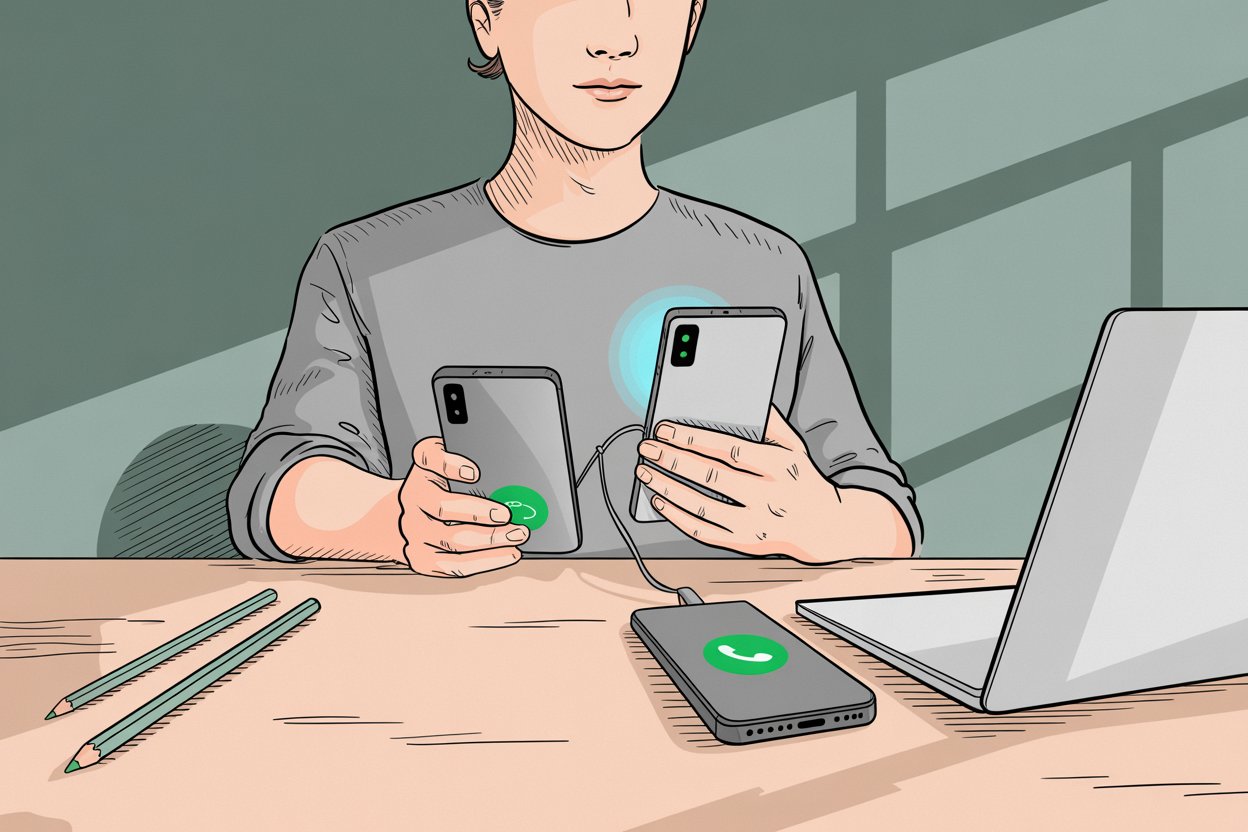
Once you've activated forwarding, call your number from another phone. Verify the call forwards to the target. For conditional forwarding, let it ring without answering to make sure it diverts after the expected number of rings.
If you hear nothing or get a fast busy signal, you might have misdialed the activation code or number.
How to Adjust Ring Time Before Forwarding#
There's a balance between how long your phone rings versus when the network forwards the call.
If your conditional forward is set but your voicemail picks up too fast, it could prevent the forward. For example, if your cell rings several times and voicemail activates at 20 seconds, but you wanted to forward after 25 seconds, that forward never gets a chance. Each carrier has default voicemail pickup timing that may interfere with conditional forwarding.
Solution: Extend the ring time or disable the carrier's voicemail when using conditional forwarding to an external service. AT&T and T-Mobile let you adjust ring time via the **61* code with a seconds parameter.
What Phone Number Format Should You Use?#
When entering the forwarding number, use 10-digit format (area code + number). Don't prefix it with "1" on cell carriers. On landlines, include "1" if it's out of your local area.
If your forward isn't working, try adding or removing the "1" before the area code.
Can You Forward Calls Internationally?#
Verizon doesn't forward to international numbers at all. AT&T and T-Mobile do, but at hefty per-minute fees.
If you need to forward to an overseas number, consider alternative solutions like having Eden or another service take messages, or using a VoIP app.
What Caller ID Shows on Forwarded Calls?#
In nearly all cases, when a call is forwarded, the phone that receives it will see the original caller's number on caller ID (not your number).
For example, if a customer calls your office and you forward it to your cell, your cell shows the customer's number. This is good for continuity.
Call Forwarding vs. Voicemail: Which Is Better?#
A common strategy is to forward unanswered calls to an answering service or AI receptionist instead of voicemail. If that's your plan, ensure your conditional forwarding is set correctly so your own voicemail doesn't interfere.
Usually, activating conditional forward will automatically route to the new number instead of voicemail. You may even want to disable your phone's voicemail completely when using a service like Eden, so there's no chance a call goes to voicemail instead of forwarding.
What If Callers Get a Busy Signal?#
If you set up forwarding and callers report they get a busy signal or odd message, something may be off. Verify the number and format. Also ensure the forward-to destination can accept multiple calls if you expect high volume.
Forwarding to a single cell phone that's often busy might result in a busy tone to callers. This is where an AI receptionist with multiple lines is beneficial.
How Eden Simplifies Call Forwarding Setup#
If you're setting this up specifically to use Eden's AI Receptionist, our dashboard provides provider-specific guides and even SMS verification assistance for services like Google Voice.
In Eden, you select your provider (mobile, VoIP, landline, etc.) and we give you tailored step-by-step instructions. We'll supply you the number to forward to (your dedicated Eden number) and then you use the techniques in this guide to send calls there.
Once active, Eden handles your calls 24/7 and sends you instant summaries via text and email.
Why Forward Your Calls to an AI Receptionist?#

Let's be honest about why you're setting up call forwarding in the first place. You want to make sure someone (or something) always answers.
If you're a small business owner, you know the reality: you can't be on the phone 24/7. You're running the business, meeting with clients, doing the actual work. But every call that goes to voicemail is a potential customer who might never call back.
That's exactly why we built Eden.
Eden is an AI receptionist that answers your calls 24/7. It's not voicemail. It's not a robotic menu. It's a natural conversation where your callers get actual help.
What happens when you forward your calls to Eden:
① Every call gets answered in seconds
No more voicemail. No more "Sorry, we're closed." Your customers reach a friendly voice ready to help, whether it's 3 PM or 3 AM.
② Eden captures every lead
Our AI asks the right questions: name, callback number, what they need, how urgent it is. You get all that information sent to you in real time via text and email.
③ Bilingual support included
Eden speaks perfect English and Spanish, automatically switching based on what the caller speaks. You don't lose leads because of language barriers.
④ Smart spam blocking
Our IntelliSpam™ filtering automatically hangs up on robocalls and scam calls. Your forwarded minutes only go to real customers.
⑤ On-the-spot booking (Pro plan)
Eden can check your calendar and book appointments during the call. No back-and-forth. No missed opportunities.
⑥ Call transfers when needed (Pro plan)
For urgent situations, Eden can transfer the call to you or your on-call team. Routine inquiries get handled. Emergencies get to you immediately.
Setting up call forwarding to Eden is exactly as simple as the steps we covered in this guide. Forward your number to your dedicated Eden line (using *72, *71, or whatever method works for your phone). That's it.
From that moment on, you never miss another call. Every inquiry gets captured. Every customer gets a great experience. And you get your time back.
We offer a free trial with 30 minutes of call time so you can test it risk-free. See how it feels to have every call answered professionally, even when you're with a client, in a meeting, or asleep.
Call forwarding is powerful on its own. But when you forward to an AI receptionist that actually helps your callers and captures leads around the clock, that's when it transforms how your business operates.
Call Forwarding FAQs: Your Questions Answered#
Q: Will callers know their call is being forwarded?
No. In almost all cases, call forwarding is invisible to the caller. The call connects normally, and they won't hear any indication that it's being redirected to another number.
Q: Does call forwarding cost extra?
Most carriers don't charge a monthly fee to enable call forwarding. But forwarded calls typically use your plan minutes as if you answered them yourself. If you have unlimited talk, you're fine. If you forward to a long-distance or international number, those charges may apply based on your plan.
Q: Can I forward calls to multiple numbers at once?
Not with basic carrier forwarding. You can only forward to one number at a time. Some VoIP services like Google Voice allow you to ring multiple numbers simultaneously. If you need simultaneous ringing, consider using a virtual phone system or service like Eden, which can handle multiple calls concurrently.
Q: What happens to my voicemail when I set up call forwarding?

With unconditional forwarding (all calls), your voicemail gets bypassed entirely since calls go to the new number. With conditional forwarding (missed calls), forwarding typically takes precedence over voicemail. Instead of going to your carrier's voicemail after several rings, calls go to your forwarding number. If you want your original voicemail back, disable the forwarding.
Q: Can I set different forwarding rules for different times of day?
Not with basic carrier codes (*72, *71, etc.). Those are on/off settings. Many VoIP services and cloud phone systems let you set schedules. For example, forward to your cell during business hours and to an answering service after hours. If you need scheduling, consider a VoIP solution or an AI receptionist like Eden that handles all calls 24/7.
Q: Will I still see who's calling when calls are forwarded?
Yes. In nearly all cases, you'll see the original caller's number on caller ID, not your own number. This is helpful because you know exactly who's calling. Some systems can be configured to show your number instead (so you know it's a forwarded call), but by default you'll see the actual caller.
Q: Can I forward my landline to a cell phone?
Absolutely. Just use *72 followed by your cell phone number (with area code). The call will ring your cell instead of your landline. Remember that this might use your cell plan minutes when the call connects.
Q: What if I forget to turn off call forwarding?
This is common. If you leave forwarding on accidentally, your phone won't ring and calls will keep going to the forwarding number. Many landlines give you a hint with a "stutter dial tone" when forwarding is active (it sounds different than normal). On mobile, you might see a call forwarding icon in your status bar. Always test by calling yourself, and save the deactivation code (*73 for most systems) somewhere handy.
Q: Can I forward calls internationally?
It depends on your carrier. Verizon doesn't allow international forwarding on most plans. AT&T and T-Mobile do allow it, but you'll pay international rates per minute, which can be very expensive. If you need to forward internationally, check with your carrier first and understand the costs. A better option might be using a VoIP service or having calls go to a service that can handle messages.
Q: How do I know if call forwarding is working?
Always test it. After setting up forwarding, call your number from a different phone. For unconditional forwarding, the call should immediately ring at your forwarding number. For conditional forwarding, let your phone ring without answering and verify the call forwards after the expected number of rings. If something seems wrong (busy signal, no connection), double-check that you entered the forwarding number correctly.
Q: Can I use call forwarding with an AI receptionist like Eden?
Yes, that's exactly how it works. You forward your business number to your dedicated Eden number using the same steps in this guide. From that point on, Eden answers your calls 24/7, captures lead information, answers questions, and can even book appointments or transfer urgent calls to you. It's the perfect use case for call forwarding because you ensure every call gets answered professionally, even when you're busy or closed.
Q: What's the difference between call forwarding and call transfer?
Call forwarding happens automatically at the network level before you even answer. The network redirects the incoming call based on your settings. Call transfer is something you do manually during an active call to send the caller to another number. Forwarding is preventive (set it up in advance), while transfer is reactive (move a live call).
Q: Will call forwarding work if my phone is off or out of service?
For conditional forwarding with the "unreachable" condition (like **62* on AT&T/T-Mobile), yes. If your phone is powered off or has no signal, those calls will forward to your designated number. For unconditional forwarding (*72 or **21*), calls always forward regardless of your phone's status. This is one reason why forwarding to a reliable service like Eden makes sense. Calls get answered even when your phone is dead or out of range.
Ready to Transform YourCustomer Experience?
Join hundreds of businesses using Eden AI to handle calls, book appointments, and provide 24/7 customer support.