Event Planning Checklist Template (2025)
Get our free 2025 event planning checklist template. Stop forgetting details and start executing flawless events from concept to wrap-up.
November 27, 2025

Planning an event can feel overwhelming. Between booking venues, coordinating vendors, managing guest lists, and handling a hundred other details, it's easy for critical tasks to slip through the cracks. A single missed deadline or forgotten detail can derail months of hard work. When you're managing all these moving parts, missing important calls can cost you valuable vendor relationships and client opportunities.
That's where an event planning checklist template becomes your secret weapon. This comprehensive guide will walk you through everything you need to know about creating and using an effective event planning checklist. Whether you're organizing a small workshop, a company conference, or a large-scale celebration, you'll have a clear roadmap to success.
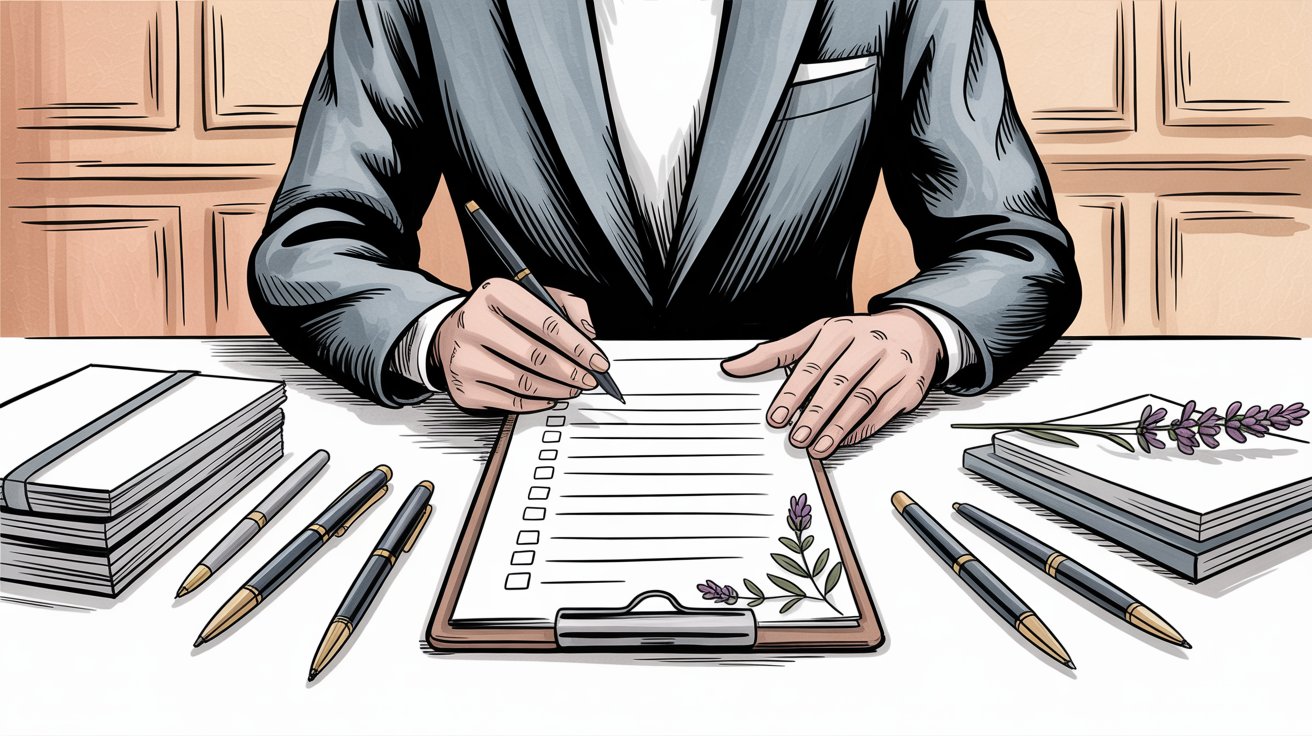
What Is an Event Planning Checklist (And Why You Need One)#
An event planning checklist is your master to-do list and timeline rolled into one. It outlines every task, deadline, and responsibility from your initial concept to post-event follow-up. Think of it as the GPS for your event journey.
But why is this so crucial? Research shows that planning an event involves hundreds of details and moving parts, and even experienced planners rely on checklists to ensure nothing gets overlooked. Effective call handling strategies during the planning phase are just as important as your checklist.
Here's what a solid checklist template actually does for you:
How to Prevent Critical Event Planning Mistakes#
Even veteran event planners forget things. Without a checklist, you're trusting your memory to juggle dozens of tasks across weeks or months. A comprehensive checklist ensures that even the smallest details are covered, from permits to backup plans. Missing something small (like forgetting to arrange parking) can create massive headaches. Missing something big (like not securing required permits) can literally shut down your event.
How to Create a Timeline for Event Planning Success#
A checklist ties tasks to specific timeframes. You'll know exactly what needs to happen when. This prevents the dreaded last-minute scramble when you realize popular venues were supposed to be booked months ago.
For example, you need to consider seasonality and attendee availability when selecting dates, and a timeline helps you tackle these decisions at the right moment.
How to Improve Team Coordination with Event Checklists#
If you're working with a team, a checklist becomes your communication hub. It helps team members understand their duties and collaborate harmoniously. Everyone knows who owns what, and there's no confusion about responsibilities.
No more "I thought you were handling that!" moments the day before your event.
How to Reduce Event Planning Stress#
Knowing you have a clear, organized plan brings genuine peace of mind. Instead of lying awake at 3am wondering what you forgot, you can trust your checklist has it covered. You'll feel more confident knowing tasks are systematically being taken care of.
Many event planners find that managing incoming calls during the planning phase adds unnecessary stress. Eden's AI receptionist can handle client inquiries 24/7, allowing you to focus on execution while ensuring no opportunity slips away.
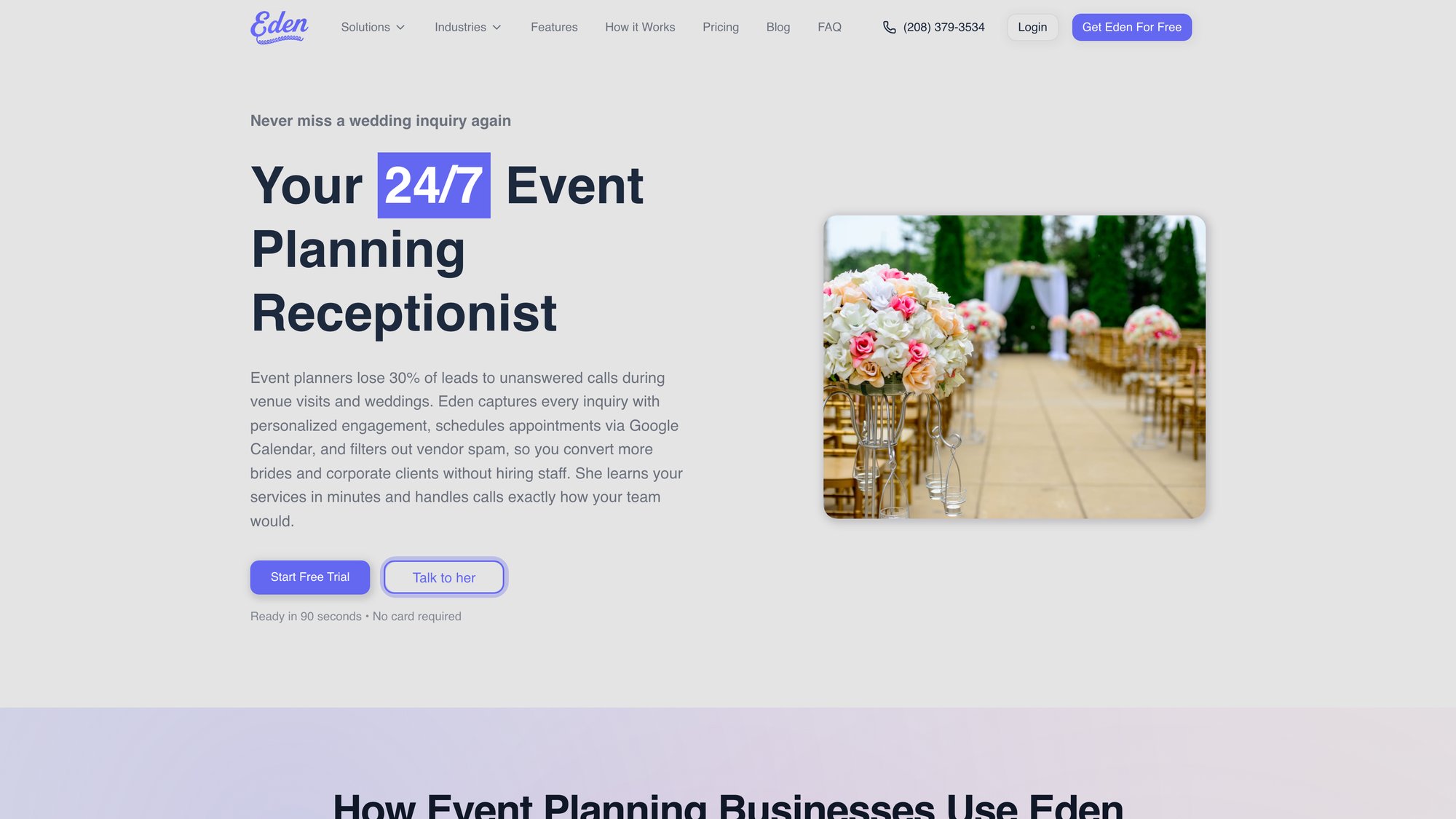
How Event Planning Checklists Boost Success Rates#
Organized events simply perform better. A well-structured checklist ensures your event runs smoothly and delivers the desired outcomes, whether that's attendee satisfaction, fundraising goals, or lead generation.
When all components work in harmony, your event becomes more than just functional. It becomes memorable.
Essential Elements Every Event Planning Checklist Needs#
While every event is unique, successful planning covers similar core elements. These are the pillars your checklist template should include, regardless of event type or size.
1. Event Goals and Objectives#
Start by clearly defining your event's purpose. What are you trying to achieve? This might be:
• Educating attendees on industry trends
• Raising $50,000 for a charitable cause
• Celebrating a company milestone
• Generating qualified sales leads
Setting specific, measurable goals upfront guides every planning decision and helps you evaluate success later.
2. Event Date, Time, and Venue Selection#
Your event's when and where are foundational decisions. Venue availability often determines your date selection, so start venue research early.
Consider factors like:
| Factor | Why It Matters | Key Questions |
|---|---|---|
| Attendee convenience | Timing affects turnout | Is the date during a holiday period? Does it conflict with major industry events? |
| Seasonal appropriateness | Indoor vs outdoor viability | Will weather cooperate? Do seasonal factors enhance or hinder your event? |
| Lead time | Booking availability | How far ahead are you planning? Popular venues book months or years ahead. |
| Location accessibility | Guest experience | Is parking available? Public transit accessible? Out-of-town guests accommodated? |
Location matters tremendously. Your venue should fit your expected attendance, match your budget, offer convenient access, and create the right ambiance.
3. Target Audience and Guest List Management#
Who is this event for? Define your target audience clearly, as this shapes nearly every other decision. For public events, you might segment your invite list into VIPs, general attendees, media, and partners.
Create an invitation strategy based on your audience. A corporate shareholders meeting requires different outreach than a community fundraiser.
4. Event Budget Planning Template#
Establish a comprehensive budget early and allocate costs across major categories:
| Budget Category | Typical Allocation | Key Considerations |
|---|---|---|
| Venue | 25-35% | Rental, insurance, deposits |
| Catering | 20-30% | Per-person costs, service fees |
| Entertainment | 10-15% | Speakers, performers, AV equipment |
| Marketing | 5-10% | Advertising, materials, promotions |
| Décor & Design | 5-10% | Theme elements, signage, florals |
| Contingency | 10-15% | Unexpected expenses, emergencies |
Collect cost estimates for all major elements and always include a contingency buffer. Events invariably have surprise costs.
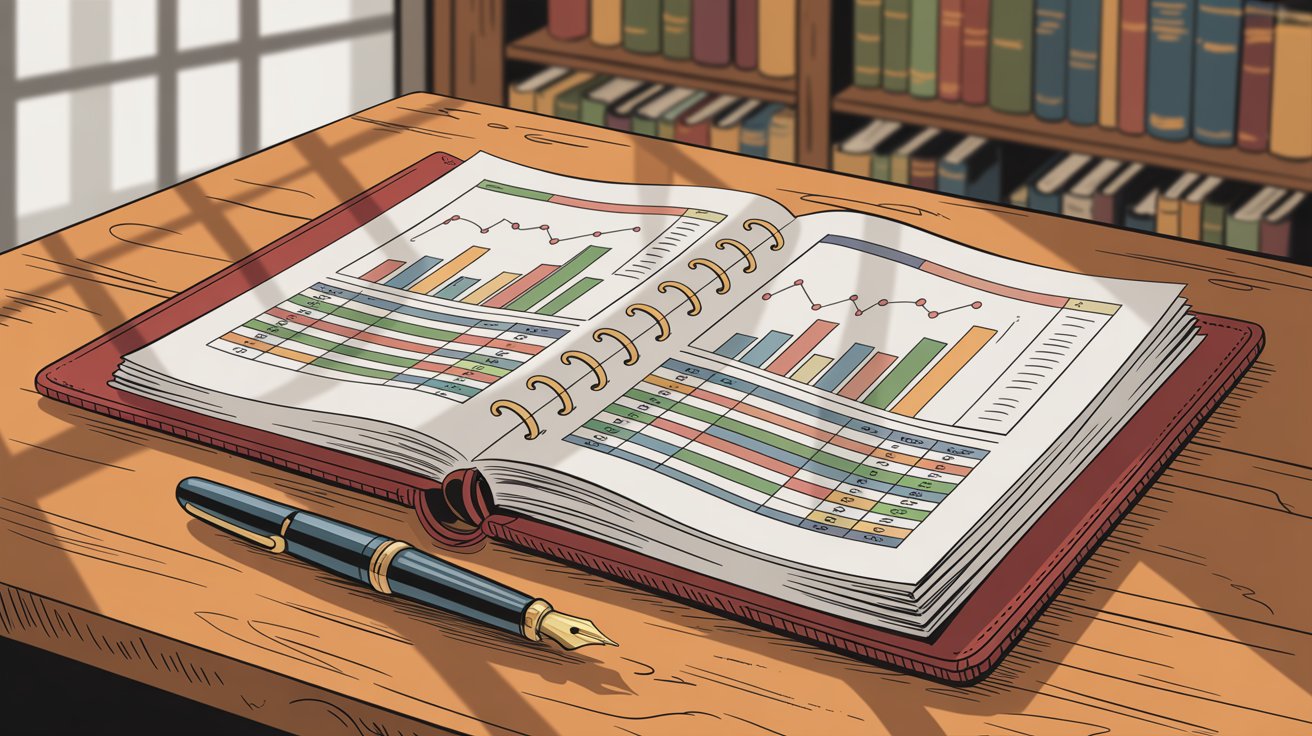
5. Event Team Roles and Responsibilities#
Define your organizational structure clearly. Even for small teams, assign specific roles like event coordinator, logistics lead, marketing manager, and volunteer coordinator.
Written role definitions prevent confusion and eliminate last-minute scrambling about who should handle emerging issues.
6. Event Vendor Checklist#
Identify external partners you'll need:
• Catering services: Food preparation, serving staff, equipment
• Audio-visual: Sound systems, projectors, lighting, microphones
• Entertainment: Speakers, performers, DJs, bands
• Photography/videography: Professional documentation
• Rental equipment: Chairs, tables, tents, stages
• Security: Crowd management, access control
An early vendor list helps you schedule bookings and negotiate contracts before availability disappears.

7. Event Marketing and Promotion Strategies#
Nearly every event needs promotion. Your marketing strategy should include creating an event website or landing page, sending email campaigns, leveraging social media, and engaging partners to spread the word.
For ticketed events, schedule launch announcements and reminder communications strategically. Create event networking opportunities through your promotion to build anticipation.
During your busiest promotional periods, consider using automated customer service solutions to handle routine inquiries, freeing your team to focus on high-impact marketing activities.
8. Event Logistics and Operations Planning#
These behind-the-scenes essentials make events run smoothly:
Permits and licenses: Required for many venues and activities
Insurance coverage: Liability protection for your event
Transportation: Shuttles, parking arrangements, valet services
Accessibility: Wheelchair access, assistive listening, dietary accommodations
Technology: Wi-Fi connectivity, charging stations, mobile apps
Ensuring inclusivity for attendees with disabilities isn't just good practice, it's often legally required and always appreciated.
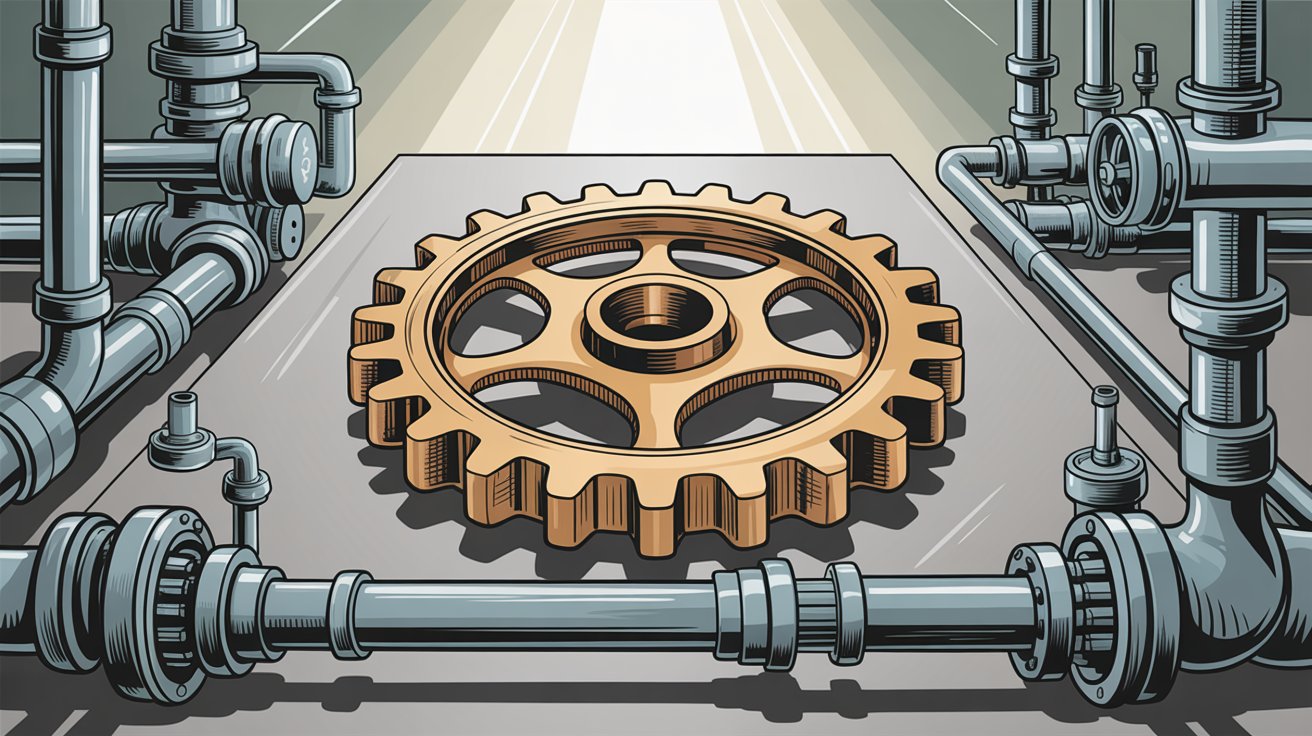
9. Event Program and Agenda Planning#
Plan your event's flow in detail:
• Schedule timeline: Start time, sessions, breaks, meals, conclusion
• Speaker coordination: Confirm presenters, time slots, technical requirements
• Entertainment segments: When performances or ceremonies occur
• Materials preparation: Slides, handouts, signage, programs
A detailed agenda ensures everyone (attendees, vendors, staff) knows what's happening when.
10. Event Day Setup and Execution Details#
These day-of-event items deserve special attention:
Setup logistics: Furniture arrangement, registration desk, AV configuration
Staffing assignments: Who manages check-in, stage, VIP areas
Registration process: Badges, guest lists, ticket scanning
Amenities: Signage, charging stations, first-aid kit, refreshments for staff
Having items like charging stations can significantly improve attendee experience. Small thoughtful touches make big impressions.

11. Event Contingency and Backup Plans#
What if your keynote speaker cancels? What if it rains on your outdoor event?
Build backup plans into your checklist:
• Alternate speakers or content: Ready-to-go backup sessions
• Weather alternatives: Indoor backup location, tent rentals
• Equipment failures: Spare tech equipment, backup vendors on call
• Emergency protocols: Decision-making chain, attendee communication plan
Having contingency plans, especially for logistics, transforms potential disasters into minor hiccups.
12. Post-Event Follow-Up Checklist#
Your event isn't over when guests leave. Include these crucial wrap-up tasks:
Attendee feedback: Surveys to gather insights while the experience is fresh
Thank-you communications: Notes to attendees, speakers, sponsors, volunteers
Budget reconciliation: Compare actual expenses to projections
Success metrics analysis: Did you achieve your stated goals?
Team debrief: Capture lessons learned for future events
Lead or opportunity follow-up: Convert event interest into business results
These post-event activities are critical for continuous improvement and ROI measurement.

Complete Event Planning Timeline and Checklist Template#
Now let's organize these components into a timeline-based checklist. We'll assume a sizable event with a 6-month planning window. Smaller events can compress this timeline, but the task sequence remains the same.
Adapt this template to your needs. Add tasks for your specific event type, remove irrelevant items, and adjust timing based on your scale.
6+ Months Before Event: Foundation Phase#
This early stage focuses on decisions that affect everything else.
✓ Define event goals and vision
Write down your primary purpose and 2-3 specific objectives. This first step determines all downstream decisions.
Example: "Host a 200-person industry conference to establish thought leadership and generate 50 qualified sales leads."
✓ Select your event date (or date range)
Consider attendee availability and competing events when choosing dates. Have 2-3 backup dates ready in case your preferred venue is booked.
✓ Establish initial budget
Create budget allocations across major categories. Identify revenue sources if applicable (ticket sales, sponsorships, donations).
✓ Assemble your planning team
Assign high-level roles: venue/logistics, content/program, marketing, sponsorships, volunteer coordination. Clear role assignments prevent confusion.
✓ Research and book venue
Tour venues that match your criteria (capacity, location, amenities). Prime venues book months or years ahead, so securing this early is critical.
✓ Identify backup venue or weather contingency
For outdoor events or those with variable factors, plan a backup solution. Reserve a tent or alternative indoor space.
✓ Identify key vendors and begin outreach
List major vendors (caterer, AV, entertainment, photographer) and start requesting quotes. High-demand vendors need early booking.
✓ Apply for necessary permits
If your event requires special permits for food service, alcohol, or public space, start applications now. Government approvals take time.
✓ Initial marketing preparation
Secure online assets (domain name, social media pages, event hashtag). For public events, consider an early save-the-date announcement.
3-4 Months Before Event: Full Planning Phase#
By halfway to event day, nail down critical details and launch promotion.
✓ Finalize major vendor contracts
Confirm and sign contracts with caterers (finalize menus), entertainment, rentals, and other key services. Ensure everyone has accurate date, time, and venue details.
✓ Develop detailed event program
Outline session topics, speaker schedules, and activity timing. Plan networking opportunities and breaks to keep attendees engaged.
✓ Launch registration or send invitations
Set up a user-friendly registration page optimized for mobile. For invite-only events, send invitations with clear RSVP instructions and deadlines.
✓ Execute marketing and promotion campaign
Implement your promotion strategy: email campaigns, social media ads, press releases, partner outreach. Consider early-bird discounts to drive initial registrations.
✓ Secure sponsors and partnerships
Finalize sponsorship packages and agreements. Collect sponsor logos and materials for display.
✓ Create detailed logistics plan
Develop floor plans showing stage setup, seating, registration area, food stations, and sponsor booths. Plan crowd flow, signage placement, and parking/transportation logistics.
✓ Build master event timeline
Create a comprehensive schedule including not just attendee-facing activities, but also vendor load-in times, setup schedules, and behind-the-scenes coordination.
✓ Review and update contingency plans
Verify backup solutions are still viable. Line up alternate speakers, confirm weather backup availability, and establish emergency protocols.
✓ Schedule regular team check-ins
Establish weekly or bi-weekly planning meetings to track progress, identify bottlenecks, and keep everyone accountable.

1 Month Before Event: Finalization Phase#
The last 4-6 weeks focus on confirmation, fine-tuning, and finishing touches.
✓ Confirm all vendor details
Reach out to every vendor with a comprehensive event information sheet containing venue address, load-in instructions, contact numbers, and exact timing.
✓ Collect RSVPs and finalize headcount
Tally responses and follow up on outstanding RSVPs. Your final count drives catering orders, seating arrangements, and material quantities.
✓ Prepare physical materials
Create or order: printed programs, name badges, directional signage, sponsor banners, giveaways, and an emergency supplies kit (scissors, tape, markers, phone chargers, first aid supplies).
✓ Train volunteers and staff
Brief your team on their specific roles and responsibilities. Distribute contact lists and ensure everyone knows how to handle common issues.
✓ Conduct venue walkthrough or rehearsal
Do an on-site run-through to verify logistics, test equipment, and practice setup. This is when you catch missing pieces.
✓ Send attendee reminder communication
Email registered participants 1-2 weeks out with event details: date, time, venue address, parking information, dress code, and what to bring.
✓ Finalize run-of-show document
Create a minute-by-minute script for event day with exact timing, transitions, and technical cues. Share with emcee, AV crew, and stage managers.
✓ Test check-in technology
Set up and test registration technology: ticket scanners, badge printers, guest list apps. Have offline backup plans ready.
Pro Tip: Event planning gets hectic in these final weeks. If you're running a business simultaneously, Eden's 24/7 answering service ensures no call is ever missed. Eden can answer common event questions, capture inquiries, and schedule appointments automatically, allowing you to focus on execution. During your busiest periods, Eden handles calls so you can concentrate on perfecting event details.
1-2 Days Before Event: Final Countdown#
Last-minute verification and preparation for event day.
✓ Confirm final deliveries and pickups
Double-check delivery schedules for catering, rentals, flowers, and any items requiring pickup.
✓ Pack event day kit
Use your materials checklist to pack everything: badges, signage, tools, supplies, and snacks/water for your team.
✓ Complete early setup if possible
If venue access permits, set up what you can the night before (banners, tables, test AV equipment).
✓ Final team briefing
Share contact lists, review timing, communicate any last-minute changes, and confirm arrival times.
✓ Rest and recharge
Get adequate sleep. You'll need energy and clear thinking for event day.
Event Day: Execution Phase#
Showtime! Your preparation pays off now.
✓ Arrive early for setup oversight
Give yourself at least 60-90 minutes before vendors or guests arrive. Oversee setup and do quality checks on everything.
✓ Conduct team huddle
Brief staff and volunteers on the day's flow, distribute final updates, ensure everyone is identifiable (badges or shirts).
✓ Manage guest check-in
Station adequate staff at registration, use efficient check-in systems, and provide clear direction to arriving guests.
✓ Execute agenda on schedule
Follow your run-of-show closely. Keep sessions on time with gentle nudging when needed.
✓ Troubleshoot issues calmly
Unexpected problems will arise. Stay calm, use your contingency plans, and solve issues without attendees noticing.
✓ Monitor attendee experience
Ensure comfort (temperature, audio quality, signage clarity) throughout the event. Encourage networking and engagement.
✓ Track social media and communications
Monitor event hashtags and messages for real-time attendee questions or issues you can address immediately.
✓ Maintain positive, flexible attitude
Grace under pressure creates great guest experiences. Roll with the punches and keep smiling.
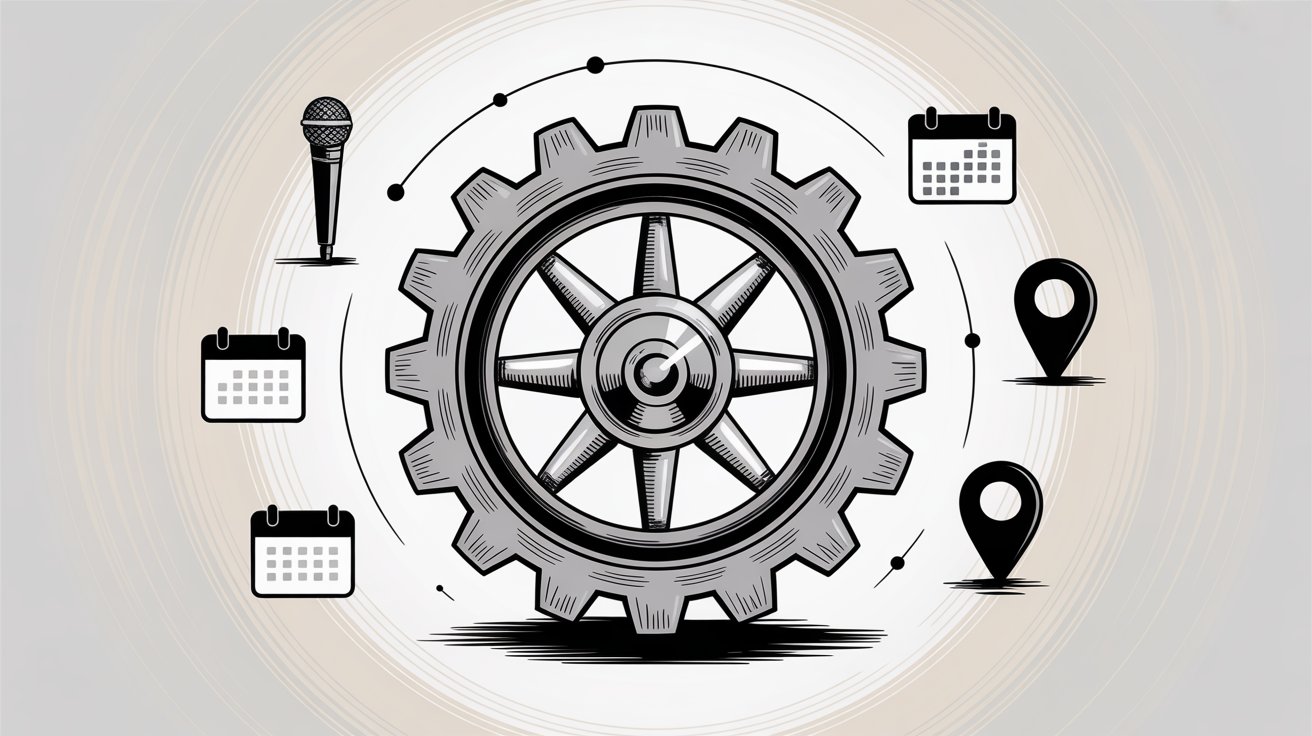
Post-Event Follow-Up: Wrap-Up Phase#
The event isn't over until you complete follow-up tasks.
✓ Send thank-you messages
Email attendees, speakers, sponsors, and team members with sincere appreciation. Personal touches matter.
✓ Collect attendee feedback
Send brief surveys while the experience is fresh. Ask what worked, what didn't, and what would improve future events.
✓ Conduct internal debrief
Gather your team to review what went well and what needs improvement. Document lessons learned.
✓ Reconcile final budget
Update your budget with actual expenses and revenues. Calculate ROI or net results versus projections.
✓ Follow up on leads and opportunities
Distribute event-generated leads to sales teams, follow up on pledges or commitments, deliver promised materials (slides, photos).
Understanding how much business you lose from unanswered calls during busy event periods can help you improve your post-event follow-up strategy and capture more opportunities.
✓ Archive event materials
Store all documentation (checklists, contracts, attendee lists, photos, vendor contacts) for future reference.
✓ Celebrate and acknowledge success
Share outcomes with stakeholders and recognize your team's efforts. Success deserves celebration.
How to Customize This Event Planning Template#
Every event has unique needs, so adapt this template thoughtfully. Here's how to make it work for your specific situation:
How to Tailor Event Checklists by Type#
Customize the template by adding, removing, or reorganizing tasks. A multi-day conference needs different items than a wedding reception or virtual webinar.
Virtual events require:
→ Platform selection (Zoom, Teams, specialized event software)
→ Technical rehearsals with all presenters
→ Engagement strategies (polls, Q&A, breakout rooms)
→ Attendee support for technical issues
In-person events emphasize:
→ Venue logistics and physical setup
→ Catering and beverage service
→ On-site staffing and crowd management
How to Use Project Management Tools for Event Planning#
Transfer your checklist into tools that facilitate collaboration. Options include:
Spreadsheets (Excel, Google Sheets): Simple, customizable, shareable
Project management platforms (Asana, Trello, Monday.com): Task assignment, deadline tracking, team collaboration
Gantt chart software: Visual timeline management, dependency tracking
Specialized event software: All-in-one platforms designed specifically for event planning
These tools let you set deadlines, assign owners, and track progress collaboratively.
Event Planning Templates and Resources You Can Download#
Don't start from scratch. Adobe offers downloadable event planning templates for various needs. You can break down campaigns into scheduled, timed components using pre-built structures.
Use existing templates as starting points, then customize for your specific event.
How to Create Visual Timeline for Event Planning#
Beyond linear checklists, visualize your plan as a calendar or Gantt chart. Mark key milestones (venue booked, registration opens, marketing campaign launch) on a timeline.
This time-oriented view helps prioritize tasks with long lead times and prevents procrastination.
How to Delegate Event Planning Tasks Effectively#
Share your checklist openly with your team. Assign clear ownership for each task. Use status indicators (completed, in progress, not started) so everyone knows current progress.
Open communication eliminates assumptions and builds accountability.
How to Build Flexibility Into Event Planning#
Pad your deadlines where possible. Aim to complete critical tasks a few days before they're absolutely due, creating buffers for delays.
Keep blank lines in your checklist for surprise tasks that inevitably pop up. When they do, add them to the list for proper tracking.
How to Use AI Tools for Event Planning Automation#
Modern AI tools can automate repetitive event planning tasks. AI-powered customer service solutions can handle vendor coordination, schedule optimization, and administrative work.
For event-related businesses, AI receptionists can manage incoming calls, answer common questions, and handle call routing while you focus on high-level planning. This ensures no inquiry gets missed during your busiest preparation periods.
How to Improve Your Event Planning Template Over Time#
After every event, spend 15 minutes updating your template. Add tasks you encountered that weren't listed, remove irrelevant items, and note timing adjustments.
Over time, you'll develop a master checklist perfectly tuned to your planning style and event types.
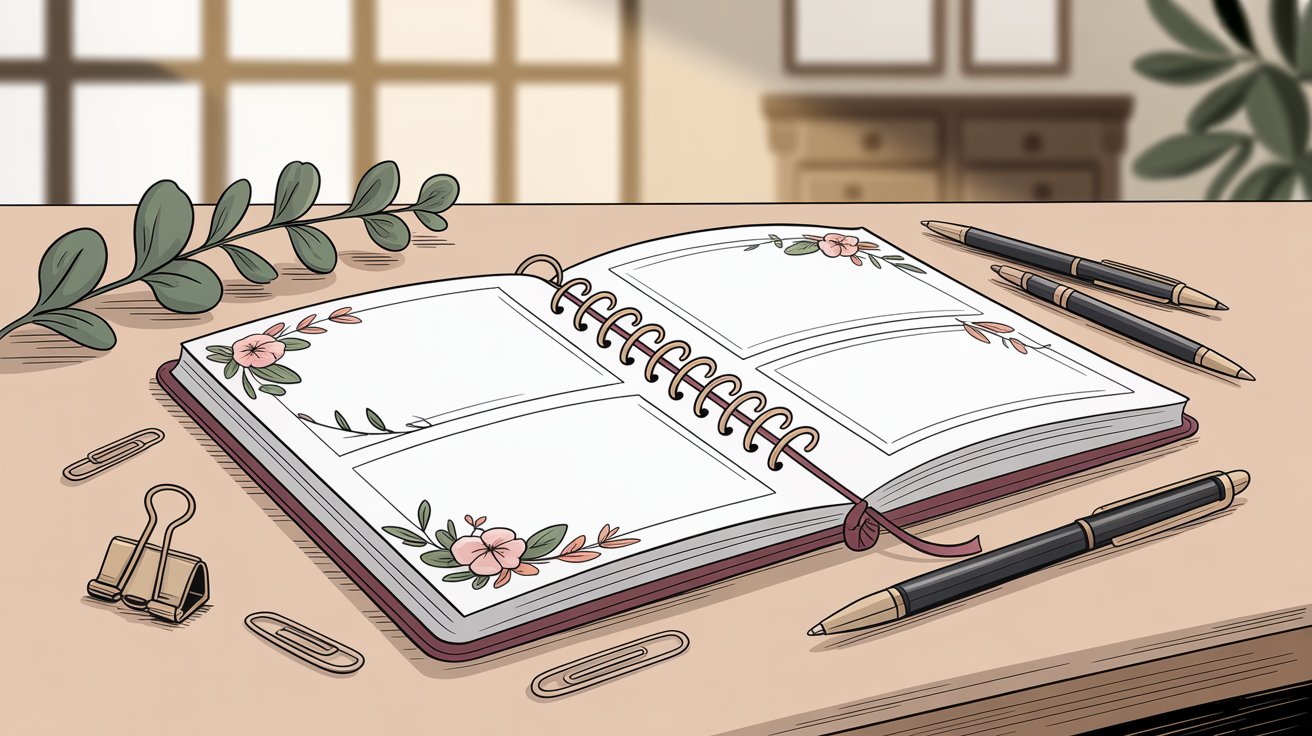
Event Planning Checklist FAQs#
How far in advance should I start planning an event?#
For large events (conferences, galas, major celebrations), start 6-12 months ahead. Medium events (workshops, company parties) typically need 3-6 months. Smaller gatherings can succeed with 4-8 weeks of planning. Always give yourself more time than you think you'll need.
What's the most commonly forgotten item on event planning checklists?#
Commonly overlooked items include: checking venue Wi-Fi reliability, arranging phone charging stations, providing meals for volunteers and staff, testing all AV equipment beforehand, and having an emergency supplies kit on-site.
How do I create an event budget when I don't know exact costs?#
Start by researching typical costs in your area for major categories (venue, catering, entertainment). Request quotes from multiple vendors. Build your initial budget with estimates, then refine as you receive actual quotes. Always include a 10-15% contingency for unexpected expenses.
What should I do if a major vendor cancels last-minute?#
This is why backup plans matter. Maintain a list of alternate vendors for critical services. Have contingency plans ready and keep that list accessible. Consider asking vendors for backup contacts they trust. For truly critical roles, have a Plan B confirmed in advance, even if it costs a bit extra for the security.
How many staff or volunteers do I need for my event?#
A general rule: plan for 1 staff member per 25-30 attendees for check-in and basic support. Add specialized roles (AV tech, stage manager, registration lead) as needed. For food service events, the caterer typically provides their own staff. Brief all staff thoroughly before event day. Consider using automated answering services to handle attendee inquiries so your staff can focus on in-person coordination.
Should I hire a professional event planner?#
If you're organizing a complex event (100+ attendees, multiple moving parts) and don't have experience, a professional planner can save you money and stress. For smaller events or those with limited budgets, this checklist template and good organization can guide you successfully.
How do I measure if my event was successful?#
Only about 23% of companies effectively track event ROI, but it's crucial. Define success metrics before your event: attendance numbers, attendee satisfaction scores, leads generated, funds raised, social media engagement, or sales resulting from the event. Collect data during and after the event, then measure against your original goals.
What's the best way to promote an event with limited marketing budget?#
Leverage free channels: email marketing to existing contacts, organic social media posts, partnerships with relevant organizations, and word-of-mouth from excited early registrants. Create shareable content (event hashtags, compelling graphics) and encourage attendees to spread the word. Consider cross-promotion with sponsors or community partners.
How do I handle difficult attendees or unexpected behavior issues?#
Have a clear code of conduct if appropriate for your event. Brief staff on how to handle common issues professionally and when to escalate to event organizers. For potentially contentious events, consider having security present. Most importantly, stay calm and address issues quickly but discreetly to minimize disruption.
Can I reuse this checklist template for different event types?#
Absolutely! The core components remain consistent across event types. Start with this master template, then create customized versions for specific event categories you frequently organize (conferences, workshops, celebrations). Over time, you'll build a library of refined templates.
Start Planning Your Next Event With This Checklist#
Planning an event doesn't have to be overwhelming. With a comprehensive checklist template, clear timeline, and organized approach, you can confidently execute events that exceed expectations.
Remember the keys to success:
→ Start early with clear goals and objectives
→ Break the massive project into manageable, timeline-based tasks
→ Assign ownership and communicate clearly with your team
→ Build contingency plans for major risk areas
→ Use technology and tools to streamline repetitive work
→ Follow up post-event to capture insights for continuous improvement
A well-organized event planning process ensures everything runs smoothly from initial concept through final follow-up.
Your next event can be your best event. Customize this template to your needs, gather your team, and start checking off those boxes. With solid planning and the right systems in place, you'll deliver memorable experiences that achieve your goals.
Running an event planning business or frequently organizing events for your company? Eden's AI receptionist handles your incoming calls 24/7, answers attendee questions, captures valuable leads, and syncs with your Google Calendar to book consultations automatically. Focus on creating amazing events while Eden's virtual receptionist solution ensures you never miss an opportunity.
Happy planning, and here's to your event's incredible success! 🎉
Ready to Transform YourCustomer Experience?
Join hundreds of businesses using Eden AI to handle calls, book appointments, and provide 24/7 customer support.