Customer Service Response Templates Guide (2025)
Get 10 copy-paste customer service response templates that cut response time from hours to minutes. Works for emails, chat, and calls.
November 24, 2025

Your phone rings at 6:47 PM. A customer needs help, and they need it now. You're juggling three other conversations, your inbox has 47 unread messages, and you just know that if you don't respond perfectly and quickly, this person is gone.
This happens all the time.
Here's what most businesses miss: research shows that 89% of customers expect a response within one hour, but the average business takes 12 hours to reply to an email. That gap? That's where revenue walks out the door.
There's a better way. Customer service response templates give you the speed customers demand while maintaining the personal touch they deserve. When used correctly (and we'll show you exactly how), templates become your secret weapon for turning stressed-out support into satisfied customers.
This isn't about sounding robotic. It's about never scrambling for the right words when it matters most.
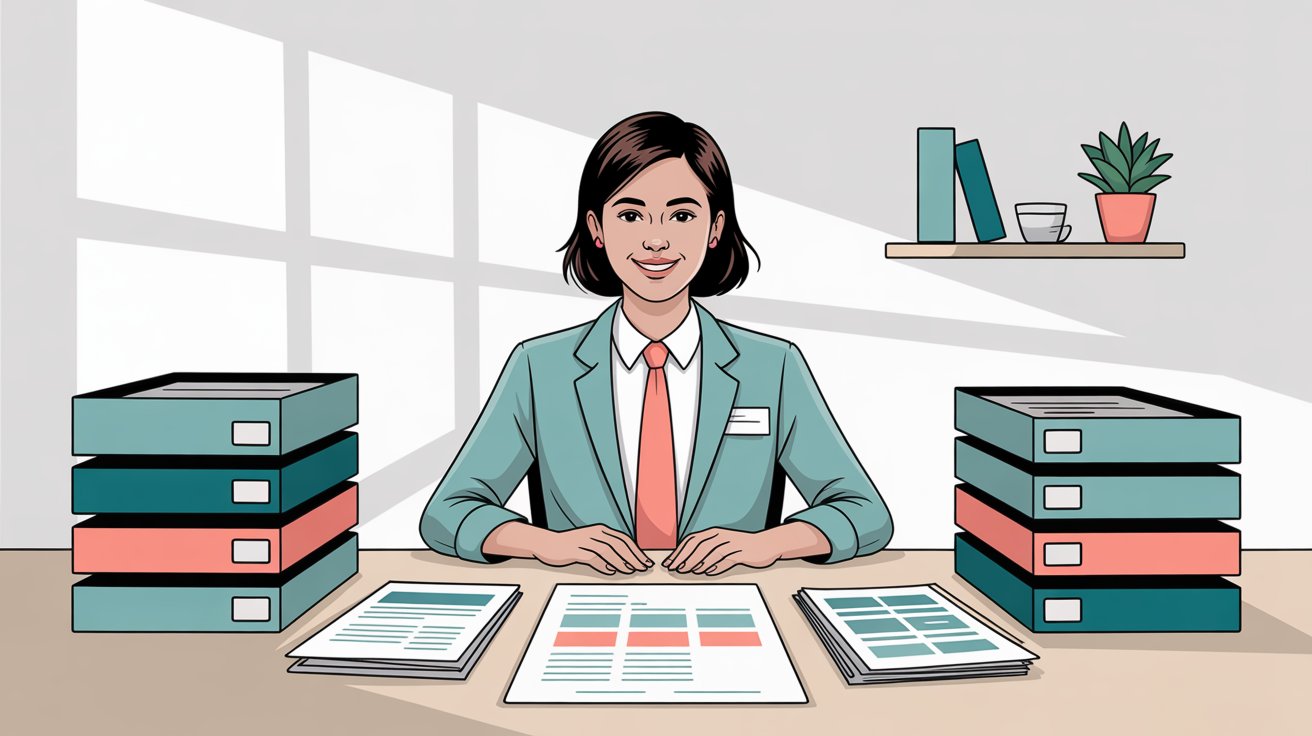
What Are Customer Service Response Templates?#
Think of customer service response templates as your answer blueprints. They're pre-written formats for the questions and complaints you hear over and over again. Not word-for-word scripts that make you sound like a bot, but structured starting points that ensure you cover all the important bases.
You can use them for emails, live chats, social media responses, and even phone conversations (we'll get to how AI tools like Eden handle this automatically in a bit).
Why Customer Service Templates Actually Work#
Speed That Actually Converts
When research indicates that 60% of customers define "immediate" as 10 minutes or less, you can't afford to start from scratch every time. Templates let you respond in minutes instead of hours.
Think about it: that plumber who missed your emergency call at 8 PM? You called the next one on your list. Speed isn't just nice to have, it's make-or-break.

Consistency That Builds Trust
Ever had a customer ask the same question twice and get two different answers from your team? Templates prevent that nightmare. Everyone speaks with the same voice, shares the same accurate information, and maintains your brand tone.
Research shows that 92% of customers are more likely to make repeat purchases after positive support experiences. Consistency isn't boring. It's what makes people trust you enough to come back.
Training That Actually Works
New hire starts Monday. By Tuesday, they're handling real customer emails using your proven templates. They learn your tone, your problem-solving approach, and your standards without months of trial and error.
Templates essentially codify your best practices so knowledge transfers instantly instead of getting lost in "that's just how we do things around here."
Fewer Mistakes, Better Outcomes
When you're typing fast under pressure, you forget things. Did you include the tracking number? Did you mention the warranty? Did you accidentally promise something you can't deliver?
Pre-vetted templates act as checklists. The crucial details are already there. You just fill in the specifics.
Critical insight: Templates don't make you sound canned. Bad templates used badly make you sound canned. Good templates used well make you sound prepared, professional, and genuinely helpful.
How to Use Customer Service Templates the Right Way#
Having templates is step one. Using them so customers never realize you're using a template? That's where the magic happens.

Start With the Person, Not the Process#
Always use the customer's name. Always reference their specific issue. A template that says "Dear Customer, we received your inquiry" feels corporate and cold. But "Hi Sarah, I saw your question about the billing discrepancy on invoice #4782" feels personal because it is.
Most templates will have placeholders like [Customer Name] or [Product/Issue]. Fill them in every single time. Also, check the conversation history before you respond. Nothing frustrates customers more than having to repeat themselves.
Speed Matters More Than You Think#
This is where templates shine. What takes 20 minutes to write from scratch takes 3 minutes with a good template.
For angry customers specifically, respond within 24 hours or sooner. Every hour they wait is another hour their frustration builds.
By the way: this is exactly why more businesses are using AI receptionists. When a customer calls at midnight about an urgent issue, Eden answers immediately with helpful information instead of letting it go to voicemail. Templates work for emails. AI voice assistants work for calls. Both solve the same problem: never leaving customers hanging.
Write Like a Human (Because You Are One)#
Test your templated response by reading it out loud. Does it sound like something an actual person would say to a friend who's having a problem?
| ✓ Good Template Language | ✗ Terrible Template Language |
|---|---|
| "I'm sorry this happened to you" | "We apologize for any inconvenience this may have caused" |
| "Let's figure this out together" | "Your concerns have been noted for future consideration" |
| "Here's what I can do right now" | "Please be advised that..." |
Use contractions. Vary your sentence length. Show actual empathy, not corporate empathy.
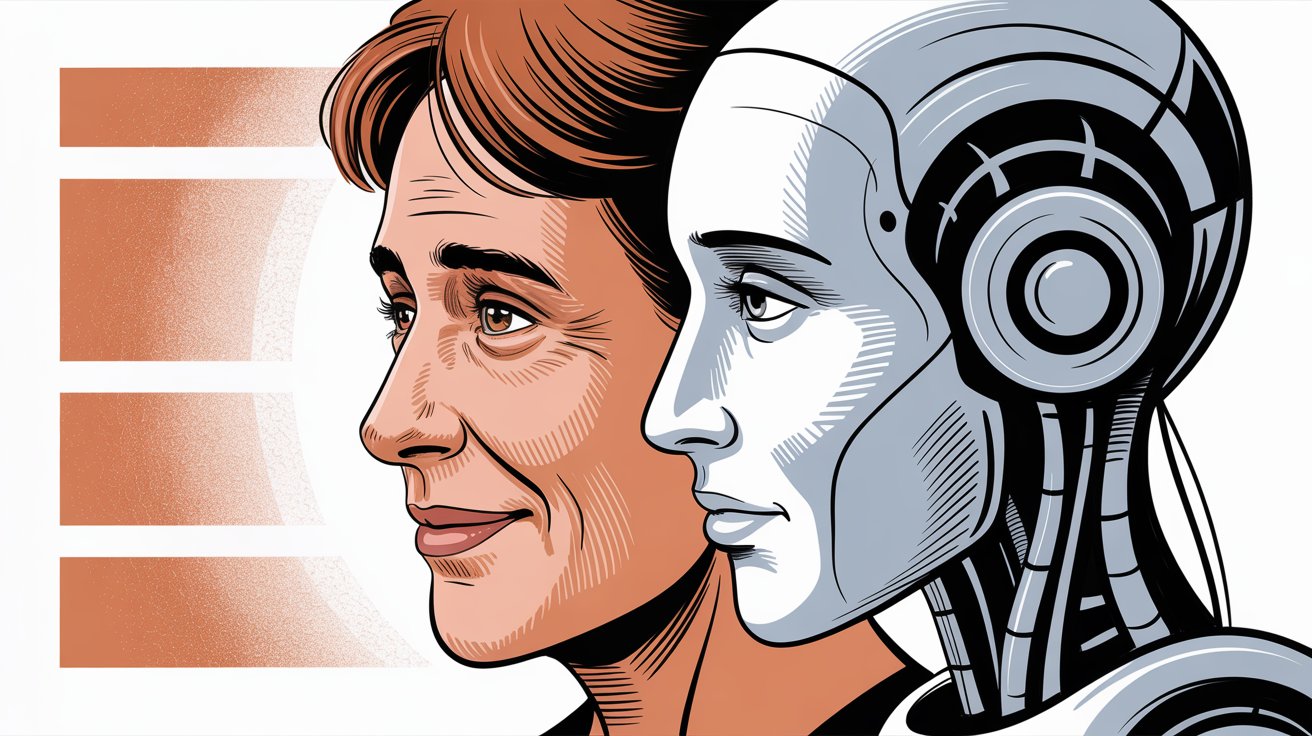
Lead With Empathy, Then Solutions#
Acknowledge the customer's feelings first, especially for complaints or problems. A sentence like "I can imagine how frustrating it was to receive a damaged product" shows you understand before you start problem-solving.
Research confirms that expressing genuine empathy helps build connection and can defuse anger. Your templates should include optional empathy openers that agents can customize based on context.
Be Clear and Direct#
After empathy comes action. Directly address what the customer asked or needs in clear, simple language.
Avoid:
• "We're looking into it" (vague and unhelpful)
• "Per our policy, we cannot..." (defensive and corporate)
• Long paragraphs of background that don't solve the problem
Instead:
• "Here's what I'm doing for you right now..."
• "You should see the refund in 3-5 business days"
• "I've scheduled a technician for Tuesday at 2 PM"
Give them concrete next steps, specific timelines, and clear expectations. This approach is essential for managing customer expectations effectively.
Always Customize Before Sending#
Templates are starting points, not final drafts. Always read through and adjust:
• Remove sections that don't apply to this specific case
• Add personal touches based on the customer's tone or situation
• Double-check all placeholders are filled in (nobody wants "Dear [Name]")
• Make sure the flow reads naturally after your edits
This takes maybe 60 seconds but makes the difference between a helpful response and a robotic one.
Keep Your Templates Fresh#
Schedule quarterly reviews of your template library. As your business changes, update templates to reflect:
• New policies or procedures
• New products or features
• Common issues that have emerged
• Changes identified through customer feedback
Also, listen to your team. If agents keep making the same modification to a template, update the template itself.
10 Customer Service Response Templates to Copy#
Let's get practical. Here are templates for the scenarios you face most often, along with why they work and how to make them yours.
1. Quick Acknowledgment Template (When You Need Time)#
Use this when: A customer reaches out but you need time to investigate, or it's after hours and you'll respond fully tomorrow.
Subject: We've received your message
Hi [Customer Name],
Thanks for reaching out about [brief issue summary]. I've received your message and I'm looking into this now. I'll have a full response for you within [specific timeframe, like "24 hours" or "by end of day tomorrow"].
If you have any additional details that might help, feel free to reply to this email. I'm on it.
Thanks for your patience,
[Your Name]
[Company Name] Support
[Contact info and hours]
Why it works: It's fast, sets clear expectations, and reassures them you're on the case. The specific timeframe is crucial because vague promises feel like brush-offs.
Real talk: If you're a small business getting calls and emails at all hours, automated acknowledgments only go so far. This is where Eden's 24/7 AI receptionist actually shines. Instead of "we'll get back to you," customers get real answers immediately, any time they call. It's not about replacing templates, it's about covering the channels where templates don't work.
2. How to Answer Common Customer Questions#
Use this when: Customer asks about hours, policies, features, pricing, or other factual information.
Subject: Re: [Their specific question]
Hi [Customer Name],
Great question about [their question]. Here's the answer:
[Clear, direct answer. Use bullets if answering multiple parts:]
• [Point 1]
• [Point 2]
• [Point 3]
Hope that helps! Let me know if you need anything else. We appreciate your interest in [Company Name].
Best,
[Your Name]
[Company/Role]
Why it works: Gets straight to what they asked. No fluff, no corporate speak. Just the information they need with a friendly tone.
Pro tip: If you get the same question constantly, add it to your website FAQ. Better yet, if you're using an AI phone assistant, teach it these common Q&As so it can handle calls automatically.

3. How to Respond to Customer Compliments#
Use this when: A customer sends praise, positive feedback, or a thank-you message.
Subject: Thank you for making our day!
Hi [Customer Name],
Your message absolutely made our day. Thank you so much for your kind words about [what they praised].
Knowing that [reflect their specific compliment, like "our app helped simplify your workflow" or "Jessica provided exactly the support you needed"] is why we do what we do. I've shared your feedback with the whole team and everyone was thrilled to hear it.
If you ever need anything, just reach out. We're here and we'll keep working to earn that trust you've shown in us.
Thanks again for taking the time to share this.
Sincerely,
[Your Name]
[Role] at [Company Name]
Why it works: It's enthusiastic without being over the top. It reflects their compliment back to them (showing you really read it), shares the joy with your team, and keeps the relationship warm.
4. How to Apologize for Customer Service Problems#
Use this when: Something went wrong and a customer is upset.
Subject: I'm sorry about [the issue], let's make this right
Hi [Customer Name],
First, I want to apologize sincerely for [what went wrong]. I'm sorry that [acknowledge their experience briefly]. I completely understand how frustrating this is.
Here's what happened:
[Brief, honest explanation if you know the cause. Skip this if you're still investigating.]
Here's what I'm doing to fix it:
[Specific solution and timeline. Example: "I'm sending a replacement via overnight shipping at no charge. It'll arrive by Wednesday."]
[If appropriate: As a gesture of goodwill, I've also [added a credit/applied a discount/etc.].]
You can expect [next steps] by [specific date/time]. If you don't see this resolved by then, please contact me immediately and I'll make sure it gets handled.
Again, I'm sorry this happened. We value your business and we're committed to getting this right.
Thank you for giving us the chance to fix this,
[Your Name]
[Title] | [Company Support]
[Direct contact if appropriate]
Why it works: Leads with a genuine apology (not a defensive non-apology). Explains what happened without making excuses. Focuses quickly on the solution. Offers something extra when possible.
Timing is critical: Respond to angry customers within 24 hours or faster. The longer they wait, the angrier they get.

5. Shipping Delay Response Template#
Use this when: An order is delayed, an item is defective, or something tangible went wrong.
Subject: Update on your order, [Customer Name]
Hi [Customer Name],
I'm sorry about the trouble with your [product/order]. I can imagine how frustrating it is to wait longer than expected.
What happened:
[Brief explanation. Example: "The carrier experienced unexpected delays" or "You received a defective unit due to a manufacturing error"]
Current status:
[Latest info. Example: "According to tracking, your package is scheduled for delivery Monday" or "I've confirmed the replacement is in stock"]
What I'm doing for you:
I've arranged for [solution: replacement via express shipping / immediate refund / etc.] at no cost to you. You should receive [the item/refund/update] by [specific date].
I'll keep an eye on this personally until it's resolved. *If anything changes or you don't see this by [date], please let me know immediately* and I'll handle it.
Again, I apologize for the hassle. We want every order to be perfect and on time.
Sincerely,
[Your Name]
[Company Support]
Why it works: Gives customers a clear narrative (what/where/when/how). The structure with labels makes it easy to skim. Takes the customer's side instead of being defensive. Promises to follow through personally.
6. Refund Request Response Templates#
Template A: When you can offer the refund
Subject: Your refund for [Product]
Hi [Customer Name],
I'm sorry [Product/Service] didn't meet your expectations. We want you to be completely satisfied with your purchase.
I've processed a refund of [$XX] to your original payment method. You should see it back in your account within [timeframe, typically 5-7 business days].
If you don't mind sharing, what wasn't quite right? We're always improving based on customer feedback, and understanding what happened in your case would really help us. But no pressure at all (the refund is on its way either way).
I'm sorry this didn't work out. If there's anything we can do or if you have questions, please let me know.
Thank you,
[Your Name]
[Company Customer Care]
Template B: When policy doesn't allow refunds (but you offer alternatives)
Subject: Regarding your refund request
Hi [Customer Name],
Thanks for reaching out. I'm sorry [Product/Service] wasn't what you hoped for.
I've reviewed your request. According to our refund policy, I'm not able to process a refund in this case because [brief reason: "it's beyond the 30-day window" or other specific policy reason].
That said, I absolutely want to make this right for you. While I can't offer a refund, I can offer:
Option 1: Account credit of [$XX] that never expires (use it toward anything you want)
Option 2: Free upgrade to [better version/plan]
Option 3: [Another creative solution relevant to your business]
I'd also love to understand what the main issue was. *What made you want to stop using [Product]?* Sometimes we can solve the underlying problem, and if not, at least we learn for next time.
I realize this might not be the answer you were hoping for, and I'm truly sorry. Even though our policy has to be firm, our commitment to your satisfaction isn't. Please let me know which option sounds best, or if there's another way I can help.
Thank you for your understanding,
[Your Name]
[Company Support]
Why both work: Template A makes refunds hassle-free, which paradoxically builds trust and future business. Template B clearly states the policy but immediately pivots to alternatives, showing flexibility within boundaries. Both seek to understand the root issue, which can sometimes lead to unexpected solutions.

7. How to Say No to Customer Requests#
Use this when: Customer asks for something you genuinely cannot provide.
Subject: Re: Your request about [Feature/Service]
Hi [Customer Name],
Thank you for your suggestion about [their request]. We appreciate hearing ideas from customers.
Unfortunately, [what they asked for] isn't something we can do right now. I know that's not what you were hoping for, and I'm sorry.
Here's why: [Brief, honest explanation. Example: "That feature would require a major system overhaul, and we want to make sure anything we build works perfectly. It's not on our immediate roadmap."]
What I can offer instead: [Workaround or alternative if one exists. Example: "One option that might get you partway there is [alternative approach]. It's not exactly what you asked for, but it could help with [their underlying goal]."]
I really appreciate you sharing this. Even though we can't make it happen right now, we'll keep it in mind for future improvements.
Thank you for understanding. Please let me know if there's anything else I can help with.
Sincerely,
[Your Name]
[Company]
Why it works: Says "no" clearly but kindly. Provides honest explanation instead of hiding behind vague policy. Offers alternatives to show you're still trying to help. Manages expectations by saying it's not on the immediate roadmap.
8. Price Objection Response Template#
Use this when: Customer says you're too expensive or asks for a discount.
Subject: Regarding pricing for [Product/Service]
Hi [Customer Name],
I understand budget is important, and I appreciate you considering us.
Our prices reflect the value we provide, and while we don't typically discount, I want to make sure you're getting the most from what you pay for.
You mentioned [Competitor] is cheaper. Here's what makes us different:
| Feature | Us | Them |
|---|---|---|
| [Key Feature 1] | Included | Extra cost or not available |
| [Support Level] | 24/7 with [specific benefit] | Limited hours |
| [Unique Advantage] | Yes | No |
I noticed you're not currently using [Feature X] that's included in your plan. If you took advantage of that, it could [describe value or cost savings], making sure you get every dollar's worth.
While we can't reduce the monthly price, we do have options:
• Switch to an annual plan and save 20% immediately
• [Other legitimate savings option relevant to your business]
Plus, we continuously add new features at no extra cost, so the value keeps growing.
I want [Product] to be a great investment for you. If cost is the only concern, let's talk about it. We stand by our money-back guarantee so you can see the value yourself.
Thanks for considering us. I'm here if you have questions.
Best,
[Your Name]
[Company]
Why it works: Reinforces value instead of immediately caving on price. Uses a comparison table to make differences visual and clear. Offers legitimate ways to save (annual plans, etc.) without cheapening your product. Remains understanding without being defensive.
9. How to Follow Up After Resolving Customer Issues#
Use this when: You fixed a problem and want to check that everything's still good.
Subject: Just checking in on [Issue]
Hi [Customer Name],
Hope you're doing well! A few days ago, we [resolved their issue]. I wanted to follow up and make sure everything is working correctly now.
Have you had any further issues with [the service/product]? If so, I'm here and ready to help. And if everything's good, that's great news!
Thanks for giving us the opportunity to fix things. Customers like you are why we work hard to get better every day.
If you need anything else, you know where to find us.
Best regards,
[Your Name]
[Company Support]
Why it works: It's short and purely about their satisfaction. Doesn't try to sell anything. Shows you didn't just "fix and forget." Even if they don't reply, they'll remember you cared enough to check in. This kind of follow-through contributes to increasing customer satisfaction over time.
10. Cancellation Response Template#
Use this when: A customer wants to cancel their service or account.
Subject: Confirmation of your cancellation
Hi [Customer Name],
I'm sorry to hear you'd like to cancel your [account/subscription]. First, thank you for giving us a try [or "for being with us for [time period]"]. We truly appreciated the opportunity.
I've processed your cancellation effective [date]. [Explain what happens next: "You'll retain access until the end of your billing cycle on [date]" or similar.]
May I ask why you're leaving? We're always looking to improve. If there was something we could have done better, I'd genuinely love to know. Any feedback helps us serve future customers better.
[Optional gentle save attempt if appropriate:] Depending on your reasons, we do have a couple options that might help: [mention relevant alternatives like lower-tier plans, new features coming soon, etc.]. I completely respect your decision either way, but wanted to mention these in case they make a difference.
Thank you again for your time with [Company]. If you ever decide to return, we'd welcome you back. And if you need any help with the transition (like exporting your data), just let me know.
Wishing you all the best,
[Your Name]
[Company]
Why it works: Processes the cancellation promptly instead of making it difficult (which builds unexpected trust). Asks for feedback gently and genuinely. Offers alternatives softly while respecting their decision. Keeps the door open for future business. Leaves them with a positive final impression even in departure.
How Eden Brings Templates to Life on Phone Calls#
Templates work great for email and chat. But what happens when customers call?
Most small businesses face an impossible choice. You can't respond to every call in real-time (you're busy actually running the business), but you also can't let them all go to voicemail. Studies show most people won't leave a voicemail, and by the time you call back, they've moved on to your competitor.
This is exactly what Eden solves. Think of it as bringing your best customer service templates to every phone call, 24/7.
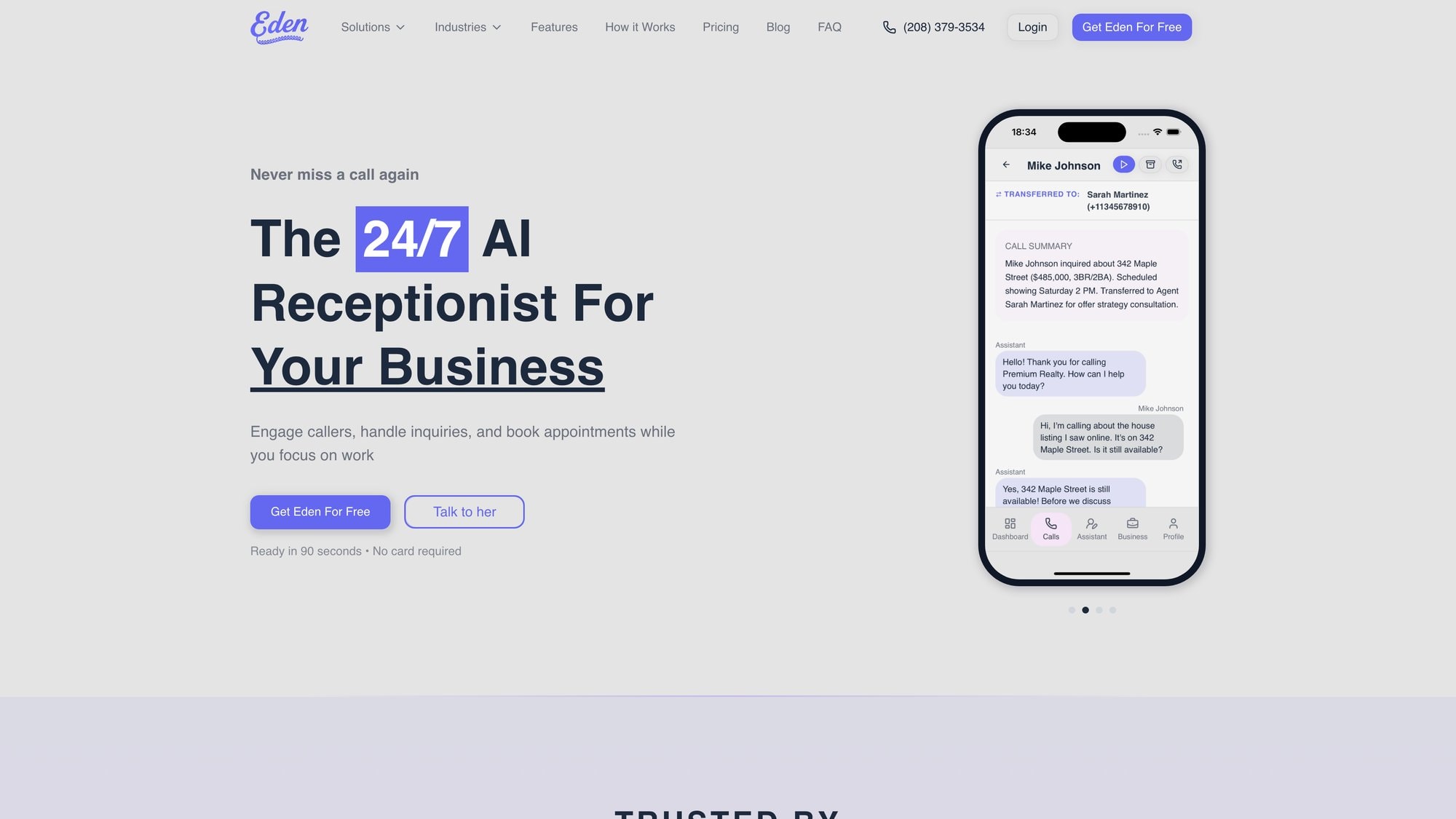
Here's how it works:
Eden answers every call with natural conversation (in English or Spanish). It already knows your business details, your FAQs, your services, and your policies. When a caller asks "What are your hours?" or "Do you service my area?" or "How much does X cost?", Eden provides accurate answers immediately (just like your best templates, but conversational).
For more complex situations, Eden captures all the details (name, callback number, what they need, urgency level) and sends them to you instantly. It can also:
• Book appointments on the spot by syncing with your Google Calendar or Outlook
• Transfer urgent calls to you or your on-call team member when needed
• Filter spam automatically with IntelliSpam so your phone only rings for real customers
• Send scheduling links via text during the call for easy booking
It's not about replacing human service. It's about ensuring every caller gets immediate, helpful responses instead of silence, voicemail, or frustration.
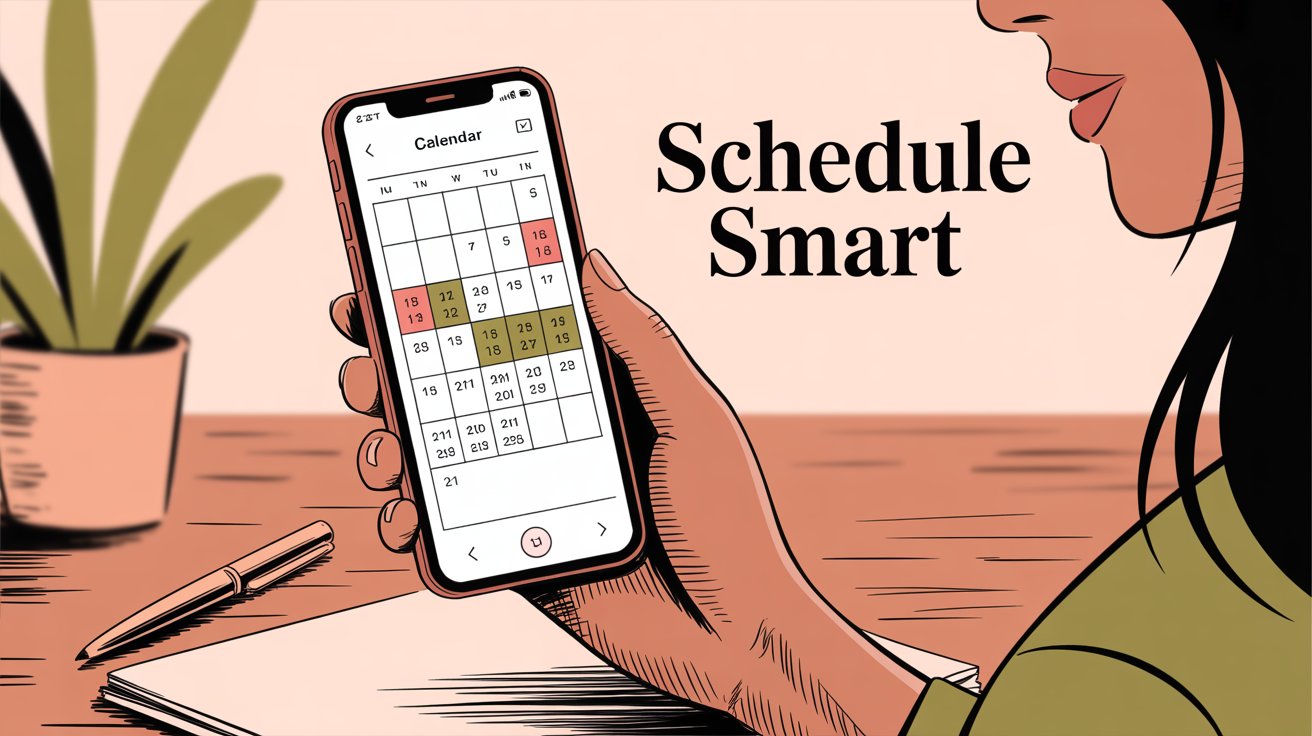
For businesses that get 20+ calls a day (or even just a few after-hours calls that currently go unanswered), Eden's AI receptionist captures revenue you're currently losing. Small law firms use it for after-hours client inquiries. HVAC companies use it for emergency calls. Real estate agents use it while showing properties.
The best part? Setup takes about five minutes. You forward your calls to Eden's number (just like call forwarding to voicemail, but better), and it starts answering immediately. You can customize the greeting, add your specific FAQs, and train it on exactly how you want calls handled.
Plans start at $39/month with 200 minutes included. That's roughly the cost of one missed lead, and research shows you're likely losing significant revenue from unanswered calls.
If you're serious about never missing customer calls (and the revenue they represent), check out Eden here.
Best Practices for Customer Service Templates#
Templates are tools. Like any tool, they're only as good as how you use them.
Do this:
✓ Personalize every response with names and specifics
✓ Read the template out loud before sending (does it sound human?)
✓ Update templates quarterly based on what's working
✓ Train your team on when to use which template
✓ Measure response times and satisfaction scores to gauge effectiveness
✓ Keep templates in a shared, searchable knowledge base
Don't do this:
✗ Send templates verbatim without customizing
✗ Create so many templates that finding the right one becomes hard
✗ Use corporate jargon or overly formal language
✗ Ignore feedback about templates that don't work
✗ Forget to update templates when policies or products change
✗ Let templates make you lazy about truly understanding customer issues
Remember: The goal isn't to automate empathy out of customer service. The goal is to automate the structure so your team can focus on the empathy part.
How to Get Started With Response Templates#
Start small. Don't try to template every possible scenario on day one.
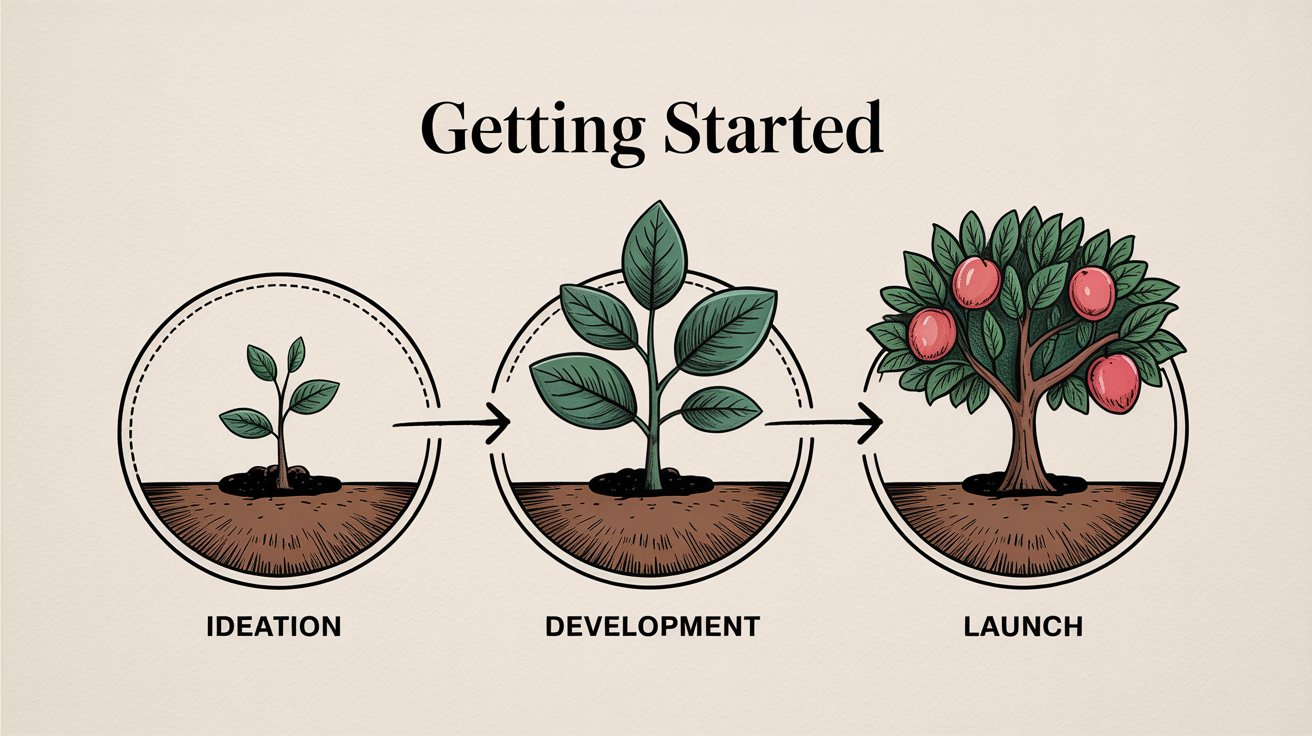
① Week 1: Create templates for your top 5 most common inquiries
② Week 2: Train your team and gather their feedback
③ Week 3: Add 3-5 more templates based on patterns you see
④ Week 4: Review metrics (response time, satisfaction) and refine
Within a month, you'll have a working template library that saves hours and improves consistency.
For phone coverage, evaluate honestly: How many calls are you missing? If the answer is "more than a few per week," you're losing revenue. Try Eden's AI receptionist free for 7 days and see what happens when every call gets answered professionally, immediately, any time.
Customer service isn't about perfection. It's about being prepared, responsive, and genuinely helpful when someone needs you.
Templates get you prepared. The right tools get you responsive. And your team's empathy makes it genuinely helpful.
Now go build your template library. Your customers (and your stress levels) will thank you.
Customer Service Template FAQ#
Q: Won't templates make my responses sound robotic and impersonal?
Not if you use them correctly. Think of templates as structured outlines, not final scripts. The key is personalization: always include the customer's name, reference their specific issue, and adjust the tone based on context. A good template saves you from forgetting important details while still sounding conversational and empathetic. The mistake is sending templates verbatim without customization.
Q: How many customer service templates should I create?
Start with 5-10 templates covering your most frequent scenarios (acknowledgments, common questions, apologies, refunds, follow-ups). Then expand based on patterns you notice. You want enough templates to cover 80% of your interactions, but not so many that finding the right one becomes time-consuming. Most businesses do well with 15-25 core templates.
Q: Should I use templates for angry or complicated customer situations?
Yes, but with extra care. Templates for complaints and complex issues should focus on structure (empathy, explanation, solution, next steps) rather than exact wording. These situations require more personalization and adaptation. The template ensures you don't forget critical elements like apologizing, explaining what happened, and offering concrete solutions. But adjust the language heavily based on the severity and specifics of each case.
Q: How do I train my team to use templates without sounding scripted?
Emphasize that templates are starting points, not final answers. Train your team to:
• Read the template first, then read the customer's message again
• Customize at least 3-4 elements (name, specifics, tone adjustments)
• Read their response out loud before sending (does it sound natural?)
• Think "Would I send this to a friend who had this problem?"
Role-play exercises where team members use templates in realistic scenarios help build this skill.
Q: Can I use templates for phone conversations or just email and chat?
Templates work great for phone scripts and talking points, though they require adaptation. Create bullet-point templates with key phrases and information to cover, not word-for-word scripts. For consistent phone responses 24/7, many businesses use AI receptionists like Eden that have the knowledge base built in and can handle calls conversationally any time, basically bringing your best template responses to phone calls automatically.
Q: How often should I update my customer service templates?
Review your template library quarterly at minimum. Update immediately when:
• Your product, pricing, or policies change
• You notice agents making the same modifications repeatedly
• New common scenarios emerge
• Customer feedback suggests a template isn't working
• Industry regulations or best practices evolve
Also gather ongoing feedback from your support team about what's working and what needs adjustment.
Q: What's the difference between templates, canned responses, and scripts?
Templates are flexible frameworks with placeholders for customization. Canned responses are pre-written, typically used verbatim for very routine inquiries. Scripts are exact word-for-word text for specific situations. Templates offer the most flexibility and personalization. Use canned responses only for ultra-simple scenarios (like "office hours"). Avoid rigid scripts except for legal/compliance situations.
Q: Should templates be different for email vs. live chat vs. social media?
Yes, adjust tone and length by channel:
• Email templates: Can be longer and more detailed since customers read at their own pace
• Live chat templates: Keep shorter and more conversational (expect back-and-forth)
• Social media templates: Shortest and most public-facing (often direct people to private channels for details)
• Phone guidelines: Bullet points of key info rather than full paragraphs
The core information stays the same, but format and verbosity should match the channel. Understanding omnichannel customer service helps coordinate these different approaches.
Q: How do I measure if my templates are actually improving customer service?
Track these metrics before and after implementing templates:
• Average response time (should decrease significantly)
• Customer satisfaction scores (should increase or stay stable)
• First-contact resolution rate (should improve)
• Response consistency (fewer contradictory answers)
• Agent stress/confidence (qualitative feedback from team)
If response time improves but satisfaction drops, your templates may be too robotic. Add more personalization coaching.
Q: What should I do when a customer's issue doesn't fit any template?
Use the closest template as a structural guide (for example, the apology template's framework of empathy, explanation, solution works for many unique problems), then heavily customize. Alternatively, draft from scratch for truly unique situations. Over time, if you see the same "unique" issue multiple times, create a new template for it. Templates should cover the common patterns, not every possible edge case.

Ready to Transform YourCustomer Experience?
Join hundreds of businesses using Eden AI to handle calls, book appointments, and provide 24/7 customer support.