Phone Ringing While With a Client: What to Do (2025 Guide)
Wondering what to do when faced with phone ringing while with client? Learn effective strategies to handle this situation professionally and maintain trust.
October 2, 2025

You're halfway through a consultation with a client when your phone starts buzzing. Your stomach drops. Do you answer and risk looking unprofessional, or ignore it and potentially lose a valuable lead? If you've been there, you know how uncomfortable this situation feels.
This dilemma hits small business owners constantly. You want to give undivided attention to the person in front of you, but every missed call could be a new customer walking away. The pressure is real, and the stakes are high.
We'll break down why this happens, what's actually at risk when you miss calls, and practical ways to handle both without sacrificing either.
Should I Answer My Phone While With a Client?#
Picture this: you're a stylist mid-haircut, an accountant in tax season, or a plumber fixing a leak. Your phone rings. On one side, you have a client who deserves your full attention. On the other, a potential customer who might hang up and call your competitor if you don't answer.
According to business communication research, this exact scenario triggers both excitement and dread. Every ring could be an opportunity, but picking up mid-service feels impossible.

Professional phone etiquette is clear: minimize interruptions when serving clients. Take this insurance agent who prints on his business card an "average 3-hour response time" and promises clients he'll never answer other calls during meetings. A salon owner states bluntly on her booking page: "I value my client's time and I do NOT answer phone calls when I am with a client".
These professionals found that clients actually respect this boundary. It shows you're present and focused.
But ignoring calls isn't perfect either. The person calling could be a first-time customer ready to book, an existing client with an urgent need, or someone shopping around who won't wait. In service industries especially, callers move fast. If you don't answer, someone else will.
How Much Revenue Do You Lose From Missed Calls?#
When you silence your phone to focus on your current client, you're doing right by them. But what happens on the other end?
The numbers are sobering. Only 38% of calls to small businesses get answered by a live person. Another 38% go to voicemail, and 24% get no answer at all. That means roughly two-thirds of people calling small businesses never connect with anyone.

Think about that. Two out of every three potential customers who ring your line might hang up without speaking to you. Each one could represent lost revenue.
Will Customers Call Back If You Don't Answer?#
People have zero patience for unreturned calls. Consumer surveys show 77% expect to reach someone immediately when they call. If they can't get through, they move on fast.
When someone has an urgent need (broken AC, legal emergency, pet requiring care), they'll call down their list until someone picks up. Research on law firms found that prospective clients who can't reach an attorney will call the next firm within minutes. The same pattern happens across industries.
Do People Still Leave Voicemail Messages?#
Voicemail seems like a safety net, but it rarely works. According to 2023 telecommunications data, 80% of calls go to voicemail but only 20% of those callers leave a message. Most people hang up without saying anything.
Many would rather text than leave a voicemail if given the choice, but if your business line isn't text-enabled, they're gone. One report on client communication put it bluntly:
"When a potential client reaches voicemail, they do not see it as a helpful tool. They see it as a dead end."

Voicemail is not a reliable fallback. Most won't leave messages, and those who do may not get responses fast enough.
How Missed Calls Impact Your Bottom Line#
Missed calls drain revenue directly. Skip one call worth a $1,000 job, and that's money left on the table. Beyond immediate dollars, consider lifetime customer value and referrals. That single unanswered ring could cost far more long term.
There's also a reputation hit. Customers who don't hear back might think you're unresponsive or don't care. Research on customer experience noted:
If the company you called can't be bothered to pick up the phone, they must not care for your needs.
Missing calls regularly is like having a leak in your business pipeline. You may not see the exact value dripping out, but over time it floods away potential.
So while you never want to rudely interrupt a client meeting, you also can't afford to ignore incoming calls completely. The good news? You don't have to choose one or the other.
How to Handle Phone Calls During Client Appointments#
Before solving the incoming call problem, remember this golden rule: the client in front of you comes first. The ideal scenario prevents phone disruptions from the start.
Here's how to manage that gracefully:
→ Silence Your Ringer
Basic but essential. Keep your phone on silent or vibrate during scheduled appointments. A loud ringtone breaks concentration and annoys people. If you have an office, step away to take calls there so your current client isn't subjected to constant ringing.
→ Set Up a Professional Greeting
Create a professional voicemail message (or automated text reply) letting callers know you're with a client and will respond shortly. Example: "Hi, you've reached [Your Name] at [Business]. I'm currently assisting another client, but your call is important. Please leave your name and number, and I'll return your call within the hour."
This sets expectations and sounds courteous. Just make sure you actually follow up when you say you will.
→ Warn About Truly Urgent Calls
If you're expecting an emergency call you might need to take, give your client a heads-up at the start. "I'm waiting on an urgent call about X. I normally never interrupt meetings, but wanted to let you know I might need to briefly step out."
Most clients understand if you preface it properly. Just don't abuse this unless it's genuinely necessary.
→ Train Your Team
If you work with others, establish a procedure for when someone is busy. Colleagues can cover the line if they're available. Even a simple "Thank you for calling, we're with a client right now, can I take a message?" beats letting calls ring out.

Despite these efforts, you can't schedule around phone calls entirely. Clients call whenever they need to, not when it's convenient for you. That's why you need a plan for what happens when you genuinely can't answer.
And to be clear: don't answer your phone in the middle of client interactions unless it's truly urgent. Picking up repeatedly with "Sorry, I have to take this" makes your current client feel second-class. It breaks flow, and they're thinking, "Why am I not as important as that phone call?"
In fields like therapy or spa services, even a phone ringing (without answering) can ruin the atmosphere. One spa owner observed that eliminating interruptions leads to better quality sessions and a more relaxing experience. The same applies to any business where focus and personal attention are part of your value.
So how do we reconcile this? We want to never miss calls, yet never disrupt in-person work. That's possible with the right approach.
The solution? A system that handles calls while you handle clients.
Best Ways to Answer Business Calls When You're Busy#
To solve the ringing phone dilemma, you'll likely need to delegate or automate call handling. Here are several effective strategies to ensure calls get answered while you stay fully present.
Should I Use an Answering Service for My Small Business?#
One straightforward solution is a human receptionist, either in-house or outsourced. A telephone answering service is basically a team of off-site receptionists who handle your calls when you can't. It's like having a dedicated front desk that's always on, without needing a full-time employee.
When your line rings, it forwards to the service. A live person answers with your custom greeting and can assist the caller.
What They Can Do
A quality answering service does more than take messages. Many will:
• Capture lead details
• Schedule appointments on your calendar
• Answer basic FAQs
• Filter or forward urgent calls directly to you if needed
They act as a true extension of your team.

The call gets handled promptly and professionally instead of going to voicemail. Later, you get a summary or recording. Your current client isn't interrupted, and the caller speaks to a real human who addresses their needs in real time.
Why It Helps
This solves both sides of the problem. Your in-person client sees you're not interrupting their time, and your caller gets immediate service. It projects an image that your business is responsive.
Small businesses using virtual receptionists often report higher customer satisfaction and conversion rates on new inquiries. One entrepreneur noted that after setting up a live answering team, their sales conversion jumped 40% simply "because we never missed a potential sale."
Considerations
The main downside is cost. High-quality live services charge by the minute or call, and costs can add up based on volume. Typical plans might range from $200 to $600+ monthly for dozens to hundreds of calls, with overage fees beyond that.
Compare this to hiring a full-time receptionist (salary, benefits, etc.), and it's still far more affordable for most. As a bonus, these services usually cover after-hours and weekends, providing 24/7 coverage that one person alone couldn't.
If budget allows, a live answering service reliably ensures no customer call slips through.
AI Receptionist vs Human: Which Is Better?#
Technology now offers another option: an AI-powered answering service. These are automated systems using advanced voice AI to interact with callers in natural language. Think of it as a robot receptionist that can hold actual conversations.
If you're picturing clunky old voicemail trees, don't. Modern AI phone assistants are sophisticated. They use natural language processing to understand requests (not just keypad prompts), and they can be customized with your business information and scripts.
For example, Eden (an AI receptionist service) can answer with a personalized greeting, provide information about your services and hours, gather caller details, book appointments by syncing with your calendar, and send you text summaries of calls. All autonomously. It's like having a 24/7 receptionist who never takes breaks.
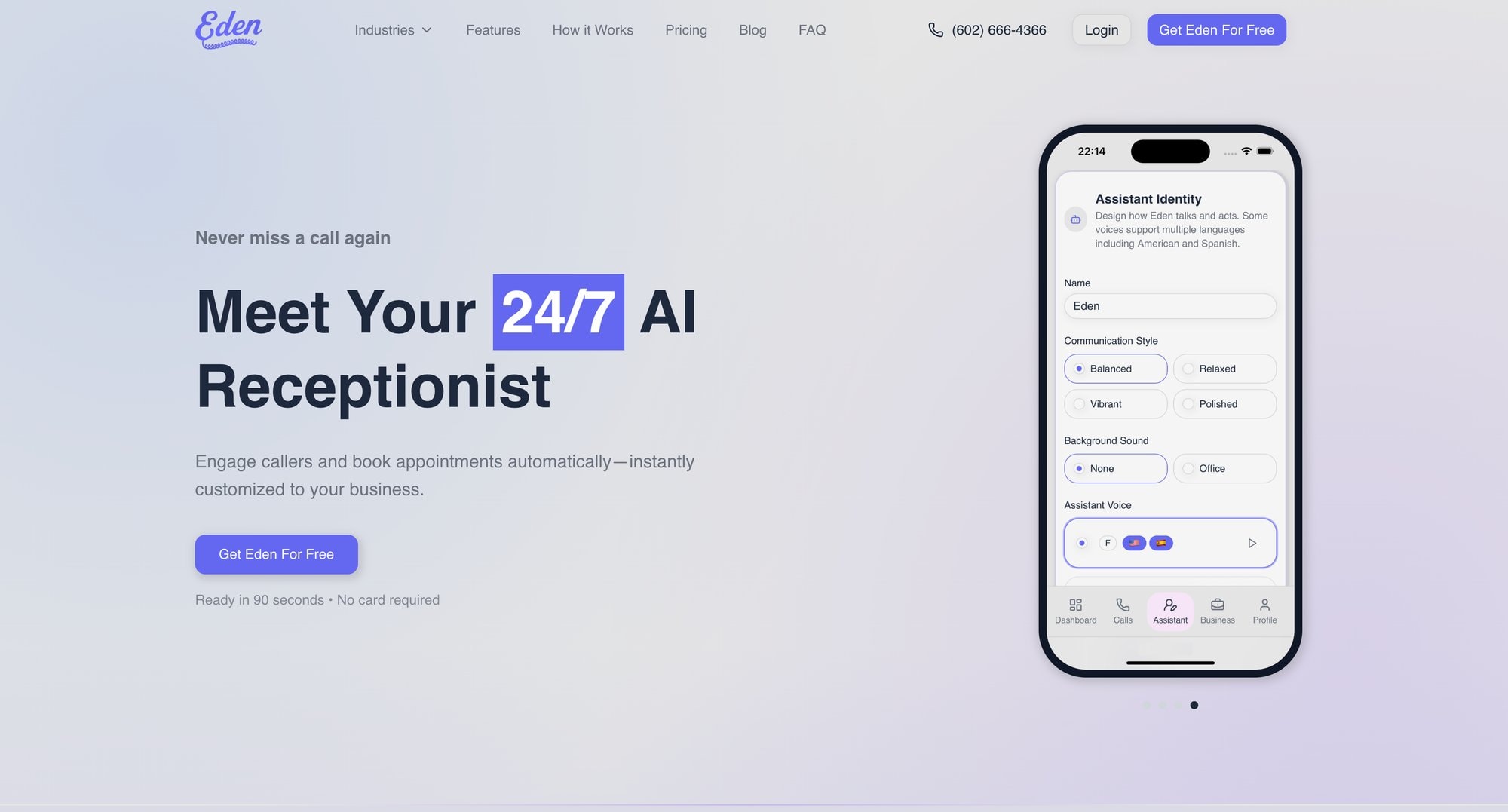
Why Consider AI?
First, it's highly cost-effective. An AI service typically costs a fraction of a live answering service. There's usually a flat monthly rate and maybe a usage fee, but even heavy phone users find it dramatically cheaper than paying humans. Businesses have found AI receptionists can be 70-80% cheaper than hiring full-time staff. One analysis estimated that small businesses handling 50-100 calls daily could save $25,000-$40,000 yearly using AI instead of an employee.
Beyond cost, AI never has a bad day. It always answers on the first ring with the perfect greeting. It doesn't put people on hold or let calls go to voicemail. This kind of prompt, consistent response makes your business look polished and attentive.
After-hours calls? Covered. Multiple calls at once? AI can handle unlimited simultaneous calls without callers ever hearing a busy signal. And while the AI talks to your customer, you remain free to concentrate on the client in front of you, completely uninterrupted.
Capabilities
What exactly can an AI receptionist do? Quite a bit:
• Provide instant answers to common questions ("Yes, we're open Saturdays until 5pm"; "We're located at 123 Main St")
• Qualify leads ("Are you calling about service X? May I have details so the team can assist?")
• Schedule appointments or take reservation requests by integrating with online calendars
• Distinguish urgent calls
If someone says "I have an emergency" or a VIP client calls, the system can transfer calls to your cell or send an immediate alert. Meanwhile, routine inquiries get handled without bothering you. Basically, it filters interruptions: only critical calls reach you in real time, and everything else is handled or queued for later.
A well-designed AI system does this while sounding polite and human-like. You can usually choose a pleasant voice and program your brand language into responses. Many callers may not realize they're speaking to a machine. They just know their issue was addressed.
For those who prefer texting, some AI systems give callers the option to switch to text conversation, since up to 80% of callers would prefer to text than leave voicemail if given the chance. This flexibility elevates customer experience.
Considerations
The idea of automated call answering can feel risky. You might worry an AI won't represent your business as well as a human. These systems aren't perfect. They might struggle with very complex inquiries or heavy accents.
However, they've improved dramatically. If you receive straightforward calls (appointment bookings, basic FAQs, messages), an AI receptionist can likely handle most of them. You usually get detailed call logs or transcripts to review performance and make tweaks.
Remember, the alternative might be no answer at all, which we know is far worse. Many small businesses find the pros (instant 24/7 response, cost savings, never missing a call) far outweigh the cons. It basically lets you be in two places at once without actually dividing your attention.
Human vs AI Answering Service: Cost Comparison#
Feature | Human Answering Service | AI Receptionist |
|---|---|---|
Monthly Cost | $200-$600+ (volume-based) | $40-$100 typical (70-80% cheaper) |
Availability | 24/7 (with service) | 24/7 always |
Simultaneous Calls | Limited by staff | Unlimited |
Response Consistency | Varies by person | Always consistent |
Complex Inquiries | Excellent | Good (improving) |
Setup Time | Days to weeks | Minutes to hours |
Customization | Script-based | Fully programmable |
Best For | High-touch service, complex needs | High volume, straightforward calls, budget-conscious |
How to Forward Business Calls to Another Person#
If hiring a service or using AI isn't for you, try call forwarding strategically. When you know you'll be unavailable (in a meeting or on a job), manually forward your line to someone you trust. Maybe a receptionist at another location, a business partner, or even a friendly fellow business owner who can cover for each other.
Even if you're solo, you might have a family member or part-time assistant who can field calls during certain hours. The key is having someone live who can pick up if possible. They don't need to solve every caller's need. Simply answering with a friendly greeting and saying "I'm sorry, [Your Name] is with a client right now, can I take a message or have them call you back in 30 minutes?" is worlds better than voicemail.
People appreciate when a call is acknowledged by a person. It gives them a chance to convey urgency or basic info, and they'll be more patient waiting for your callback.

Modern phone systems make call forwarding easy. You can set rules like "If not answered in 3 rings, forward to Linda's line" or "When I activate Do Not Disturb, forward all calls to answering service." During busy periods, some owners forward all incoming calls to an assistant so their cell never rings. They just get message summaries later.
One caution: whoever answers on your behalf should have at least a basic script or knowledge of your business. You don't want them fumbling the call. Provide a short FAQ or instructions (times you're available for appointments, how to handle urgent requests, a warm greeting to use). This ensures the caller's experience is smooth and you get the right info.
How to Make Your Voicemail More Effective#
Despite all alternatives, some calls will still hit voicemail. Maybe it's after hours without 24/7 coverage, or a call came in during an unusual situation. If voicemail is the only option at that moment, make it count:
① Keep Your Greeting Updated and Helpful
Include your business name, an apology for missing the call, and a promise of when you'll return it. Example: "You've reached Greenfield Consulting. Sorry we missed you. Your call is very important to us. Please leave a message with your name and number, and we'll return your call within 2 business hours."
This sets clear expectations. A crisp, confident greeting can actually leave a decent impression (certainly better than a default robotic voicemail).
② Encourage Alternative Actions
Mention an email or website too: "You can also email us at support@greenfield.com for a quicker response." Some callers might opt for that. If your business supports it, mention texting: "Or, feel free to send us a text at this number." (Only say this if you can actually receive texts on your business line.)
③ Check and Return Voicemails Promptly
Obvious but critical. If you've told people you'll call back soon, do it. Every minute that goes by increases the chance they've contacted someone else. Even if you don't have a full answer yet, a quick return call saying "I got your message and I'm working on that for you" keeps the lead warm.
④ Use Voicemail-to-Email or Transcription
Many phone systems will send you an email or text with voicemail attached or transcribed. Enable these features. They help you notice messages faster and respond faster. There's nothing worse than discovering a voicemail 24 hours late.
That said, remember most people won't leave voicemail at all. So while a great greeting and prompt callbacks are important, voicemail alone isn't sufficient for truly capturing every call. Use it as a last resort, not your primary plan.
5. Self-Service Options#
Consider if there are self-service options you can give callers to help themselves when you're unavailable:
• Online Booking and FAQs
Direct customers to your website for things like booking appointments, checking calendar availability, or finding answers to common questions. If a client can schedule their own appointment on your site, they might not call at all (many actually prefer the convenience of self-booking).
Make sure your voicemail or hold message mentions this: "Did you know you can book an appointment or find quick answers on our website 24/7 at www...?"
• Automated Text Responses
Some systems can automatically send a text to missed callers saying something like: "Sorry we missed you. Reply here via text with your question, and we'll respond ASAP." This at least engages them instead of losing them. Even a simple auto-reply can buy you time and keep the conversation going in another channel.
• Interactive Voice Response (IVR) Menus
Not always ideal for small businesses, but if you receive lots of calls with common requests, a short menu might help. Example: "Press 1 for our address and hours, Press 2 to hear our services, Press 3 to leave a message."
This can answer some callers' questions instantly. If a caller just wanted your address and the IVR reads it out, you might have saved a lead that would otherwise hang up.
Be careful though. People have low tolerance for complicated phone menus. Over 85% of consumers have abandoned a call after reaching an annoying phone menu or auto-attendant. If you use IVR, keep it extremely short and customer-friendly.
The goal of self-service is to reduce pressure on you to answer every call, by handling simple stuff without requiring live interaction. It's not a replacement for live or AI answering, but it can complement those solutions.
The real power? Layering these strategies to create bulletproof coverage.
Combining Solutions for Best Results#
These strategies aren't mutually exclusive. The ultimate approach might use several together:
During business hours, forward calls to a live answering service or AI assistant whenever you're busy or on do-not-disturb. This covers you when tied up with clients, in transit, etc., ensuring a friendly voice (human or AI) always greets callers.
After hours, rely on the AI or the answering service's 24/7 team to handle things, or at least have an informative voicemail that encourages email/text if urgent.
All the time, keep your website updated with helpful info and online booking, and mention those in your outgoing messages.
For VIP clients or emergencies, set special rules. For example, your AI or service knows to forward calls from your top client directly to you even if you're busy, or to text you if someone says "emergency." This way critical calls still reach you, but routine ones don't disturb you needlessly.

By layering these solutions, you create a robust safety net. The phone gets answered one way or another, and you get to focus on the client at hand with peace of mind.
The difference in daily stress can be huge. No more racing to grab ringing phones or apologizing profusely for interruptions. As one small business owner described it, having backup for phones "finally frees you from the tyranny of the constantly ringing phone."
You can work on your business, not just in it, without worrying that you're missing inquiries.
The result? You stay present with clients while never missing opportunities.
Never Miss a Call, Never Miss a Beat#
When your phone rings while you're with a client, it can feel like you're being torn in two directions. But with the right approach, you don't have to sacrifice one for the other.
The key is to plan ahead for how calls will be handled when you personally can't. Whether that's investing in an answering service, deploying an AI receptionist like Eden, or coordinating call coverage among your team, it's about ensuring every caller gets acknowledged promptly. In turn, you get to uphold the undivided attention and professionalism that your in-person clients deserve.
Remember, a ringing phone is a good thing. It means business could be coming your way. The trick is capturing that business without dropping the ball on your current client.
By putting these strategies to work, you can turn this juggling act into a seamless routine. Clients in front of you will feel valued because you're not constantly darting away to take calls. And customers who call in will feel valued because they reach a helpful response instead of a dead end.
It's a balance that leads to happier clients, more booked appointments, and a reputation for great service.
Responsiveness sets apart the businesses that thrive. But responsiveness doesn't mean you personally answer every call instantly. It means you've made sure the call is answered one way or another.
So the next time that phone starts buzzing during a client meeting, you'll know exactly what to do: keep your focus on the client in front of you, while your system (whether human or AI) focuses on the ringing phone. Both clients walk away happy, and you can breathe a sigh of relief. Nothing (and no one) was missed.
Frequently Asked Questions#
Is it unprofessional to answer the phone while with a client?
Generally, yes. Answering calls during client appointments makes the person in front of you feel second-class and breaks the flow of service. Unless it's a genuine emergency you've warned them about beforehand, it's better to let calls go to a service or system that can handle them.
What percentage of business calls actually go unanswered?
About 62% of calls to small businesses never get answered by a live person. Roughly 38% go to voicemail and 24% get no answer at all. This means roughly two out of three potential customers calling your business might never connect with anyone.
Will callers really hang up if I don't answer?
Yes. 77% of consumers expect immediate phone responses, and people with urgent needs will simply call the next provider on their list. Research shows prospective clients often move to competitors within minutes if they can't reach you.
Do people actually leave voicemails anymore?
Not really. 80% of calls that reach voicemail result in the caller hanging up without leaving a message. Only about 20% of callers will bother leaving a voicemail. Most people would rather text or call someone else.
How much does a live answering service cost?
Typical professional answering services range from $200 to $600+ per month depending on call volume, with charges based on minutes or number of calls. This is still much cheaper than hiring a full-time receptionist when you factor in salary and benefits.
Are AI receptionists as good as human receptionists?
AI receptionists have improved dramatically and can handle most straightforward calls (bookings, FAQs, message taking) very effectively. They cost 70-80% less than human receptionists and never miss a call. For very complex inquiries or nuanced conversations, humans may still have an edge, but for routine volume, AI performs extremely well.
What's the best way to forward calls to another person?
Most modern phone systems and mobile carriers make call forwarding easy through settings. You can usually set conditional forwarding rules like "forward to X number if not answered in 3 rings" or "forward all calls when Do Not Disturb is active." Check your phone system's documentation or contact your carrier for specific instructions.
Can I use multiple solutions at once?
Absolutely. Many businesses combine strategies. For example, using an AI receptionist during business hours when you're busy, having calls forward to an answering service after hours, and maintaining a good voicemail as a final backup. Layering solutions creates the most reliable coverage.
How quickly should I return missed calls?
As quickly as possible. Every minute increases the chance the caller has contacted a competitor. Even if you can't fully address their need yet, a quick callback within an hour (or whatever timeframe you promised in your voicemail) to acknowledge receipt and set expectations keeps the lead warm.
What should I tell my current client if I absolutely must take a call?
If you're expecting a genuinely urgent call, inform your client at the start of the appointment: "I'm waiting on an urgent call about X. I normally never interrupt meetings, but wanted to let you know I might need to briefly step out to take it." Most clients will understand if you're upfront and this happens rarely. Never make it a habit.
Ready to Transform YourCustomer Experience?
Join hundreds of businesses using Eden AI to handle calls, book appointments, and provide 24/7 customer support.