Conditional Call Forwarding: Never Miss a Business Call
Never miss a call again. Learn how to set up conditional call forwarding on any phone with our easy guide. Take control of your calls today.
November 24, 2025
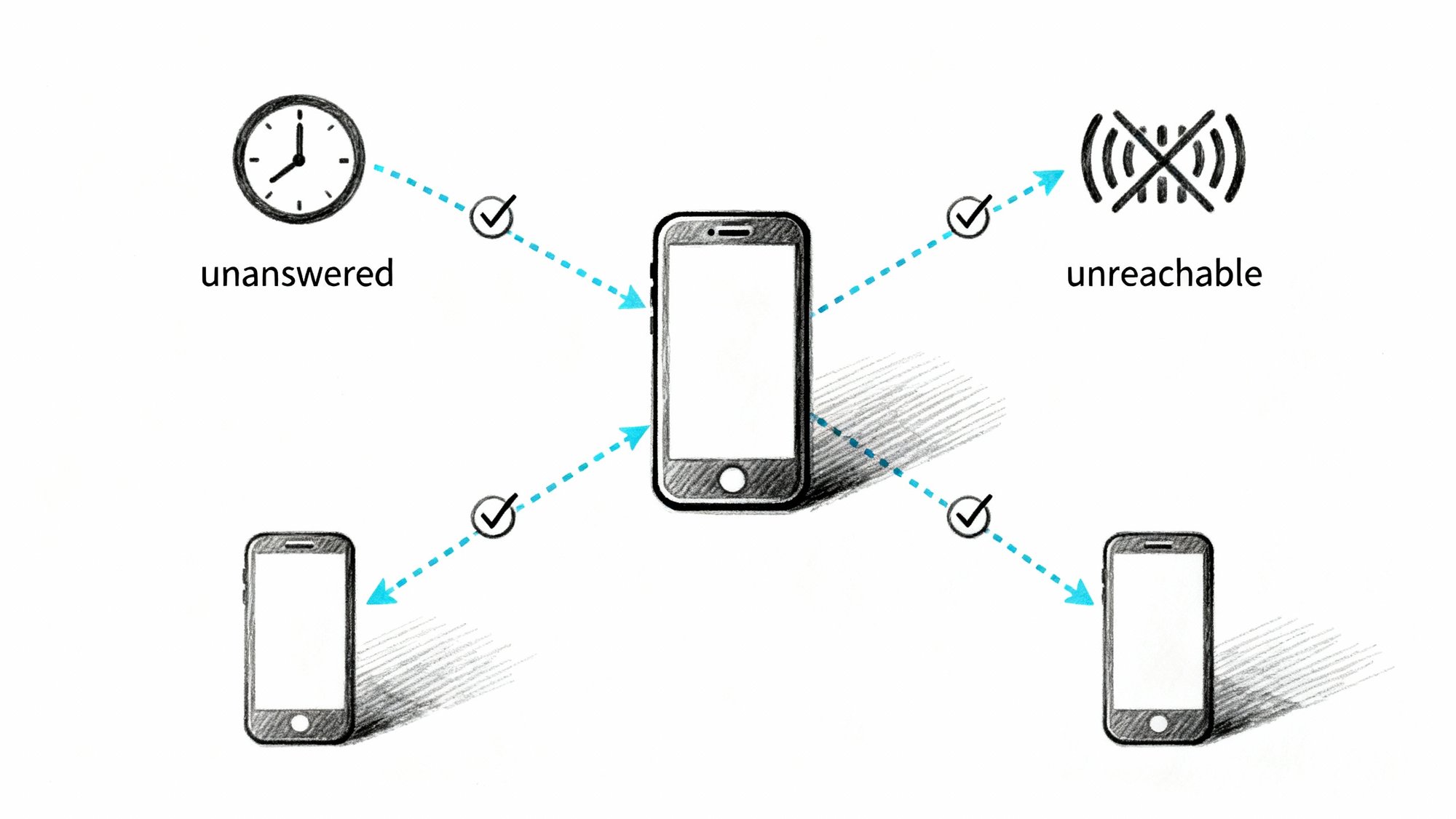
Ever watched your phone ring during a meeting, knowing you can't pick up? Or come back from lunch to see three missed calls and zero voicemails? You're not alone. Research shows about 80% of callers sent to voicemail won't leave a message. They just hang up and call your competitor instead.
This is exactly why businesses lose leads every single day. But it's completely preventable.
Conditional call forwarding is a simple phone feature that ensures your calls get answered (by you, a colleague, or a trusted service) even when you can't pick up. No special equipment needed, no complicated setup. Just a few button presses on your phone, and suddenly every caller reaches a real person instead of hitting that revenue-killing voicemail dead end.
In this guide, we'll walk through exactly what conditional call forwarding is, why it matters for your business, and how to set it up step-by-step on your specific carrier. We'll also show you how to pair it with Eden, our AI receptionist, to create a phone system that answers 24/7 without hiring additional staff.
By the end, you'll know how to configure your phones so important calls never slip through the cracks again.
Making every call count starts here.
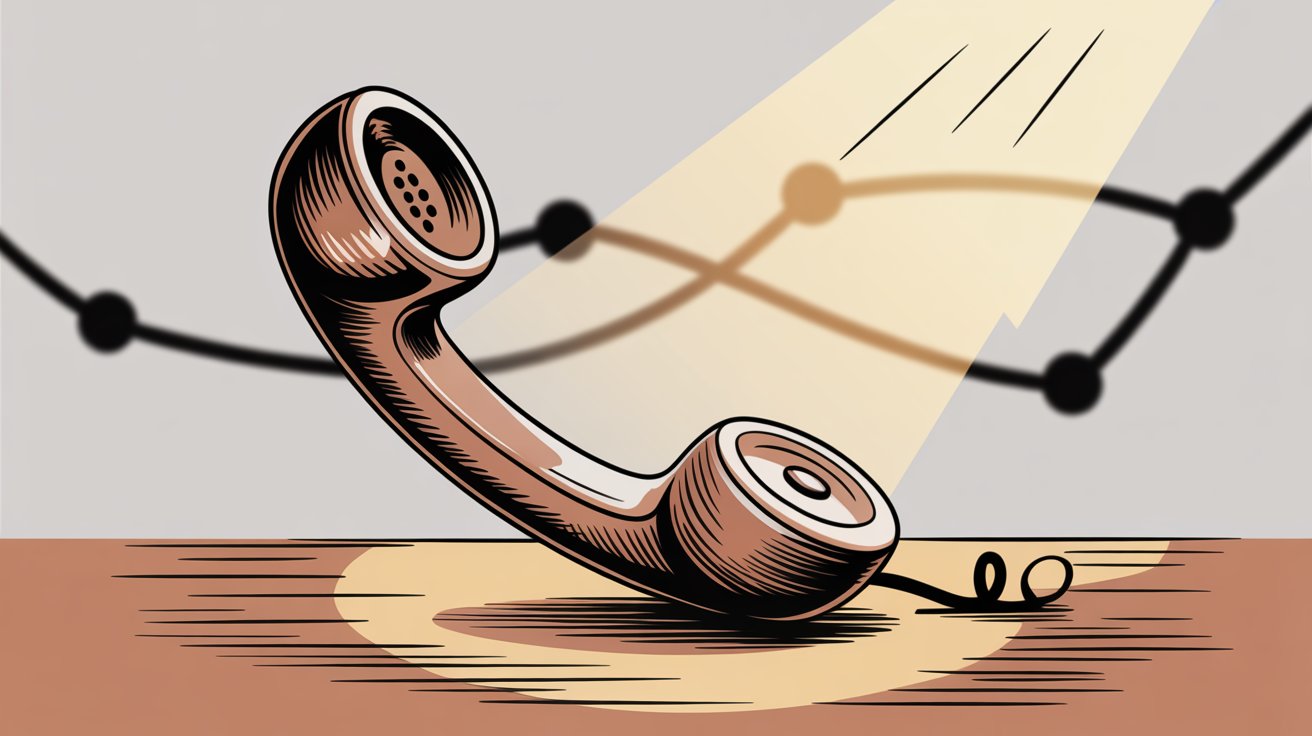
What Is Conditional Call Forwarding?#
Conditional call forwarding means your phone automatically forwards incoming calls to another number only under specific conditions.
Think of it this way: Your phone still rings normally, giving you first dibs on every call. But if you can't answer, the call automatically bounces to a backup number you've chosen (instead of sending the caller to voicemail).
This is different from unconditional call forwarding (sometimes just called "call forwarding"), which sends all your incoming calls to another number regardless of whether you're available. With unconditional forwarding, your phone doesn't even ring. Every call goes straight to the other number, no questions asked.
Busy, No Answer, and Unreachable: The 3 Forwarding Types#
Most phone carriers support three main conditional scenarios:
Busy: Forwards the call if your line is already occupied. You're on another call.
No Answer: Forwards the call if you don't pick up after a set number of rings, usually 3-4 rings or 15-20 seconds.
Unreachable: Forwards the call if your phone is turned off, in airplane mode, or out of coverage.
In other words, conditional forwarding acts as a safety net. Your phone rings first. Only if you can't or don't answer does the call hop over to your predetermined backup number.
For example, you might set your office phone to forward to your cell only when you're away from your desk. Or forward your personal cell to a colleague or answering service if you're on another call. The caller still dials your main number and has no idea the call was forwarded. They just know someone answered.

Why Businesses Need Conditional Call Forwarding#
Conditional call forwarding lets you tailor how calls are handled based on context:
| Scenario | How Conditional Forwarding Helps |
|---|---|
| Work vs. Personal Time | Calls go to a colleague or service only when you're busy or after hours. During business hours, you answer directly. After 6pm? Calls route to your on-call service automatically. |
| Backup Coverage | If you're temporarily unavailable (in a meeting, out of signal range, phone died), the caller doesn't get stuck. The call forwards to your backup line, receptionist, or answering service so the caller reaches a live person. |
| Emergency or Team Routing | You can direct busy calls to ring a second employee's phone, or unreachable calls to a secondary office. Each condition can route to a different number if needed. |
| Preserving Your Availability | Because it's conditional, you still get first dibs. If you're free, you answer and the forwarding never triggers. It balances responsiveness with flexibility. |
Bottom line: Conditional call forwarding means forward only when needed. You can personally take calls when possible, but have a safety net so missed calls don't just hit voicemail and vanish.
How Does Conditional Call Forwarding Work?#
From the caller's perspective, nothing fancy happens. They dial your number, it rings, someone answers. Simple.
But behind the scenes, when you enable conditional forwarding, your phone carrier watches to see if you answer. If the specific condition is met (your line is busy or you let it ring without answering), the carrier automatically redirects the call to the alternate number you specified.
Most carriers use a fixed number of rings or time limit for "No Answer" forwarding, often around 3 to 4 rings (15 to 20 seconds) by default. Some let you adjust this ring time. T-Mobile, for instance, lets you set anywhere from 5 to 30 seconds before forwarding kicks in.
If you answer before that time? The call never forwards. If not? The caller gets seamlessly sent to the other destination. They might hear a brief pause or extra ring, then a connection to the new number.
Real-World Example: How Forwarding Works in Practice#
Let's say you set your cell phone to conditionally forward to Eden (our AI receptionist) if you don't answer in 15 seconds.
① Your client calls your cell. It rings on your end.
② You're in a meeting and can't grab it.
③ After 15 seconds, your carrier sees no answer and forwards the call to your Eden virtual receptionist.
④ Eden picks up instantly, greeting the client professionally and handling the inquiry.
⑤ The client hears a normal connection. They probably don't even realize the call was forwarded.
⑥ Result: The client got a response instead of voicemail. Meanwhile, if you had answered within 15 seconds, the call would've stayed with you and Eden wouldn't have been involved.
The forwarding is conditional. It only happened because you didn't answer. If your line was busy or out of service, the same idea applies under those respective conditions.
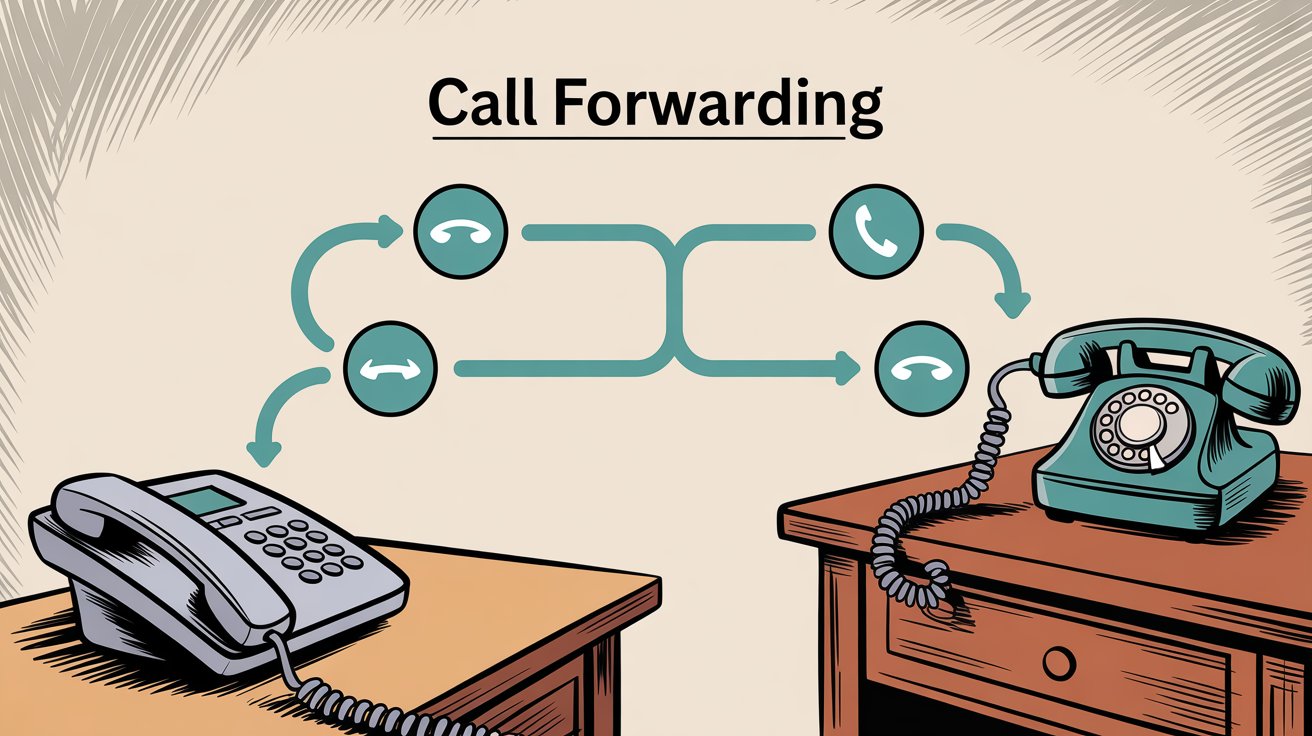
Why Use Conditional Call Forwarding? (Benefits for Your Business)#
Conditional call forwarding is incredibly useful for professionals and businesses that can't afford to miss calls. Here's why it matters:
Critical insight: Studies show that 80% of people sent to voicemail won't leave a message. Additional research indicates most business voicemails go completely unanswered. Every missed call is a lost opportunity.
Stop Missing Important Calls#
The primary benefit is avoiding missed calls and voicemails. Instead of sending callers to voicemail when you're unavailable, you send them to an answering point where they can get service or leave detailed information. This dramatically increases customer satisfaction and lead capture.
It's essentially an insurance policy against lost opportunities.
Better Customer Experience: Live Answers vs. Voicemail#
Callers reach a live person or appropriate responder more often, rather than hitting a dead end.
For example, if you're busy on another line, conditional forwarding could route a new caller to your front desk or virtual receptionist immediately. No busy tone. No endless hold music. Just a quick connection.
Quicker answers equal happier callers.
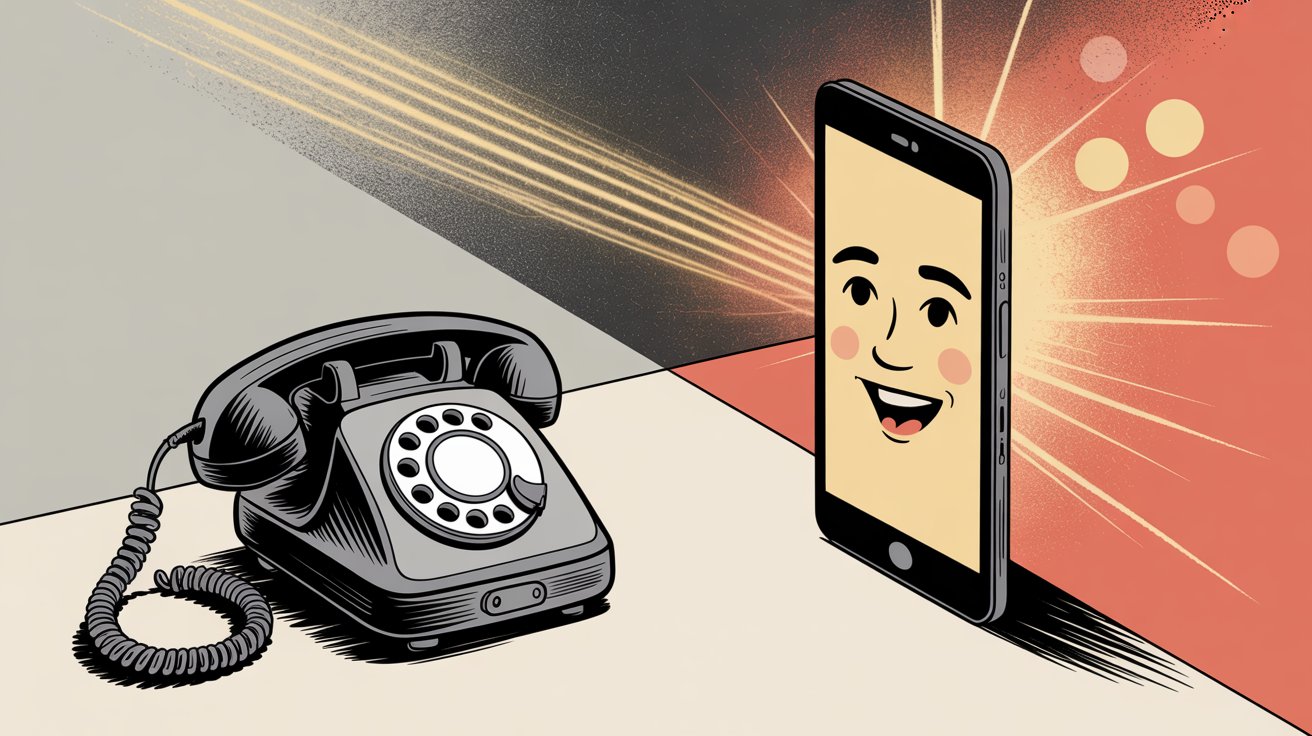
How to Handle After-Hours Calls Automatically#
During off hours, you might prefer calls go to a colleague on call, a 24/7 virtual receptionist, or even directly to your voicemail. Conditional rules let you automate that.
Set unanswered calls after 6pm to go straight to a night service, while during 9-5 they ring you first, then forward to a teammate if no answer. This ensures urgent calls are addressed even when your business is technically closed.
Keep Your Personal Number Private#
Unlike giving out alternate numbers or simultaneously ringing multiple phones, conditional forwarding keeps the caller dialing your main number. You maintain control over where the call goes based on status, without exposing personal numbers.
For instance, forward to your cell only if you don't answer the office line. The caller never knows your cell number, and you preserve boundaries when you can answer.
Work Smarter: Boost Productivity with Smart Call Routing#
The productivity principle: If you're a solo business owner or small team, you can't be tied to the phone 24/7. Conditional forwarding acts like a virtual assistant. When you're busy focusing on work, calls get forwarded to someone who can take a message or assist the caller.
This frees you from constantly interrupting your workflow to answer every call, while still ensuring calls are handled.
Multi-Location and Remote Team Call Management#
For those with multiple offices or remote teams, you can forward calls based on where you are. Set your desk phone to forward to your cell if not answered, so when you step out, calls follow you.
Or if you're unavailable, have calls go to a colleague in another time zone. It creates a mini call-routing system without fancy equipment.
Phone Outage Protection: What Happens When Your Phone Dies#
If your phone line or device has an outage (dead battery, network downtime), unreachable call forwarding can automatically send callers to a backup number.
This "safe forward" means even if your primary device is down, your customers can still reach someone.
Using Eden as Your Conditional Forwarding Backup#
Many businesses use conditional forwarding to integrate with Eden. For example, forward calls to your Eden AI receptionist only if you don't answer within 3 rings.
This way, you get first crack at every call, but Eden is always there to catch the ones you miss and turn them into leads or bookings. It's like having an on-demand receptionist who steps in exactly when needed (24/7, bilingual, spam-filtering, and never takes a day off).
How to Set Up Conditional Call Forwarding (Step-by-Step Guide)#
Setting up conditional call forwarding is usually quick and easy. In most cases, it involves dialing a specific "star code" on your phone, followed by the number to forward to.
The exact method depends on your carrier and device. Below, we'll cover instructions for the three major U.S. carriers (Verizon, AT&T, and T-Mobile), which collectively serve the majority of mobile users.
Before you begin, make sure you have the number you want to forward calls to handy. This could be your Eden virtual receptionist number, a colleague's phone, or your second line.
Verizon Call Forwarding: *71 Code Setup#
Verizon supports conditional call forwarding via a feature called "No Answer/Busy Transfer."
To activate on Verizon:
① Pick up your phone and dial *71 followed by the 10-digit forwarding number.
For example, if you want unanswered calls to go to (123) 456-7890, dial: *711234567890
② Press the Call button. Wait for confirmation (you might hear a few quick beeps or a message).
③ Once you hear the confirmation tone, hang up. You're done.
This single code (*71) covers both "busy" and "no answer" conditions on Verizon. If your line is busy or you don't pick up, the call will forward. Verizon treats unreachable similarly. If your phone is off or has no signal, it forwards using this code too.
To turn off conditional forwarding on Verizon:
Dial *73 and press Call. Wait for the confirmation tones/message and hang up. This deactivates any call forwarding and returns your line to normal.
Verizon Quick Reference:
| Action | Code |
|---|---|
| Forward all calls (immediate) | *72 + number, then Call |
| Forward busy/no-answer (conditional) | *71 + number, then Call |
| Disable all forwarding | *73 then Call |
You can also manage call forwarding through the My Verizon mobile app: Devices > Manage > Call Forwarding, then enter the forwarding number. Using the app is optional. Dialing the codes achieves the same result.
Important cost note: While Verizon doesn't charge an extra fee for using call forwarding, forwarded calls use your plan's minutes. If you have unlimited calling to U.S. numbers, you're fine. Just don't try to forward calls to an overseas number (Verizon will block it).

AT&T Call Forwarding Codes: *90, *92, and *004#
AT&T offers a few methods to set up conditional call forwarding. We'll explain the universal code method that works on most AT&T mobile and digital landlines.
Separate codes for each condition:
No Answer Forwarding: Dial *92 then the forwarding number, then #. Press Call.
Example: *921234567890# forwards unanswered calls to that number.
Busy Forwarding: Dial *90 then the forwarding number, then #. Press Call.
Example: *901234567890# forwards calls when your line is busy.
You can enable one or both, depending on your needs. If you set both, effectively all missed calls (busy or not answered) will go to the designated number.
To deactivate on AT&T:
• No Answer forwarding: dial *93# (then Call)
• Busy forwarding: dial *91# (then Call)
Unified method (activate all at once):
Many GSM-based carriers, including AT&T, support a global code that sets all conditional forwards in one go.
Dial *004*# to activate forwarding for busy, no-answer, and unreachable conditions simultaneously.
Example: To forward all missed calls to 123-456-7890, dial *004*1234567890# and hit Call. You should get a success message.
To cancel all conditional forwarding at once, dial #004#.
AT&T Quick Reference:
| Condition | Activate | Deactivate |
|---|---|---|
| No Answer | *92number**#** | *93# |
| Busy | *90number**#** | *91# |
| All conditions | *004*number# | #004# |
Using phone menus (Android):
If you have an Android phone, you can also set conditional forwarding through Settings:
Phone app > Settings > Call > Call Forwarding
You'll see options for "Forward when busy," "Forward when unanswered," etc. Just tap each and enter the number. This accomplishes the same thing as dialing the codes, but with a user-friendly interface.
(Note: iPhone's built-in Call Forwarding setting only allows unconditional forwarding. For iPhones on AT&T, you'll need to dial the star codes above to use conditional forwarding.)
Costs: AT&T does not charge monthly fees for call forwarding, but forwarded calls use your plan's minutes. Long-distance charges may apply if you forward to a number outside your local calling area. Always stick to U.S. numbers for forwarding to be safe.

T-Mobile Call Forwarding Setup: **61, **67, **62 Codes#
T-Mobile uses the GSM standard codes for forwarding. The codes look a bit different (with double asterisks and #'s), but accomplish the same scenarios.
To activate on T-Mobile:
No Answer (No Reply) Forwarding: Dial **61*# then Call.
Busy Forwarding: Dial **67*# then Call.
Unreachable Forwarding: Dial **62*# then Call.
After each of these, you should see or hear a confirmation (most phones show "Registration was successful" or similar).
You can set all three to the same number if you want any missed call to go to one place (like an answering service), or potentially forward them to different numbers if you have a complex setup.
To deactivate on T-Mobile:
• No Answer: dial ##61# (then Call)
• Busy: dial ##67#
• Unreachable: dial ##62#
Like AT&T, T-Mobile also supports the combined code: ##004# will reset all conditional forwarding to default (cancelling any busy/no-answer/unreachable forwards in one go).
Customizing ring delay:
On T-Mobile, you can specify the delay before a "no answer" forward triggers. By default it might be 20 seconds. If you want, for example, 30 seconds (around 5-6 rings) before forwarding:
Dial **61***30#
The "**30#" at the end sets the ring delay to 30 seconds. You can use 5, 10, 15, 20, 25, or 30 seconds. If you omit it, the default (often 20 seconds) is used.
T-Mobile Quick Reference:
| Condition | Activate | Deactivate |
|---|---|---|
| No Answer | **61*number# | ##61# |
| Busy | **67*number# | ##67# |
| Unreachable | **62*number# | ##62# |
| All conditions | **004*number# | ##004# |
Using Settings (Android):
On Android phones with T-Mobile: Settings > Calls > Call Forwarding
You'll see the four options (Always, When Busy, When Unanswered, When Unreachable). Enter numbers there instead of dialing codes.
On iPhone with T-Mobile, only the "Always Forward" option is in the GUI, so use the codes for conditional forwarding.
Costs: T-Mobile includes call forwarding in most plans at no extra charge. Forwarded calls count against your minutes as usual. Stick to U.S. numbers for forwarding unless you've confirmed international details with T-Mobile.

Call Forwarding for Other Carriers and VoIP Services#
If you're using a smaller carrier or VoIP service, here are general guidelines:
Sprint: (Now that Sprint is merged into T-Mobile, Sprint users should try the T-Mobile codes above: **61, **62, **67. Check with T-Mobile support if those don't work.)
Google Voice: (Google Voice forwards in the opposite direction. It's designed to forward your Google Voice number to your phones. If you want to forward your cell to Google Voice voicemail, you set conditional forwarding to your GV number's voicemail access number. Google provides carrier-specific instructions.)
Landlines: (Traditional landline phones typically use *72/*73 for all-call forwarding. Some landline providers offer *71 for busy/no-answer, but it varies. Many modern VoIP home phones like Xfinity Voice, AT&T Phone, Verizon Fios follow similar star codes as mobile.)
VoIP and PBX Systems: (Services like RingCentral, 8x8, Nextiva often let you set forwarding rules in their online dashboard or app. You usually don't need star codes. Just log into your account and configure call handling rules, like ring my number 3 times, then forward to XYZ.)
How to Test Your Call Forwarding Setup#
After setting up call forwarding, test that it works as intended:
□ Test No Answer scenario: From another phone, call your number and let it ring without answering. Does it correctly forward to the alternate number after the set number of rings?
□ Test Busy scenario: Call your number while you're on an active call. Does the incoming call get forwarded immediately to the other number?
□ Test Unreachable scenario: Turn your phone completely off and have someone call it. It should forward to the backup number without ringing your phone.
□ Disable and re-test: Dial the deactivation codes (*73, #004#, etc.), then call your number to confirm it rings and goes to your own voicemail as usual.
Using Eden with Conditional Call Forwarding (24/7 AI Receptionist)#
This is where conditional call forwarding becomes incredibly powerful for small businesses. By pairing it with Eden, our AI receptionist, you essentially get the benefits of a full-time receptionist only when you need it.
Here's how it works in practice:
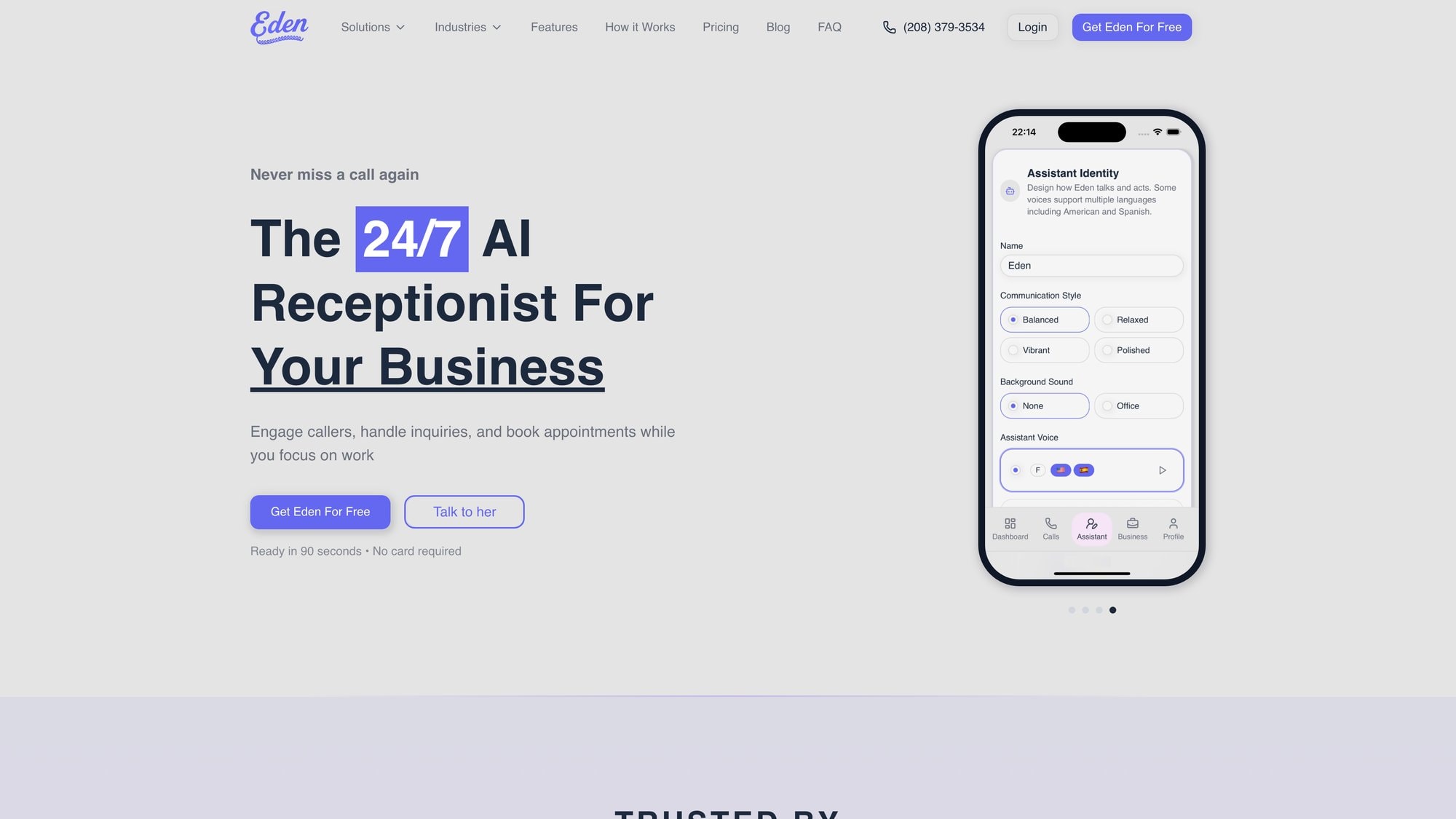
How to Set Up Eden as Your Call Forwarding Destination#
Step 1: Sign up and get your Eden number
When you sign up for Eden, we'll provide you with a dedicated phone number for your AI receptionist (in any area code you choose). This is the number you'll forward calls to.
Step 2: Configure Eden's behavior
Through the Eden dashboard, you customize how our AI answers, what it says, what questions to ask callers, and how to handle different scenarios. This ensures when Eden gets a forwarded call, it acts as a seamless extension of your business.
For example, you can set Eden to:
• Greet callers with your business name
• Ask specific qualifying questions
• Book appointments directly into your Google Calendar
• Transfer urgent calls to your cell phone
• Send you instant SMS summaries of every call
Step 3: Set up conditional forwarding on your main line
Using the steps we outlined above for your carrier, input your Eden number as the target for no-answer or busy forwarding.
Examples:
• Verizon: *71
• AT&T: *92 # and *90 #
• T-Mobile: **61*# (and **67* for busy)
Many businesses forward unanswered calls to Eden. So if you're in a meeting or can't pick up by the 3rd ring, Eden steps in. You might also forward busy calls if you have multiple incoming calls at once.
Step 4: Test it out
Call your number and don't answer. You should hear Eden picking up the call within seconds, greeting the caller professionally and engaging them according to your configured script.
Step 5: Enjoy true 24/7 coverage
Now, whenever you're off the clock, out of cell range, or busy serving another customer, every caller still hears a friendly voice and gets help. No more voicemails that never get listened to.
Eden will send you a text or email with the call transcript and key details immediately after each forwarded call. You'll know who called, what they needed, and can follow up at your convenience (or let Eden handle it automatically).
Real Business Example: Law Firm Using Eden + Forwarding#
Sarah runs a small law firm. During the day, she tries to answer her phone, but often she's in court or with clients. She sets her office line to forward on "no answer after 15 seconds" to Eden.
When she's tied up, Eden answers as her virtual receptionist: it greets the caller by name, collects the details of their case inquiry, and assures them an attorney will call back shortly. Sarah receives an instant email summary of the call.
If the caller is a current client with an urgent issue, Eden recognizes this from the conversation and can transfer to Sarah's cell or another staff member per Sarah's instructions.
By the time Sarah gets out of her meeting, she has all the info on new client leads waiting for her. No voicemails to chase, and no prospects lost to a competitor.
Why Eden Works Perfectly with Conditional Forwarding#
By leveraging conditional forwarding this way, you create a hybrid phone system: you first get a chance to answer calls, but if you can't, your AI receptionist automatically answers for you.
Many of our clients find this dramatically increases their lead capture and customer satisfaction, because callers never feel ignored. It's the best of both worlds:
Personal service when you're free
Automated professional service when you're not
Plus, Eden includes powerful features built specifically for small businesses:
→ 24/7 live answering (never miss after-hours calls)
→ Bilingual support (English and Spanish)
→ IntelliSpam filtering (blocks robocalls automatically)
→ Call transfers to your team when needed
→ Appointment booking into your calendar
→ Instant call summaries via text and email
Setting up conditional call forwarding to Eden takes just a few minutes, but it can save you countless hours and opportunities. It ensures your phone line has zero downtime. Every caller is greeted promptly, important information is captured, and you project the image of a responsive, well-staffed operation (even if you're a one-person business).

Ready to stop missing calls? Try Eden free for 7 days and see how conditional forwarding transforms your phone system.
Conditional Call Forwarding FAQ#
Will Callers Know Their Call Was Forwarded?#
Generally, no. From the caller's perspective, the transition is seamless. The phone might ring a few extra times, but they won't hear a special notice.
In some cases, if there's a long delay or the forwarding number has a different caller ID name, a savvy caller might notice, but most people can't tell. The caller dialed your number and reaches someone. That's all they know. There's no whisper announcement that says "your call is being forwarded."
So your business appears as responsive as ever.
Does Conditional Forwarding Affect Voicemail?#
It can. When you have conditional forwarding turned on for "no answer," it typically replaces your carrier's voicemail for that condition.
For example, if you normally would get voicemail after 4 rings, but you've set no-answer forwarding to Eden, then after 4 rings the call goes to Eden instead of your voicemail.
This means your personal or company voicemail won't pick up, which is usually what you want. The forwarded-to destination (like Eden) answers the call live. If the forwarded call is not answered by the other end, it may eventually go to voicemail on that second number or just ring out.
Once you enable conditional forwarding, your carrier's voicemail might never trigger for those forwarded conditions. If you prefer to use your own voicemail in some cases, you would not forward that condition.
Can You Forward Text Messages Too?#
Regular carrier conditional forwarding only forwards voice calls. SMS text messages are not forwarded. They'll still go to your phone as usual.
(Services like Google Voice or third-party apps can forward texts in some cases, but your carrier won't do it with these codes.)
So if a customer texts your number, that won't get sent to your alternate number. If you need text handling, consider using a texting platform. With Eden, our AI can send outgoing texts (like scheduling links) to callers, but incoming texts to your main line stay on your device.
What Is Selective Call Forwarding?#
Some carriers (like AT&T) allow you to forward only specific callers to another number. For instance, you could forward your VIP client's calls to your personal phone, but no one else's.
This is a separate feature usually called selective or conditional based on caller. It requires setting up a list of numbers and is often managed online.
It's a neat tool but beyond the scope of basic conditional forwarding (which is based on your status, not who's calling). Check your carrier's documentation if you need this feature.
Does Call Forwarding Cost Extra Money?#
There's typically no extra monthly fee to turn it on. It's included with your phone service.
However, the minutes are treated like normal usage. If you have unlimited calling, you're fine. If you pay per minute, you'll be billed for the duration of the forwarded call (because from the carrier's view, your phone answered and then made a second outbound call to the forwarding number).
If you forward to a long-distance number outside your plan, long-distance charges apply. And if you attempt international forwarding, many carriers either block it or bill you international rates.
Always check your plan. For most people on modern unlimited plans, there's no noticeable charge. Just be aware it uses your talk-time allowance.
Call Transfer vs. Simultaneous Ring vs. Conditional Forwarding#
Call transfer is an active process during a live call. You answer, then manually send the caller to another number (like "Let me transfer you to Bob's line...").
Simultaneous ring or a multi-line hunt group will ring multiple phones at once for an incoming call.
Conditional forwarding is simpler: it only rings your phone first, and if no one answers, then calls the next number. You set it up beforehand and it's automatic for all calls.
It's not something you do in the middle of a call (like a transfer), and it's not ringing two lines at the same time. Think of it as a failover: "Ring me, and if I can't answer, then ring this other number."
Can You Schedule Call Forwarding by Time of Day?#
Basic carrier forwarding doesn't have scheduling. It's either on or off until you change it.
If you need time-based rules (like forward calls to a call center after 6pm, but to your phone during 9-5), you have a few options:
• Some modern VoIP services or virtual phone systems (like Google Voice, OpenPhone) have built-in schedules where you can apply forwarding by time of day.
• You could manually enable forwarding each night and disable each morning (but that's easy to forget).
• Or use Eden's scheduling features: Eden's AI can be configured to answer after-hours and let your phone ring during business hours.
For full scheduling capabilities beyond what carrier codes provide, consider upgrading to a phone system with advanced routing rules. Most carriers' conditional forwarding is strictly conditional on your status, not the clock.
How Do I Turn Off Conditional Forwarding Quickly?#
Use the deactivation codes we mentioned earlier:
Verizon: *73
AT&T: #004# (or *91# and *93# separately)
T-Mobile: ##004# (or ##61#, ##67#, ##62# separately)
Turning all forwarding off is easy. Also note: power cycling your phone doesn't disable forwarding. Once set, it stays set at the network until you turn it off with a code or via the app.
Stop Missing Business Calls Today#
Conditional call forwarding is a small but mighty tool in your business phone toolkit. It gives you control over how calls are handled when you're unavailable, preventing missed calls from turning into missed business.
Whether you forward to a colleague, a second phone, or an AI receptionist like Eden, setting up these rules can dramatically improve your communication workflow.
And the best part? It takes just a few minutes to configure. Your future self (and your customers) will thank you when every call gets answered, one way or another.
Never let an important call go to voicemail again. With the guide above, you can ensure there's always a plan B (or plan Eden!) for your ringing phone.
Ready to transform your phone system? Start your free 7-day Eden trial and experience what it's like when every single call gets answered (24/7, no matter where you are or what you're doing).
Ready to Transform YourCustomer Experience?
Join hundreds of businesses using Eden AI to handle calls, book appointments, and provide 24/7 customer support.